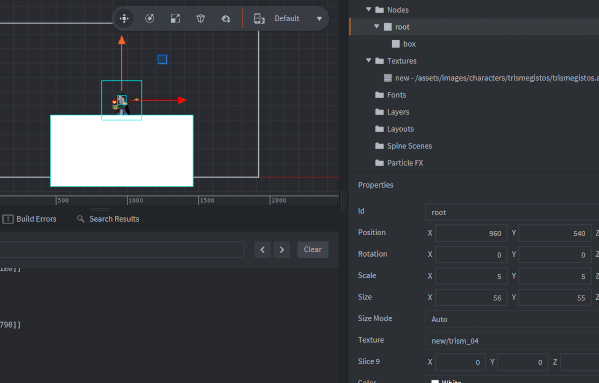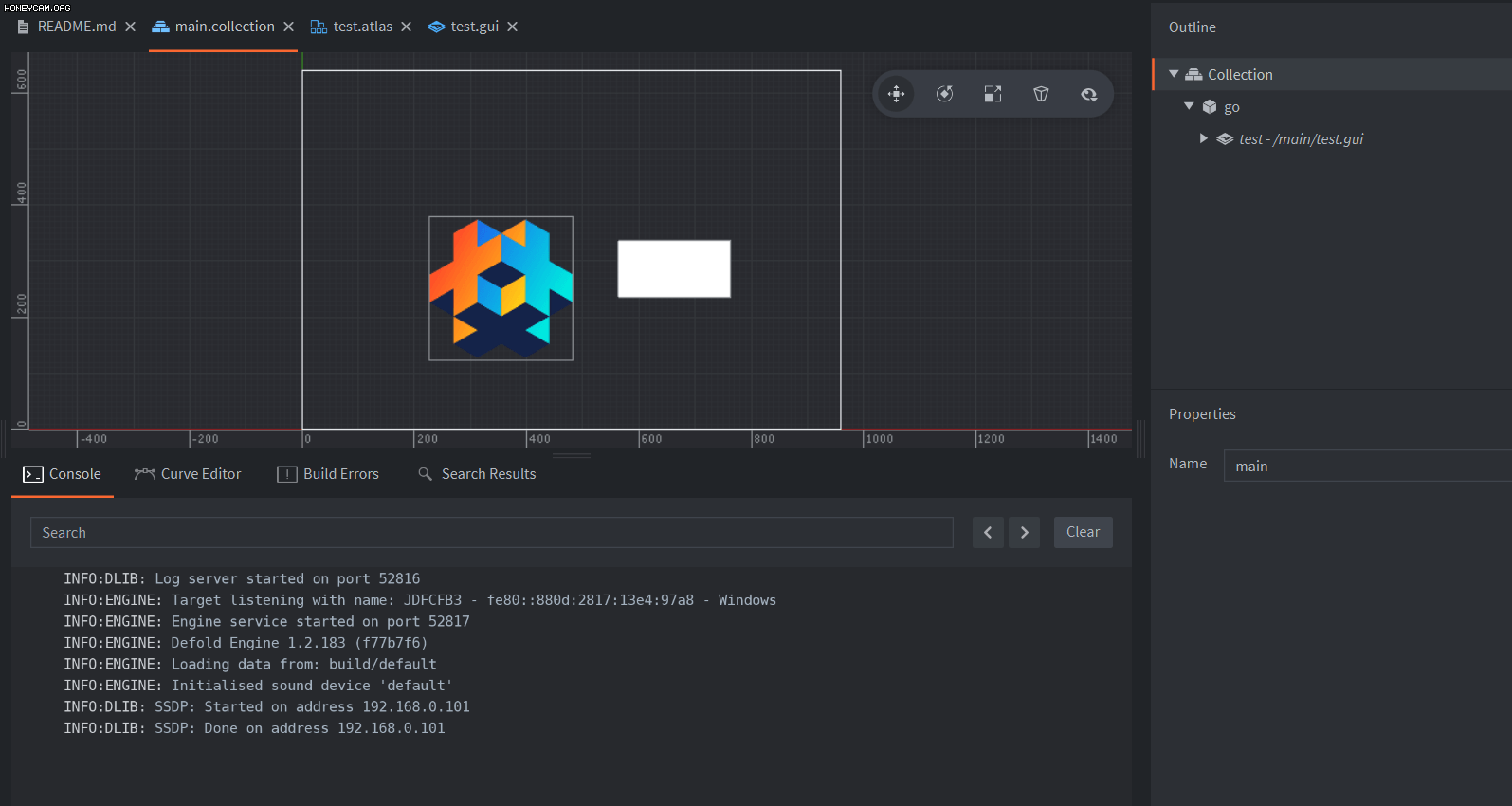Thank you!  Ok, checked: Z pos of all nodes is 0 (was everywhere).
Ok, checked: Z pos of all nodes is 0 (was everywhere).
It is indeed template, but even when I remove all templates in the GUI the problem is the same with that texture.
Ok, so the name collision hint gave me an idea (there are a lot of small icons in both atlases, so it’s hard to check), so I copied all images from one atlas to another and in that way Defold Editor points out conflicts - and yes, there was one conflicting name! It was not detected probably, because up to this point I wasn’t using that particular image anywhere.
But sadly, it didn’t solve the case!
I checked in other GUI and there was no problem even, if the two textures from presented GUI are combined in that other GUI and there are templates (and there was a name conflict before).
Drastically, I removed everything from that problematic GUI and left only one node with image from the problematic texture.
(I noticed now, there is a font named alchemy - I removed it now, the problem is still there anyway)
I even created a whole new GUI, with only one node and one texture (alchemy) to exclude every possible GUI error and it is not visible in runtime. When I change that texture to any other - it works.
At this point I am confused - I made a completely new atlas with one image only (from builtins!), created a new GUI with that atlas and one node with texture from this atlas and guess what? It is not visible in runtime! (I added later other, plain Box node, to see if it shows - and it is. Is it some kind of curse or what? 
(only the white simple box node is appearing, no textured node)
Some of the existing atlases in the project are working in GUI and some are not, I see no dependencies between them

Was using:
Editor: 3b4110f4267f6c75fe7e71cc7488e00621e91d7a
Engine: f77b7f655a0ba68462f6c33604bed7000018735f
Today I updated to:
Editor: db55f3faa6347a66d60715dddd9663687d54ceed
Engine: f77b7f655a0ba68462f6c33604bed7000018735f
Still no chances to see it in runtime with all above tricks 
Editor gives no errors nor warnings, either when running or bundling  And I am confused why it is visible in Editor and not in runtime.
And I am confused why it is visible in Editor and not in runtime.
![]() I checked layers (text is the top layer), clipping and every other possible issue, but can’t get that texture to show anything on the screen.
I checked layers (text is the top layer), clipping and every other possible issue, but can’t get that texture to show anything on the screen.