Pawel
June 22, 2021, 6:04am
21
Ok, when launching application in RenderDoc it is… visible. But the same application executed in Windows has the problem. I am confused
I’m not yet familiar with RenderDoc to figure anything out, but here’s the captured frame:
Captured_1.zip (5.8 MB)
If there is anything I can do in RD or so, please let me know
Pawel
June 23, 2021, 6:27am
22
For now, the only workaround I could think of is removing problematic atlases.
When I am using only one atlas in gui, everything works fine.
Pawel
June 24, 2021, 9:28am
23
Guys, today I noticed this is also happening with sprites… I know I should pack as much as I can in one atlas, but this is not convenient sometimes and is not helping with batch calls regardless, so I think it should work in both runtime and editor build on Windows.
I submitted the issue:
opened 09:28AM - 24 Jun 21 UTC
bug
Related Forum thread with more details and experiments:
[https://forum.defold.… com/t/texture-of-gui-node-invisible-in-runtime-build-but-visible-in-editor/68665/21](https://forum.defold.com/t/texture-of-gui-node-invisible-in-runtime-build-but-visible-in-editor/68665/)
**Describe the bug (REQUIRED)**
Some of the atlases are not visible in Windows builds and bundles, but are visible in HTML5 for example and when launched in RenderDoc (capture attached in forum thread). Sometimes using one atlas helps, sometimes not. Sometimes even creating a new atlas is not helping. On my laptop (DELL Latitude 5510, Intel Core i5-10210U, 16GB RAM, integrated Intel graphics card, Windows 10 x64) some of the sprites/GUI nodes are not visible)
**To Reproduce (REQUIRED)**
Steps to reproduce the behavior:
1. On Windows machine create an atlas and us it as a texture in sprite or GUI. It should be visible in Editor
2. Build in Editor or bundle Windows application.
3. See if sprite/GUI node is visible (sadly I see no pattern here, sometimes it is visible, sometimes it is not).
Reproduction example for GUI node attached in forum thread.
**Expected behavior (REQUIRED)**
Sprites and GUI nodes should be visible in Editor build or bundled runtime.
**Defold version (REQUIRED):**
- 1.2.183
Editor: db55f3faa6347a66d60715dddd9663687d54ceed
Engine: f77b7f655a0ba68462f6c33604bed7000018735f
**Platforms (REQUIRED):**
- Windows 10 64 bit
**Minimal repro case project (OPTIONAL):**
Reproduction example for GUI node attached in forum thread.
**Logs (OPTIONAL):**
-
**Workaround (OPTIONAL):**
Moving images to one atlases helps.
**Screenshots (OPTIONAL):**
Attached in the forum thread.
**Additional context (OPTIONAL):**
-
1 Like
britzl
June 24, 2021, 9:39am
24
Pawel:
Guys, today I noticed this is also happening with sprites… I know I should pack as much as I can in one atlas, but this is not convenient sometimes and is not helping with batch calls regardless, so I think it should work in both runtime and editor build on Windows.
Thank you. We will look into this.
1 Like
Pawel
June 24, 2021, 1:08pm
25
Thank you so much!
This is additionally really, really weird:
1 Like
AGulev
July 25, 2021, 9:02am
26
Could you pls turn-on this checkbox and show what “INFO:GRAPHICS” logs you have on the machine where you are able to reproduce the issue.
1 Like
AGulev
July 25, 2021, 12:52pm
27
1 Like
![]()
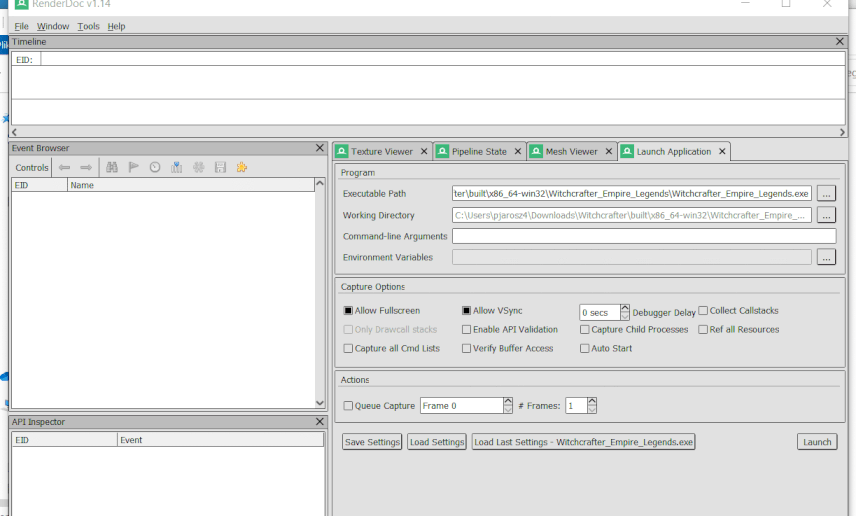
![]() )
)![]()

