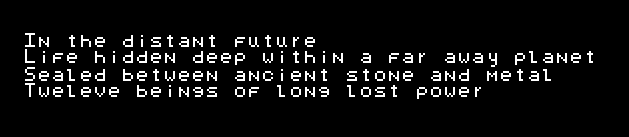I still want to get more done today, but have had to do other things today too unfortunately.
Friend who lent me his font didn’t want me making it into a ttf even for private use, doesn’t want it being a used as a webfont either which I intended to use for the site later - so I started making custom pixel fonts. I’ll make a few, and look to older games too for ideas on how to make the characters look. Here is the start with little polish on one font. I’ll make a few some scifi vibe others fantasy vibe. Still going to be fixed width, and support ligatures. And polishing each a bunch so they look as good as possible.
Trying to get it to display in game - what am I doing wrong?
Tried following advice from this thread