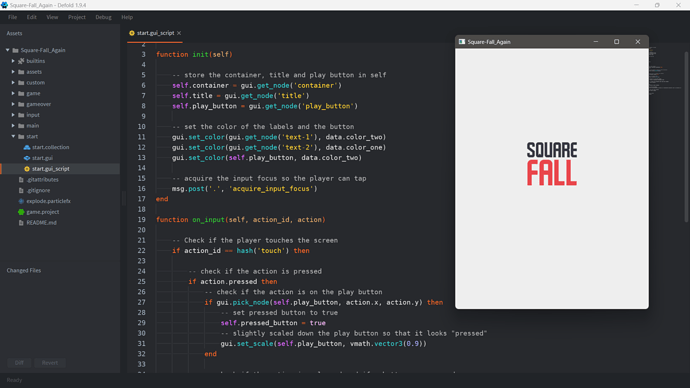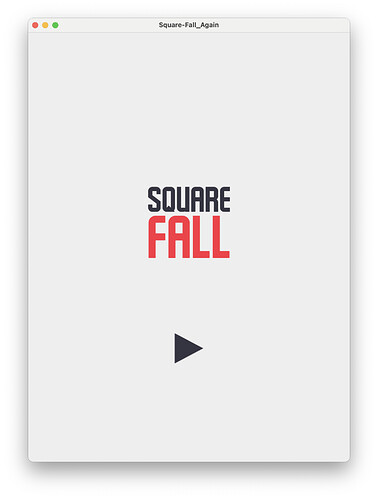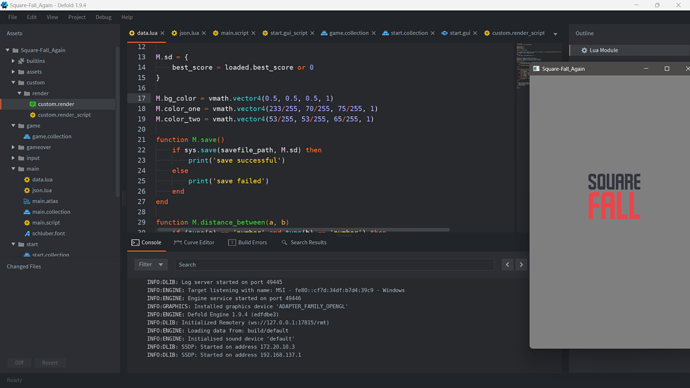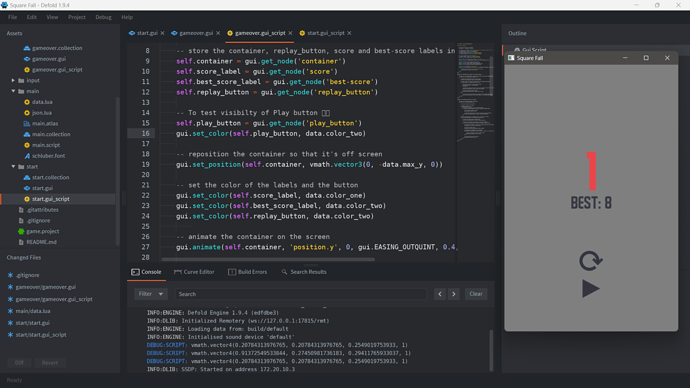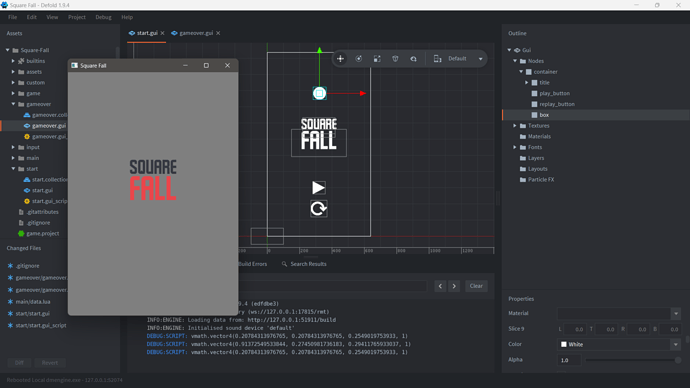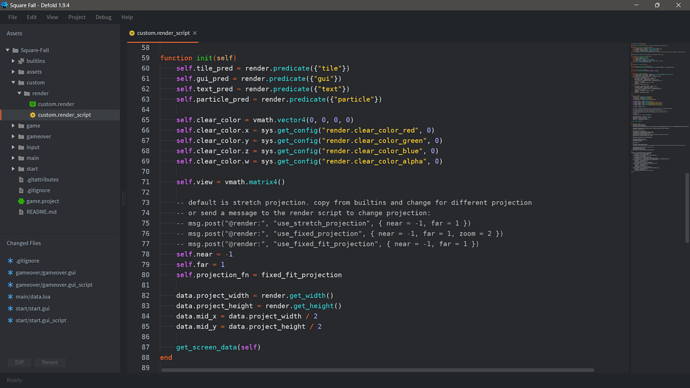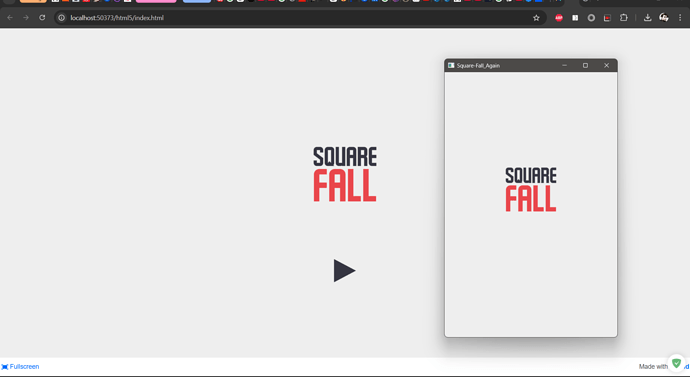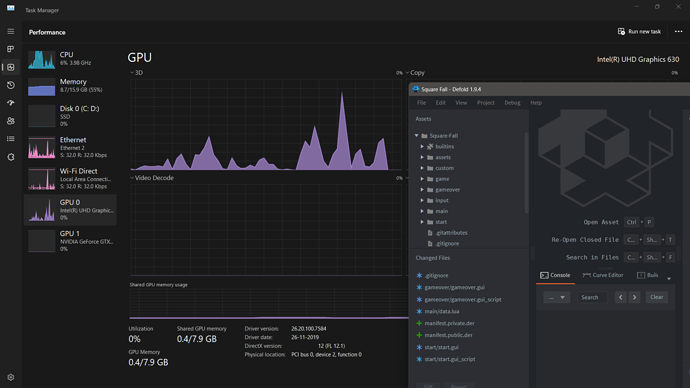Square-Fall.zip (2.4 MB)
I followed the Square Fall tutorial by ShapeShift Games YT channel. After, I updated the defold version, I am unable to set the color of play button in the start screen of this project.
In the earlier version, it was working fine but now it is showing white. Although the rest of the functionality of acquiring input focus works.
What am I missing here?

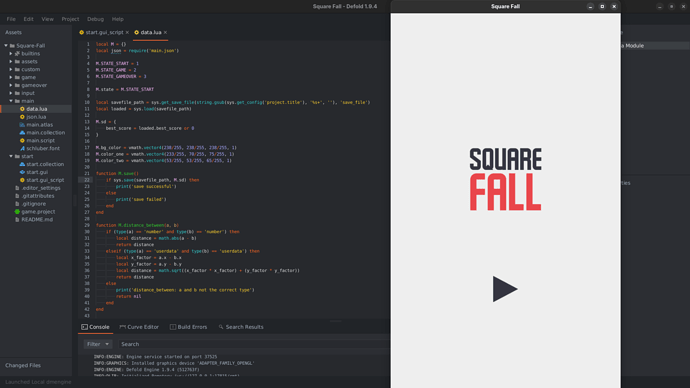
 .
.