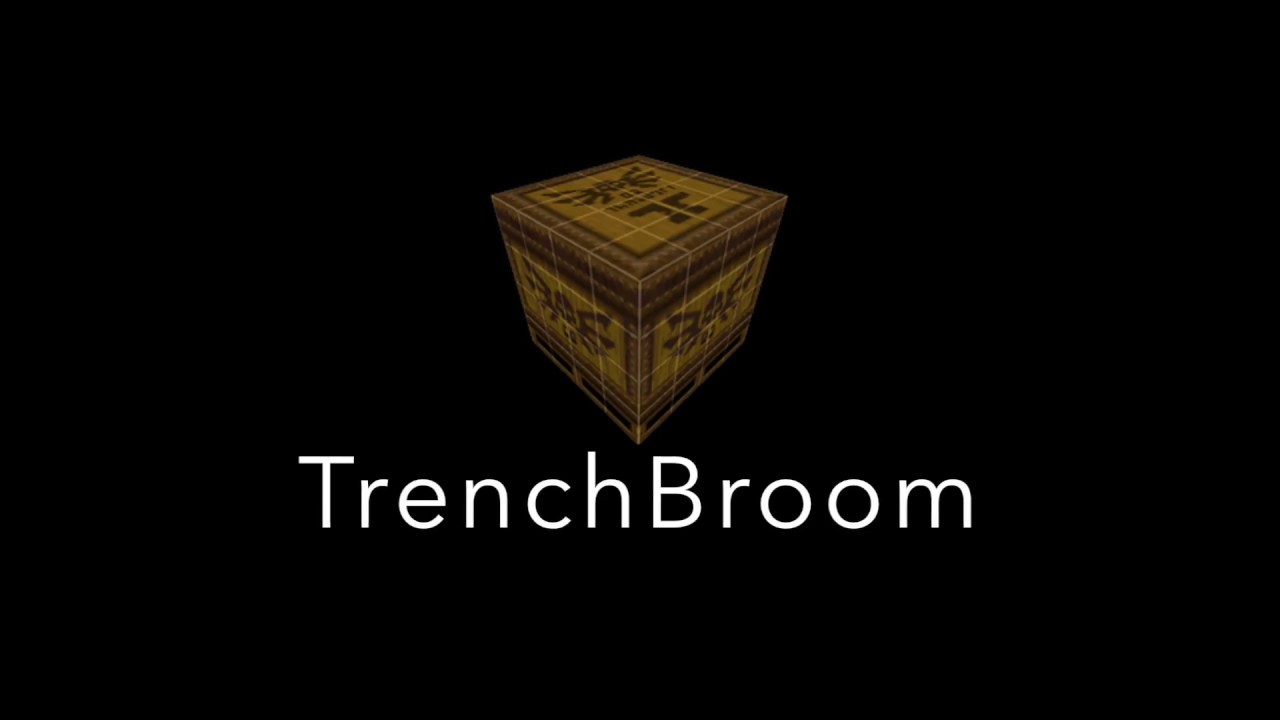I am in the process of filling a large architectural model with lots of clutter (furniture and so on).
Positioning is a bit of a challenge with panning, zooming and rotating only. Above all, I would love to have a top view - or might I have missed it? Maybe someone wanted the same and found a solution?
The current editor viewport does not yet have the love and attention to detail necessary for productive 3D level design, but it will likely come at some point. There are other options, such as using Blender as your 3D editor tool.
Check out this thread
There are also tools like https://trenchbroom.github.io/ which you can use to make levels for Defold projects. I believe there has some some discussion on using it either in the forum or the discord.
Hello @Pkeod,
thanks a lot for the link to TrenchBroom - I didn’t know it before and this looks very interesting.
I use Blender to make my models and importing them into Defold works like a charm.
I just struggle a bit with positioning some identical bits of furniture (all copies of a prototype imported from Blender) and especially the collision shapes and hoped there might be a top view. The poor visitors to my building keep falling into the abyss because I left a tiny gap somewhere.
As for the Sync Tool, I can’t wait for @dlannan’s tutorials and I really admire his amazing work.