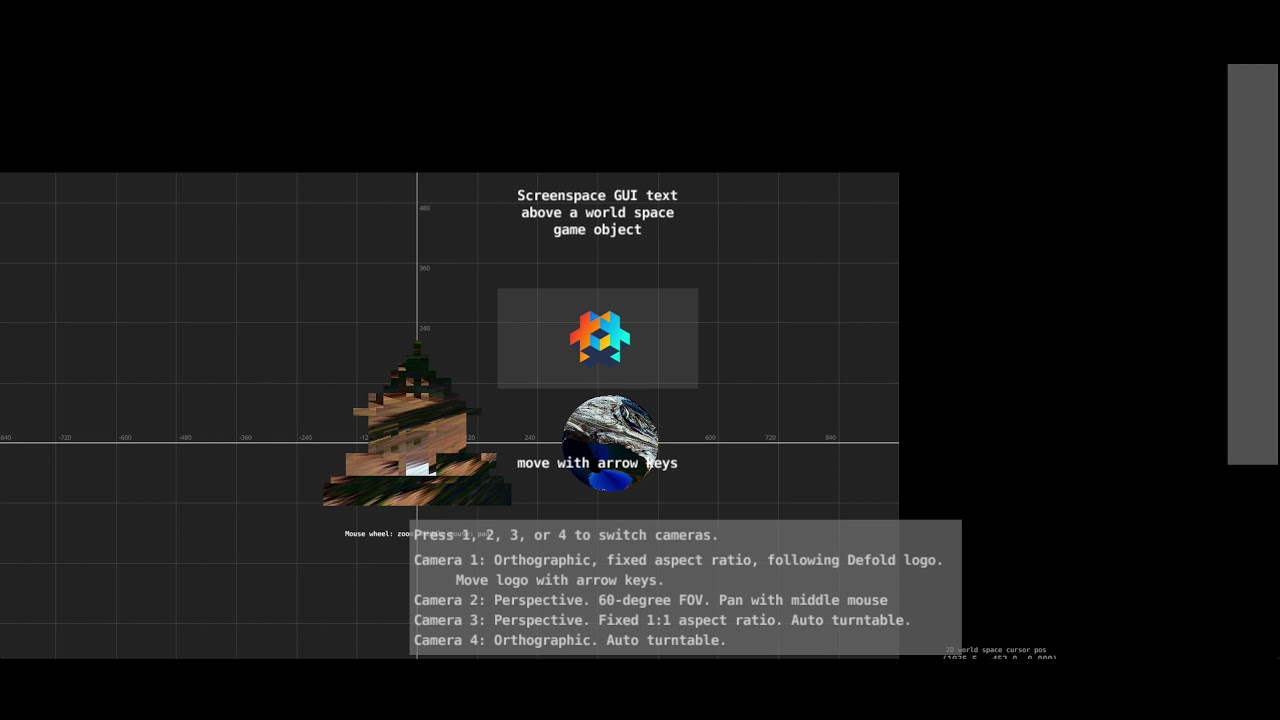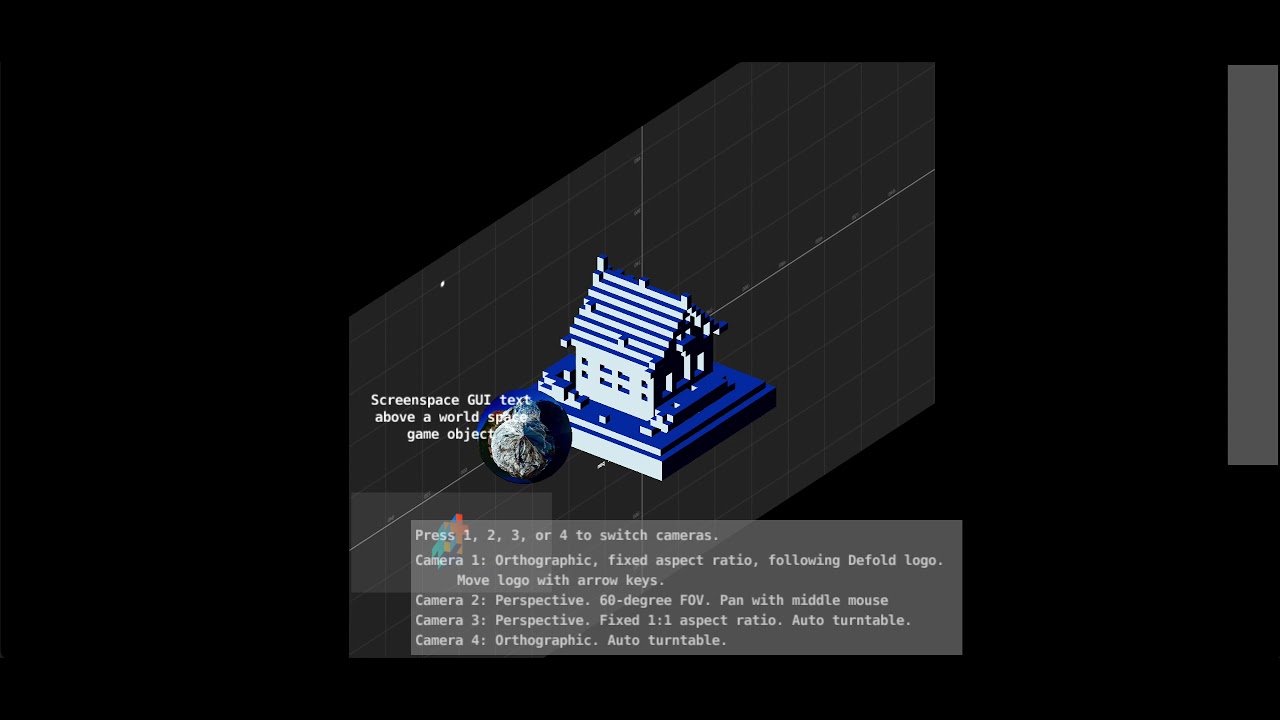Calling all shader experts ![]() !
!
Merging DefMaterial with this Rendercam example produces this result:
rendercammaster_pkeodmatcap.zip (1.3 MB)
This happens only on mode 1, not 2, 3 or 4. Is there a way to modify the matcap shader to be stationary and always “facing” the camera, instead of following the camera?
Removing the var_position from model_spherical_enviroment_mapping.fpkind of works, but the map then appears to be 90 degrees offset:
From:
vec3 e = normalize( vec3( world_view * var_position ) );
To:
vec3 e = normalize( vec3( world_view ) );
Update:
Changing the model_spherical_enviroment_mapping.fp file to this:
// Varying in
varying highp vec4 var_position;
varying highp vec3 var_normal;
varying highp vec2 var_texcoord0;
// Uniforms
uniform highp mat4 world_view;
uniform highp sampler2D tex0;
uniform highp vec4 light;
void main() {
vec3 e = normalize( vec3(0.0, 0.0, -90.0) );
vec3 n = normalize( world_view * vec4(var_normal, 0.0) ).xyz;
vec3 r = reflect( e, n );
float m = 2. * sqrt(
pow( r.x, 2. ) +
pow( r.y, 2. ) +
pow( r.z + 1., 2. )
);
vec2 vN = r.xy / m + .5;
vec3 base = texture2D( tex0, vN).rgb;
gl_FragColor = vec4( base, 1. ); // gl_FragColor out
}
Produces a for us acceptable result:
For some reason the example model is having a bit of a disco.