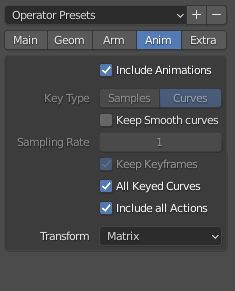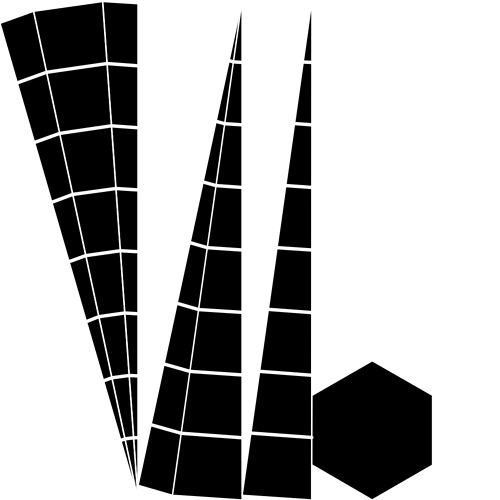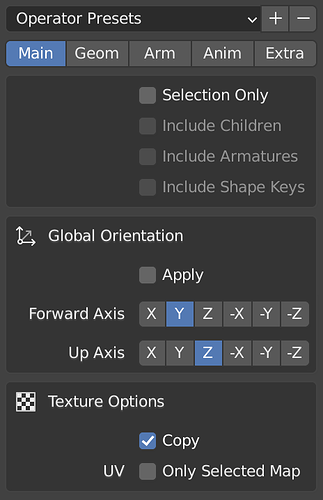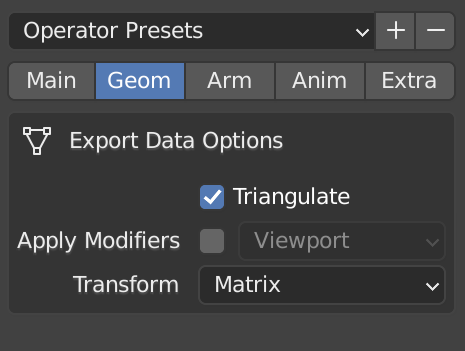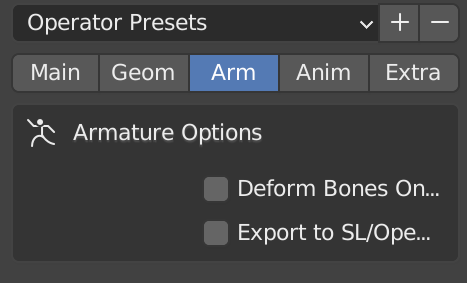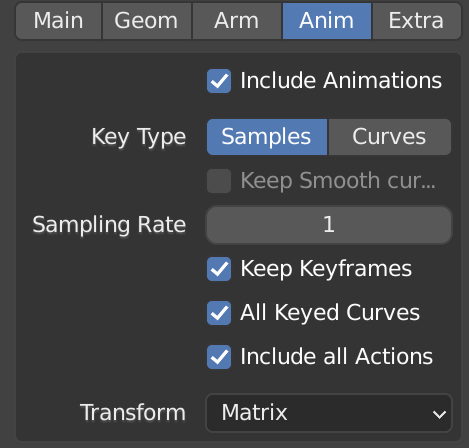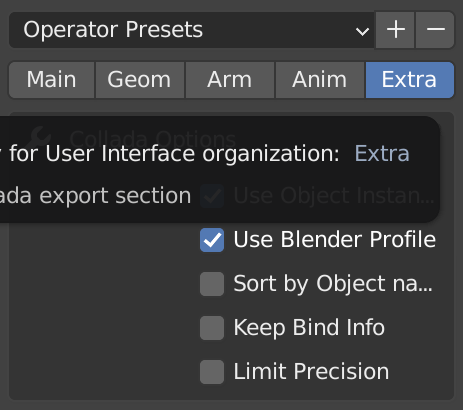Hi Defold team
I’m new to Defold and am learning to make my first game. I have a single animated mesh object in Blender that I’m trying to bring into Defold. So far it’s not working: I can either import the model in its default pose without any animations or can’t import it at all (error ".dae could not be loaded).
I’ve looked at the documentation, tried baking the animation, used various collada export settings… nothing seems to work.
Attached is the blender file I’m working with. I can’t find any tutorials or documetation to make this work… 
I’m looking forward to making 3D games with Defold and would like to learn how to do this right. Thanks
enemy_animated2.zip (123.1 KB)