@Pkeod version
Uninstall DragonBones, and make sure to delete these folders before re-installing, if you know how to run ccleaner, a registry clean of DragonBones entries can’t hurt.
@Pkeod version
Uninstall DragonBones, and make sure to delete these folders before re-installing, if you know how to run ccleaner, a registry clean of DragonBones entries can’t hurt.
@Davej I installed Dragonbones to a flash thumb and run it from that on different computers. The reason for that is the computer I have at work does not have administration rights and I can’t install any software on it.
When starting Dragonbones from a flash thumb, it does create some of those folders, however I dont have the egretAppManager and egretScriptNanager folders - that might be the possible reason.
I want to try something - with your help, can you please put all of your dragonbones related folders - highlighted on your screenshot in a zip file and attach that a reply here or in PM? Perhaps if I paste them in my appData/Roaming dir it will solve the issue?
Here ya go, good luck.
https://dl.dropboxusercontent.com/u/31425899/DragoBones%20Files.zip
@Davej thank you for trying to help me. Alas after having tried everything, I still get the same network error message when trying to export to spine.
Cleared my registries and history,uninstalled and reinstalled - the md5 checked version from the web archive, copied your folders to my roaming folder.
Switched off my internet connection - Dragonbones fails to export spine.
Switched on my internet connection - Dragonbones exports to spine, even when I am not logged in
The conclusion: Using 4.9.5 solves only having to login to their web service. However it will still try to connect to Egret and if it fails to connect- refuse to export to spine. Spine export does not work when you are offline. Therefor it will not work for me on a pc that is not connected or at work-where egret’s domain is blocked.
You can try it yourself. Start Dragonbones, unplug your computer from the web - disable wireless if you have that, then try to export a spine format. You will first see the “success” message, followed by the “network error” message and a disappointingly empty export folder that is missing the json files
Sorry I am repeating myself, just wanted to make sure everyone understood what the problem with export is
OK that sucks, I tried it and your right, which in my book, makes DragonBones a problem, we really need native extensions, to be able to start work on importers from coatools.
The way I see it, the simplest solution would be for somebody to write a coatools to spine JSON convertor.
Coa-tools is open source. If there are any interested devs, you can check out how it’s dragonbones exporter is written and base a spine2d exporter on that
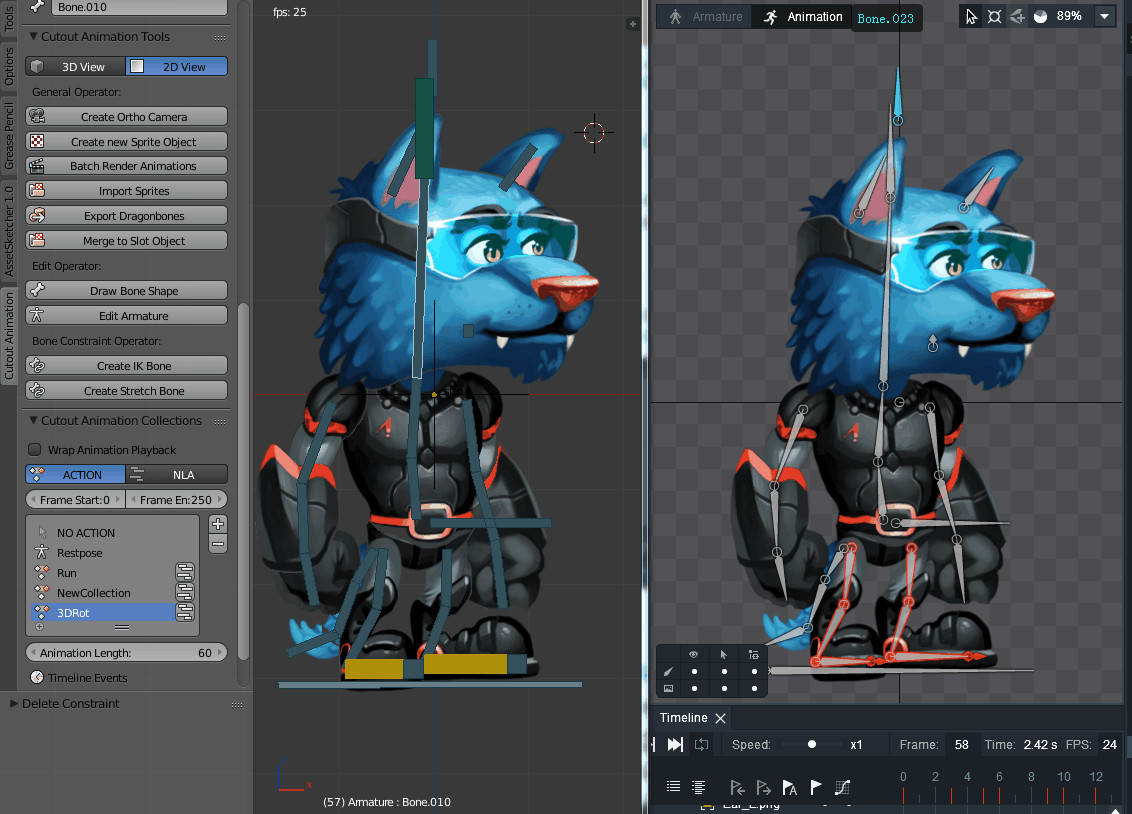
found this gamemaker thread on reddit, someone has already written a dragonbones to spine converter, this would allow you to now use coa tools now that coa tools can export to dragonbones, awesome.
Unfortunately after testing the converter, you still have to import the animation into DragonBones, and then export as DragonBones, with texture Atlas for the converter to work, which won’t get around the network access.
Thank you for researching this. perhaps with enough persistence one day we will have a solution to this! 
I queried the Dragonbones team on twitter about this issue - a while ago.
They have finally responded!
It looks like they are not willing to remove the network requirement yet, however they are apologizing about the lack of localization.
I further prompted them about the network limitation issue, see if they will have it as a permanent requirement for spine export
Dragon bones 5.6 has a bug in the Spine exporter so the json files it spits out cannot be used in Defold (nor Spine). We have reported this issue to the Dragon bones team.
Too bad that COA-Tools cannot exports directly to Spine.
I think Andreas Esau has his reasons for doing this, but too bad anyway.
Seeing COA-Tools JSON output, and a sample from Spine (don’t own a licence), it seems doable to write a deserializer (from the COA-tools JSON to Spine format). Worth a try anyway… it seems to spoil lot of people.
And if you begin with COA-Tools , exports to DragonBones and then finally export to Spine, i wouldn’t be surprised you lost pieces in translation 
hi!
Sorry for reviving an old topic. I am looking into learning a little about spine character animation. Is Dragon Bones still the best free option? And do you really just export the frames and then create an animation? I didn’t think that was how people tended to do that…
Yes, Dragon Bones is best free option. No, you do not render the animation frames. You export spine filetype, create an atlas, define these in a spine scene / spine model in Defold.
Thanks pkeod!
I’ve seen this problem and it’s very easy to solve and you don’t even have to log in to export assets from dragon bones, just drag the dragon bones to a newer version that login is no longer mandatory and then export your assets
I tried it recently, and from what I gather the newer versions export invalid Spine json. Esoteric Software’s skeleton viewer could not load them either.
Hi, it’s 2020 now, and it seems the DragonBones to Spine export issue still doesn’t work.
The program exports up to version 3.3, and now the most recent is 3.9.
I am trying to export these files to Unity, with the Spine spine-unity package, and it gives me an error, I guess because of the DataVersion.
Can anyone contact the developers? I am faced with a big problem.
This is the forum for the Defold engine not the Unity engine, you may get a good answer if you contact people in the Unity community.