Dragon Bones now exports to spine 3.3 as of 4.9.5 update.
Everything works perfectly fine, all animation imports including mesh deformations. Just export images separately and create atlas in Defold and you’re good to go.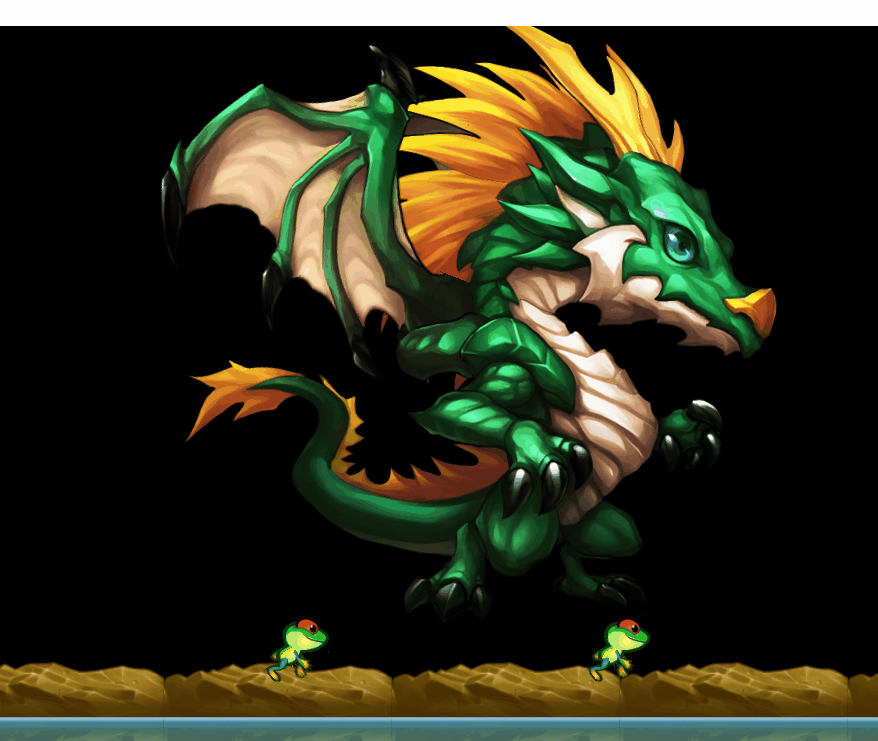
Dragon Bones now exports to spine 3.3 as of 4.9.5 update.
Everything works perfectly fine, all animation imports including mesh deformations. Just export images separately and create atlas in Defold and you’re good to go.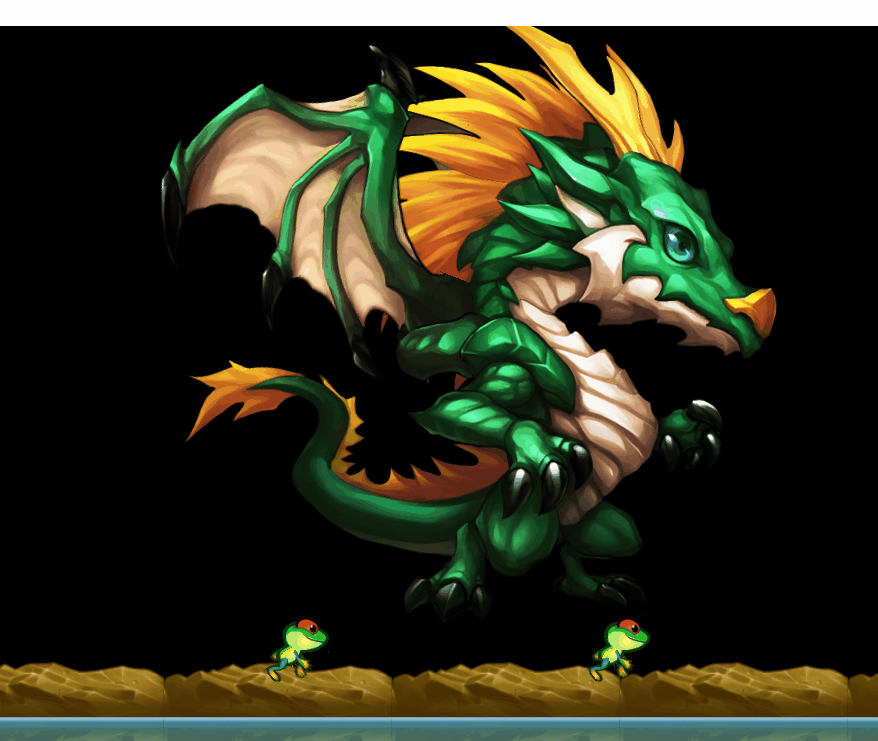
Wow, this is huge! 
Just tried this myself, seems to work, very cool!
That is nice,
However most runtimes by Spine devs do not allow using the spine runtime in the game engine, if you have not bought their 300$ license.
Does the spine runtime in Defold require the user to still spend 300$ for a spine license? If so, then this new feature in dragonbones editor is worthless 
We have implemented our own Spine runtime. We use no code from Esoteric software.
![]() yea baby
yea baby
@britzl I believe that you should make that better known to your current and potential users- as it is:
This is awesome news.
Yes, we probably should. @sicher, could we emphasise this in the manual?
Confirming that I tested the full process and it does work great.
This is really good for people who are starting out and may be unable to afford anything, but people who make commercial games should remember to financially support the tools they use/benefit from to keep them existing and innovating!
Yes, we probably should. @sicher, could we emphasise this in the manual?
Ooooooh, yes!!!
There is one big problem currently in DragonBones pro , which prevents me from exporting to spine.
It requires signing up to some weird chinese website in order to export to spine,
Google translate says the registrations are closed.
Whats even more ridiculous - if you try to find password- it tells you that you need to login in order to get the lost password ![]()
Some people have complained at the english forum, me included - but the developers are completely ignoring posts there it seems
Try to get a copy of 4.9.5, and don’t update until it’s cleared up.
Yes, it says “Registration closed during Chinese New Year. Will be opened again sometime after Chinese New Year.” Apparently Chinese New Year is 28th January. So I guess the registration will be opened soon 
The error message on the login screen says “Invalid password or account name”
There’s also an error when exorting in spine from dragon bones, always export the spine 3.3 and images, never just export the jason file, you will get some weird scaling effects in Defold otherwise.
Do you guys know how to downgrade it or override this behavior?
That kind of login requirement annoys me, because at their website one of the selling points of Dragonbones is “open source”
While the runtimes are open source, the (Pro) editor is not, and even parts of it require you to login to a web service,
so potentially wouldn’t even work offline.
Ndee’s coa tools addon for blender now can export to dragonbones json now:
So potentially, you can use blender instead of the dragonbones editor,
However the addon does not support exporting to spine json at the moment, so we are still locked down to using the Dragonbones editor and having to login to a weird chinese website in order to export the spine files.
It’s good to note that unlike the pro dragonbones editor, the addon for blender IS open source and can be improved by the community. If you have some mad python skills and want to export spine json from blender directly - you can give it a try adding a spine json exporter to it - using the existing dragonbones one as example.
I wonder if there is some way of overriding that behavior, and why they would decide to make that feature specifically locked to a web service, whose website is not even in english- thus half of the world can’t really use it.
Go here and download a previous version
@Davej after downgrading, I still get the same old chinese login prompt and cant export spine. Trying to register - same chinese website and no ability to register a new account… It’s completely broken for me
Cant remember which previous version didn’t require a login, I though it was 5.0 when it started, not sure, but you do need 4.9.5 to export to spine 3.3