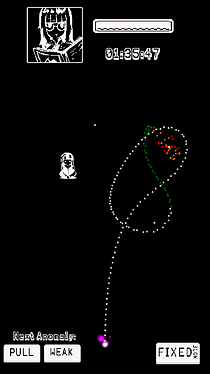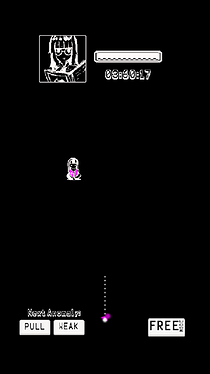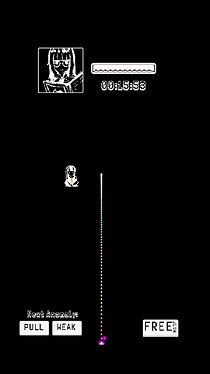Yo how are you guys doing?
I got a question on rendering running my game on dev app or live install idk (Defold logo waiting for connection) and the actual build app. I’m using @Bjorn_Ritzl 's orthographic camera (but I don’t think is related) and I just noticed this:
Dev App (Device - iPhone 6):
Build App (Device - iPhone 6):
(its not just the gui. The actual gameplay screen is reduced)
I’m using 720 x 1280 (9:16).
I just want to know why I’m having these two rendering differences between the dev app and the final build on the same device.
Thank you!