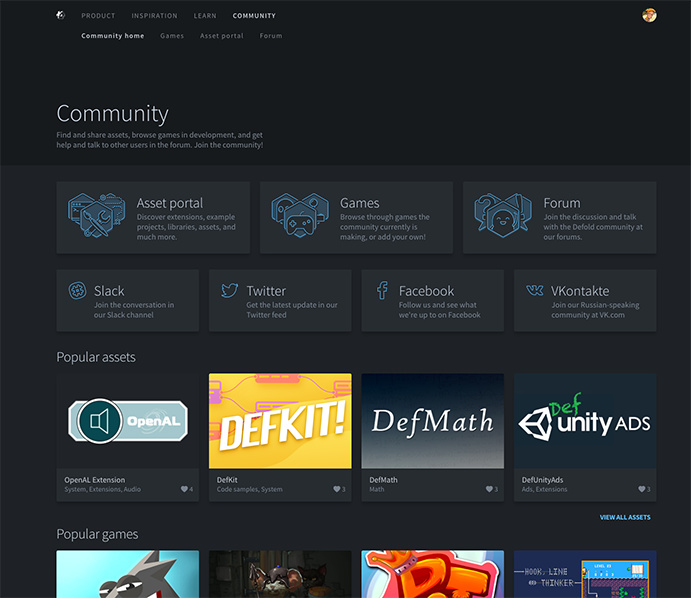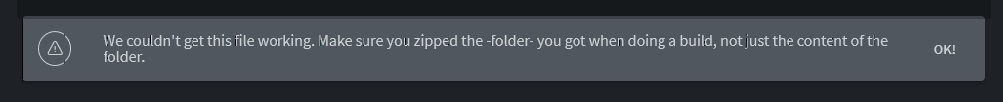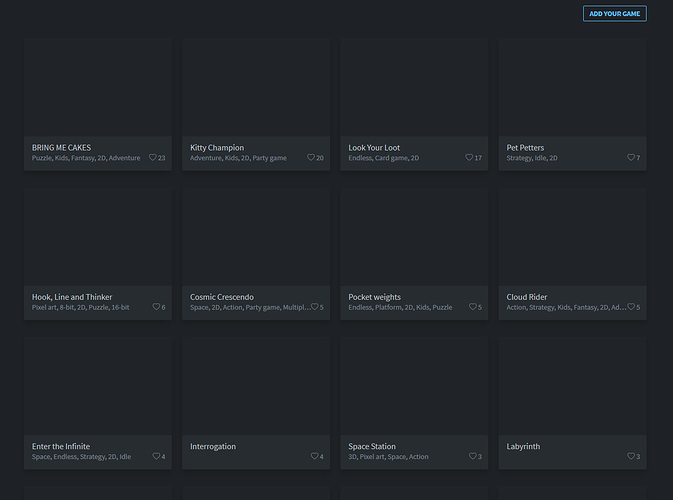Thanks! You too were great, Test subject #3.
Long time, no see! Had to budget more time than anticipated on the Defold competition, but Sticky Iron is progressing well behind the scenes. I know that most of you are thinking “It looks incredibly incredibly nice and all, but how will it work on my smartphone?”. The answer is “Fairly well”!
stickyiron-mobile_PA02.m4v (5.5 MB)
Great stuff, just to let you know that the embedded .mov videos are not playing in latest Opera browser and I have quicktime player installed on windows 8.1. Chrome is ok.
Wonderful; thanks for the information Mike!
This is exciting! Defold seems like it’s well on the way to becoming an excellent engine for beginners as well as seasoned developers!
Hi everyone. Exciting stuff—we’re live! 



So we’ve spent the last few months building a solid and great platform which allows you to publish and showcase your games and assets in an easy and great-looking manner. And we’ve now reached the point where the platform is up to par—performance, security and feature-wise—with what you guys deserve.
Over at defold.com/community, you’ll find the Games section and the Asset portal—where the magic happens. They are places where everyone can create a showcase page—whether what you are creating is a game, a tool for Defold, an extension, a library, asset packs, or whatever you want to share with the Defold community. Try it out! Create a page for that game you’re making, break shit, start a dev log, add your assets.
"Cool! Are you guys finished now?"
Far from it! What we are done with is the MVP—the Minimum Viable Product—and is essentially just our first release. What’s in our roadmap from now on is better Github integration, the ability to Clone projects directly from the Asset portal, better forum integration, better Dashboard, tighter connection with Editor 2, better discoverability features—and much more.
Finally, all my thanks to everyone who’ve participated in user testing, giving feedback, trying out the community sections, and especially @samuel.nystedt, @mikael.lothman and @Erik_Honn who are the ones who’ve actually built this thing. Big up!
You rock, guys 
Congratulations!
This is great news!
Everybody dance! Kalinka-malinka-kalinka-moya.
Congratulations team! Looks really nice. Impressive work
So, most of my projects these days were not created from the Defold dashboard, but you have to choose a dashboard project when you click “Add your asset/game”. Does that choice actually matter, or can I just pick a random one and then set the title and assets to something else?
You have to create a blank project and leave it empty. If you select the same project twice when creating a new resource the second time will take you to edit the first one.
Yeah, this is currently the case—either select an existing project, or create a new “ghost project”. The reason is that we plan for more editor integrations. For example directly uploading an HTML5 playable from the editor instead of the current “bundle > zip > upload”, and stuff like that.
Congratulations! It is realy awesome.
But i have a problem. I can’t update html playable. I upload new version nothing changed. I delete playable and upload new playable. But when i click play i play old playable, that i already delete.
Hmm, that seems odd. It could be a caching issue – have you tried in incognito mode/different browser?
I try incognito mode, and game was updated. But in ordinary mode it return old version of game. Looks like caching issue
Ah, gotcha! We have a fairly un-organised backlog, but it looks like this issue. We’ll get to it when we get to it! Thanks for reporting.