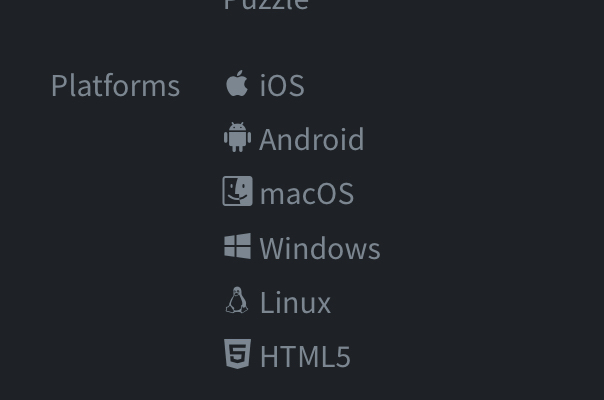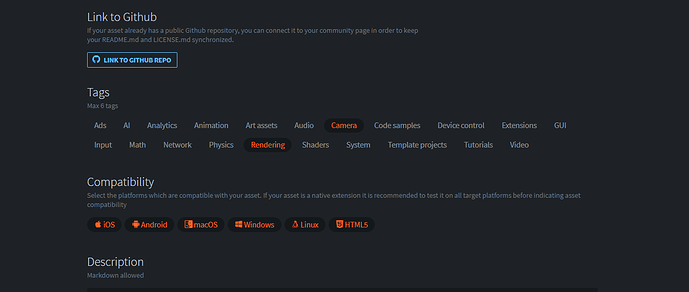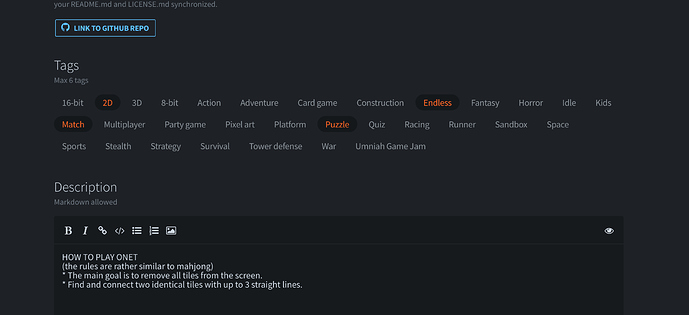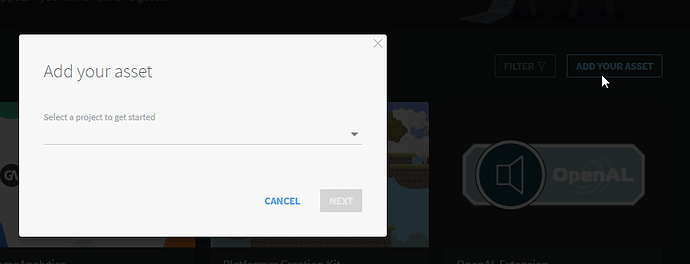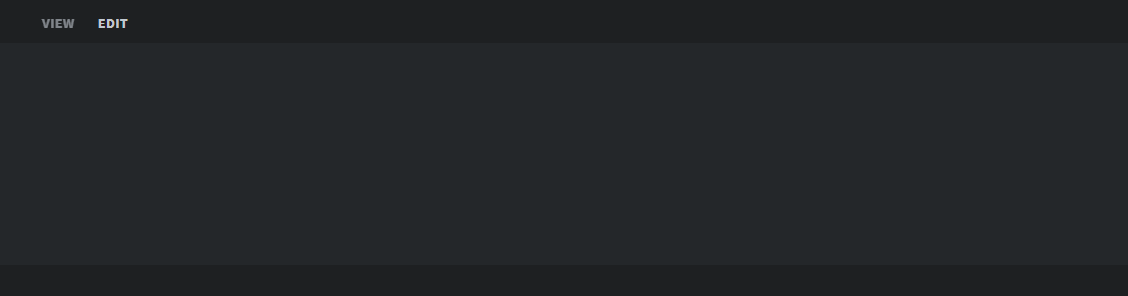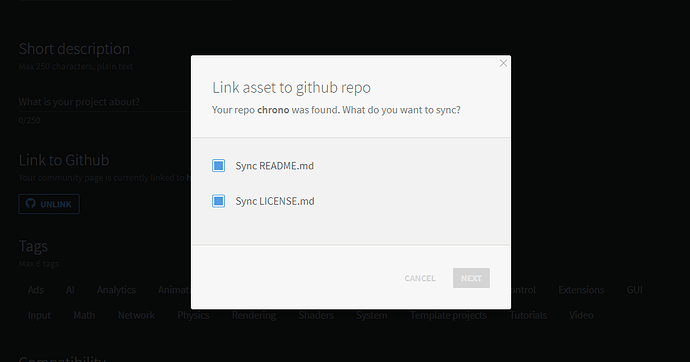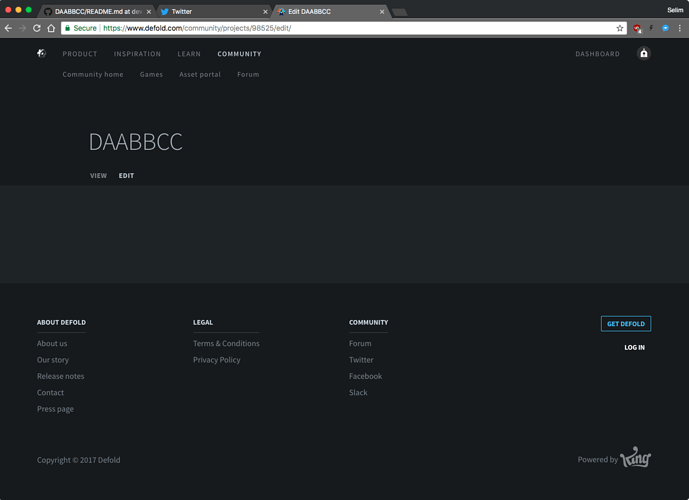I am still getting this often when trying to sync a github readme and license. I’ve tried about 10 times with no luck. It doesn’t save, if I refresh it’s not linked.
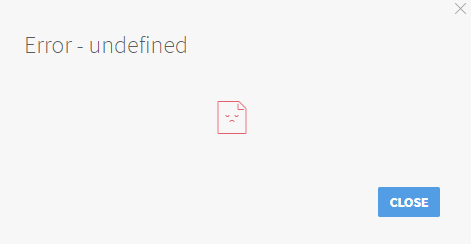
I manually set the license, then when I went to make it go public it forced me to change license from CC0 to something else to let me continue.


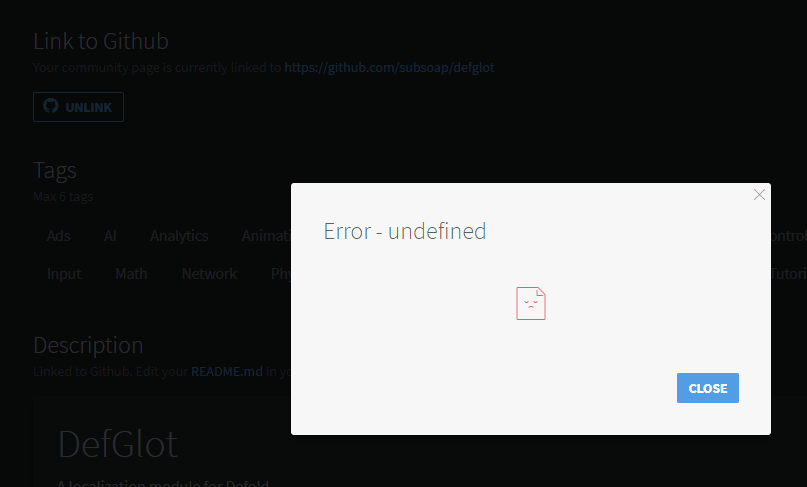
 ️
️