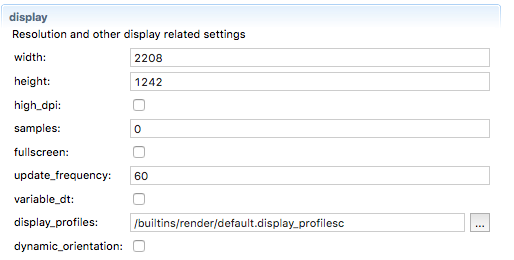Hey everyone! I am trying to render my project to either of my devices, the iPhone 6 (750x1334) or the iPhone 6+ (2208x1242). I have added placeholder images for all the launch_images however no matter the device, I can’t seem to get rid of the black bars to either sides in landscape mode.
I read that another user was having issues with the iPhone 6+, and there was a bug created for it, however I was wondering if this was a problem with all iOS devices? Or if I am missing a setting? All in all, is dev testing on an iOS device not possible without the black bars at the moment?
Thank you all in advance for the feedback!
Hmm, it should work. It works for me. I simply created two ordinary .png files of the correct sizes.
Then I tested it with both an iPhone 6 and iPhone 6+ and it worked.
And here are the .png files I tested with:
750x1334:
2208x1242
Thanks for the images! I copied them and used them in my project files, however on both iPhone 6 and iPhone 6+ it still happens to be compiling with the black bars.
Here is iPhone 6+ with the details from my game.project (I include just the 1 because the image is almost identical and I only have privileges to upload 1 image atm) :
Thanks again for the help!
I also thought it might be important to see my display settings :
Ah, found that previous issue you mentioned: (iOS dev app has low resolution on iPhone 6+ (DEF-1721) (SOLVED))
And, indeed, that old bug is still there, I’m afraid. I just verified it.
What I tested was bundling the app into an .ipa and ran it. Sorry for the confusion!
2 Likes
I thought this might have been the case. It is not a big deal as I can definitely do all my development and testing with the black bars, I just wanted to be sure that things are functioning as desired in “full screen”.
I will test out the alternate app bundling solution. If it works then it is definitely a good enough solution for me to test any screen-related changes every so often!
Thanks a ton for your help, I really appreciate it!
3 Likes