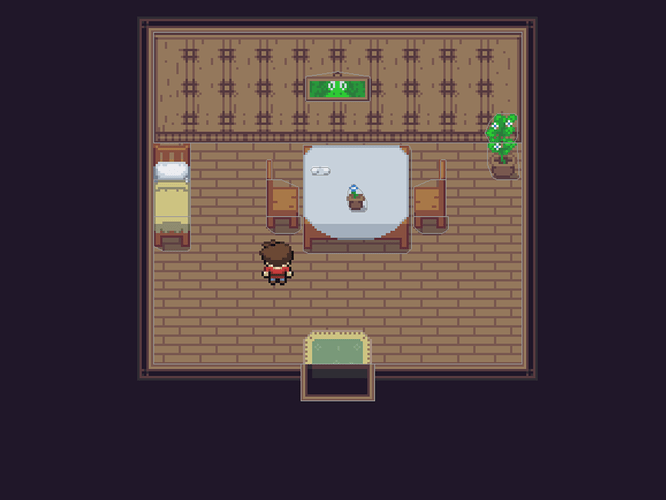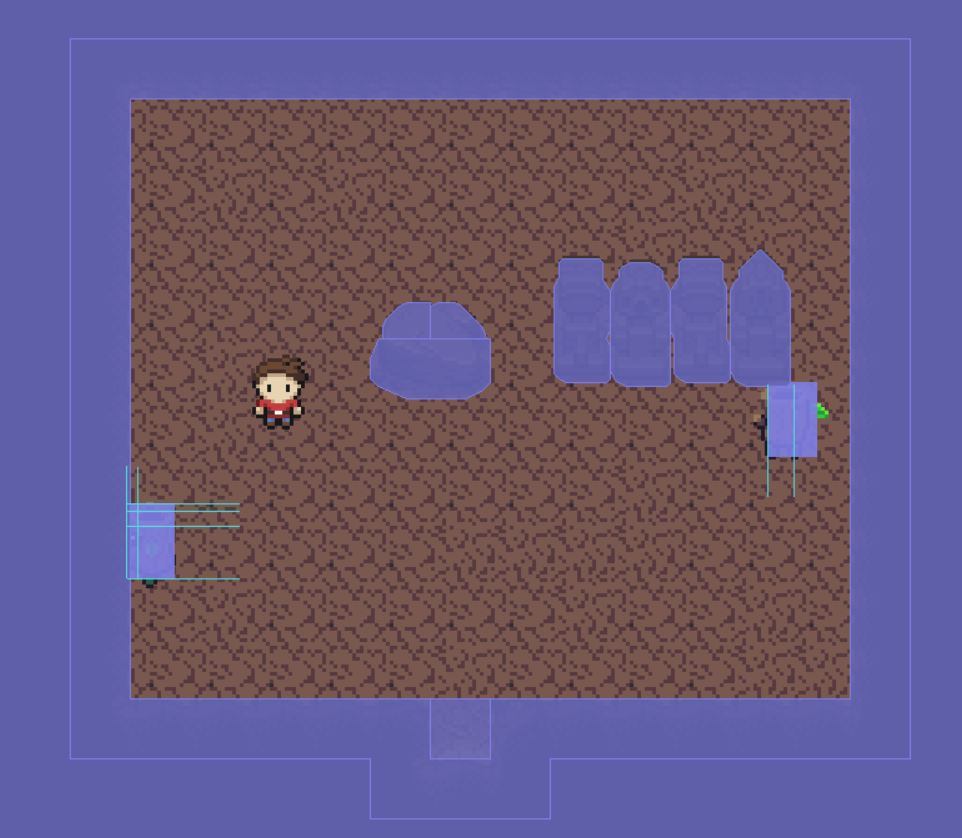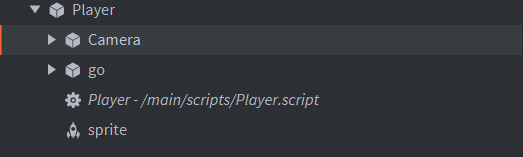I was trying to clean up my collection file to make it easier to navigate, so i tried putting all of my collision into a game object.
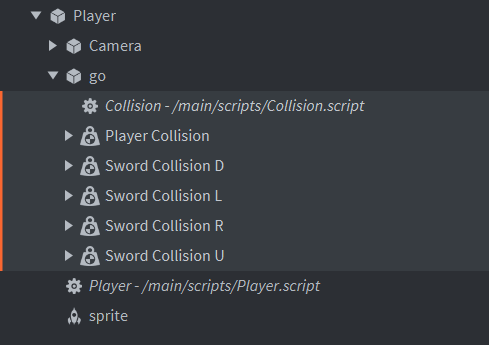
When I have debug enabled and I build the program now, it shows the collision boxes and they still collide with things, but the player character and camera doesn’t move with them. (I thought they would since they’re in the same game object (Player) in the collection)
If I remove them and leave them in just the Player Game object, the camera and sprite works as expected with the collision but the collision boxes don’t appear when I have debug enabled. What is going on here?
Another oddity with my debug mode is that I have collision on my tilemaps and when i run the program, two of my areas look normal, with just lines to show the collision shape:
but one of my areas does this, showing the collision boxes of the area like how it does for characters, and i’m just confused as to why theres the difference in debug mode, everything seems to be the same between the tilesheets/tilemaps