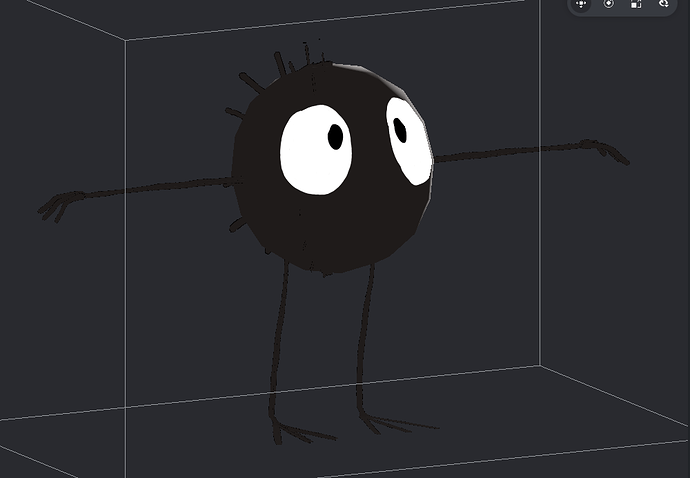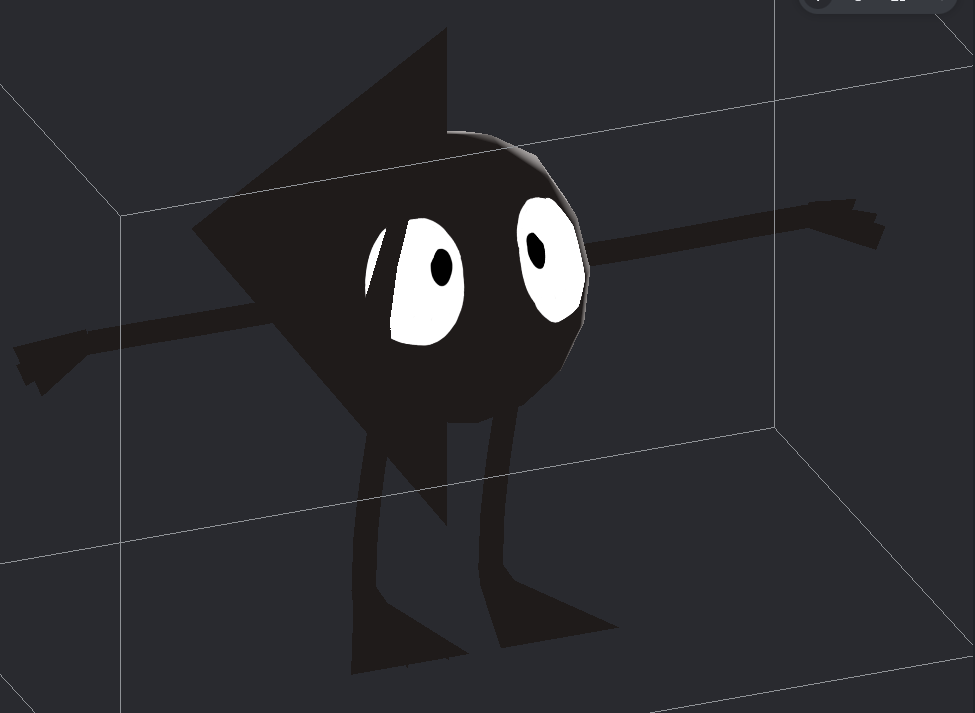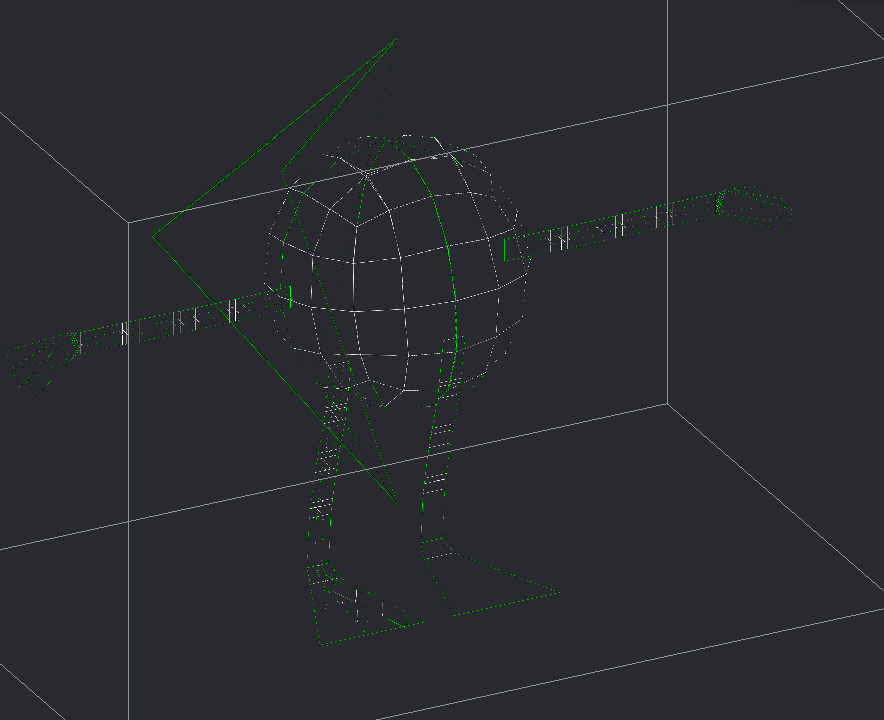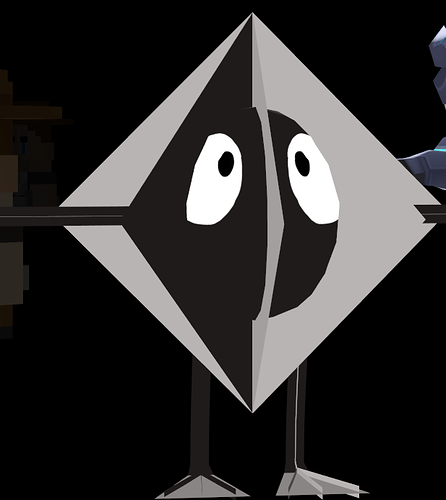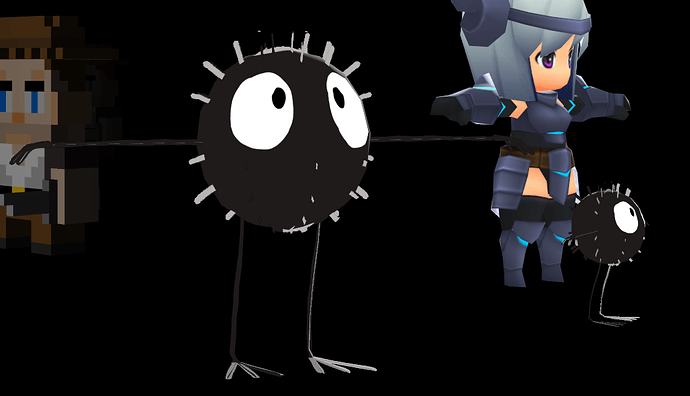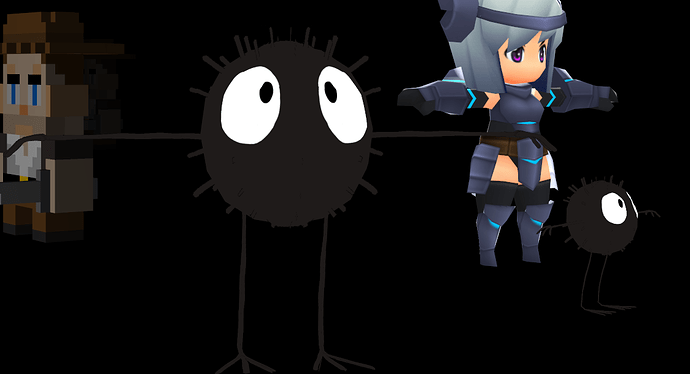I have a character which uses planes for textures (I’d like to have the center one to be a single billboard which follows the character…)
It looks like this
The editor culls the back faces and I can’t change that.
I can disable backface culling in the render script by not listing it at all, but I’m not sure I actually want that?
If I do that then the “back facing” are drawn but shaded as if they were facing backward, the lighting is wrong. (disabled alpha to illustrate)
Any ideas on solving these issues? They are common problems in other engines but there are solutions in other tools too. ex https://answers.unity.com/questions/280741/how-make-visible-the-back-face-of-a-mesh.html
Probably I have to make the planes double sided to avoid the incorrect lighting?