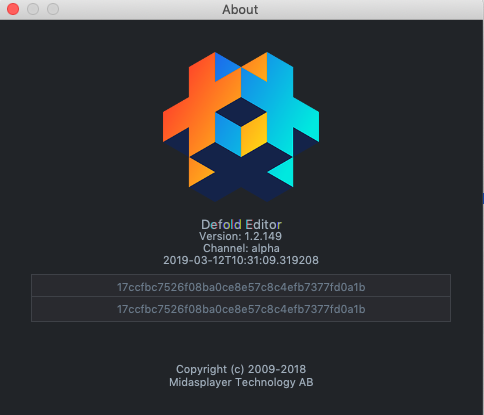vlaaad
March 12, 2019, 9:19am
1
We just released an update to editor-alpha channel where we updated JDK used in editor (8 → 11), as well as some other dependencies. Most notable is JavaFX update that solves macOS Mojave issue : from now on, no workarounds should be necessary
If you experience problems, please report them. Meanwhile, you also can use stable release .
Bob still should work with both jdk 8 and jdk 11.
What do you think?
Edit :
Edit : lib/ext directory is present (which remained from previous JDK version).
Edit :
17 Likes
Just update it. Can’t launch anymore on Mojave @vlaaad This is the error:
INFO:TOOLS: Launcher version 47c9f8e03623ca3ac511b5a55e6cfcc7e51ce340
DEBUG:TOOLS: arg 0: /Applications/Defold.app/Contents/Resources/packages/jre/bin/java
DEBUG:TOOLS: arg 1: -cp
DEBUG:TOOLS: arg 2: /Applications/Defold.app/Contents/Resources/packages/defold-0b6ca74b6ce5241c18d4bcc3a5ab0ff70ee14538.jar
DEBUG:TOOLS: arg 3: -Xdock:icon=/Applications/Defold.app/Contents/Resources/logo.icns
DEBUG:TOOLS: arg 4: -Xdock:name=Defold
DEBUG:TOOLS: arg 5: -Djna.nosys=true
DEBUG:TOOLS: arg 6: -Ddefold.launcherpath=/Applications/Defold.app/Contents/MacOS/Defold
DEBUG:TOOLS: arg 7: -Ddefold.resourcespath=/Applications/Defold.app/Contents/Resources
DEBUG:TOOLS: arg 8: -Ddefold.version=1.2.148
DEBUG:TOOLS: arg 9: -Ddefold.editor.sha1=0b6ca74b6ce5241c18d4bcc3a5ab0ff70ee14538
DEBUG:TOOLS: arg 10: -Ddefold.engine.sha1=47c9f8e03623ca3ac511b5a55e6cfcc7e51ce340
DEBUG:TOOLS: arg 11: -Ddefold.buildtime=2019-03-12T10:02:47.133671
DEBUG:TOOLS: arg 12: -Ddefold.channel=editor-alpha
DEBUG:TOOLS: arg 13: -Djava.net.preferIPv4Stack=true
DEBUG:TOOLS: arg 14: -Dsun.net.client.defaultConnectTimeout=30000
DEBUG:TOOLS: arg 15: -Dsun.net.client.defaultReadTimeout=30000
DEBUG:TOOLS: arg 16: -Djogl.texture.notexrect=true
DEBUG:TOOLS: arg 17: -Dglass.accessible.force=false
DEBUG:TOOLS: arg 18: --illegal-access=warn
DEBUG:TOOLS: arg 19: --add-opens=java.base/java.lang=ALL-UNNAMED
DEBUG:TOOLS: arg 20: --add-opens=java.desktop/sun.awt=ALL-UNNAMED
DEBUG:TOOLS: arg 21: --add-opens=java.desktop/sun.java2d.opengl=ALL-UNNAMED
DEBUG:TOOLS: arg 22: --add-opens=java.xml/com.sun.org.apache.xerces.internal.jaxp=ALL-UNNAMED
DEBUG:TOOLS: arg 23: com.defold.editor.Main
DEBUG:TOOLS: arg 24: (null)
<JAVA_HOME>/lib/ext exists, extensions mechanism no longer supported; Use -classpath instead.
.Error: Could not create the Java Virtual Machine.
Error: A fatal exception has occurred. Program will exit.
1 Like
vlaaad
March 12, 2019, 9:43am
3
Can you post latest editor log? Should be in /Users/<your-username>/Library/Application Support/Defold directory.
vlaaad
March 12, 2019, 9:49am
4
Thanks, that’s really helpful, we are on it. Fresh install (or deleting lib/ext directory) should fix it
1 Like
Deleting lib/ext yields:
INFO:TOOLS: Launcher version 47c9f8e03623ca3ac511b5a55e6cfcc7e51ce340
DEBUG:TOOLS: arg 0: /Applications/Defold.app/Contents/Resources/packages/jre/bin/java
DEBUG:TOOLS: arg 1: -cp
DEBUG:TOOLS: arg 2: /Applications/Defold.app/Contents/Resources/packages/defold-0b6ca74b6ce5241c18d4bcc3a5ab0ff70ee14538.jar
DEBUG:TOOLS: arg 3: -Xdock:icon=/Applications/Defold.app/Contents/Resources/logo.icns
DEBUG:TOOLS: arg 4: -Xdock:name=Defold
DEBUG:TOOLS: arg 5: -Djna.nosys=true
DEBUG:TOOLS: arg 6: -Ddefold.launcherpath=/Applications/Defold.app/Contents/MacOS/Defold
DEBUG:TOOLS: arg 7: -Ddefold.resourcespath=/Applications/Defold.app/Contents/Resources
DEBUG:TOOLS: arg 8: -Ddefold.version=1.2.148
DEBUG:TOOLS: arg 9: -Ddefold.editor.sha1=0b6ca74b6ce5241c18d4bcc3a5ab0ff70ee14538
DEBUG:TOOLS: arg 10: -Ddefold.engine.sha1=47c9f8e03623ca3ac511b5a55e6cfcc7e51ce340
DEBUG:TOOLS: arg 11: -Ddefold.buildtime=2019-03-12T10:02:47.133671
DEBUG:TOOLS: arg 12: -Ddefold.channel=editor-alpha
DEBUG:TOOLS: arg 13: -Djava.net.preferIPv4Stack=true
DEBUG:TOOLS: arg 14: -Dsun.net.client.defaultConnectTimeout=30000
DEBUG:TOOLS: arg 15: -Dsun.net.client.defaultReadTimeout=30000
DEBUG:TOOLS: arg 16: -Djogl.texture.notexrect=true
DEBUG:TOOLS: arg 17: -Dglass.accessible.force=false
DEBUG:TOOLS: arg 18: --illegal-access=warn
DEBUG:TOOLS: arg 19: --add-opens=java.base/java.lang=ALL-UNNAMED
DEBUG:TOOLS: arg 20: --add-opens=java.desktop/sun.awt=ALL-UNNAMED
DEBUG:TOOLS: arg 21: --add-opens=java.desktop/sun.java2d.opengl=ALL-UNNAMED
DEBUG:TOOLS: arg 22: --add-opens=java.xml/com.sun.org.apache.xerces.internal.jaxp=ALL-UNNAMED
DEBUG:TOOLS: arg 23: com.defold.editor.Main
DEBUG:TOOLS: arg 24: (null)
Exception in thread "main" java.lang.RuntimeException: java.lang.NoSuchMethodError: createPixels
at com.sun.javafx.tk.quantum.QuantumToolkit.startup(QuantumToolkit.java:289)
at com.sun.javafx.application.PlatformImpl.startup(PlatformImpl.java:269)
at com.sun.javafx.application.PlatformImpl.startup(PlatformImpl.java:158)
at com.sun.javafx.application.LauncherImpl.startToolkit(LauncherImpl.java:658)
at com.sun.javafx.application.LauncherImpl.launchApplication1(LauncherImpl.java:678)
at com.sun.javafx.application.LauncherImpl.lambda$launchApplication$2(LauncherImpl.java:195)
at java.base/java.lang.Thread.run(Thread.java:834)
Caused by: java.lang.NoSuchMethodError: createPixels
at com.sun.glass.ui.mac.MacApplication._initIDs(Native Method)
at com.sun.glass.ui.mac.MacApplication.<clinit>(MacApplication.java:50)
at com.sun.glass.ui.mac.MacPlatformFactory.createApplication(MacPlatformFactory.java:36)
at com.sun.glass.ui.Application.run(Application.java:144)
at com.sun.javafx.tk.quantum.QuantumToolkit.startup(QuantumToolkit.java:279)
... 6 more
2 Likes
Fresh install from Dashboard and update doesn’t work for me… Error is the same.
1 Like
Dzuvan
March 12, 2019, 10:05am
7
INFO:TOOLS: Launcher version 47c9f8e03623ca3ac511b5a55e6cfcc7e51ce340
DEBUG:TOOLS: arg 0: ./packages/jre/bin/java
DEBUG:TOOLS: arg 1: -cp
DEBUG:TOOLS: arg 2: ./packages/defold-0b6ca74b6ce5241c18d4bcc3a5ab0ff70ee14538.jar
DEBUG:TOOLS: arg 3: -Djna.nosys=true
DEBUG:TOOLS: arg 4: -Ddefold.launcherpath=./Defold
DEBUG:TOOLS: arg 5: -Ddefold.resourcespath=.
DEBUG:TOOLS: arg 6: -Ddefold.version=1.2.148
DEBUG:TOOLS: arg 7: -Ddefold.editor.sha1=0b6ca74b6ce5241c18d4bcc3a5ab0ff70ee14538
DEBUG:TOOLS: arg 8: -Ddefold.engine.sha1=47c9f8e03623ca3ac511b5a55e6cfcc7e51ce340
DEBUG:TOOLS: arg 9: -Ddefold.buildtime=2019-03-12T10:03:31.007598
DEBUG:TOOLS: arg 10: -Ddefold.channel=editor-alpha
DEBUG:TOOLS: arg 11: -Djava.net.preferIPv4Stack=true
DEBUG:TOOLS: arg 12: -Dsun.net.client.defaultConnectTimeout=30000
DEBUG:TOOLS: arg 13: -Dsun.net.client.defaultReadTimeout=30000
DEBUG:TOOLS: arg 14: -Djogl.texture.notexrect=true
DEBUG:TOOLS: arg 15: -Dglass.accessible.force=false
DEBUG:TOOLS: arg 16: --illegal-access=warn
DEBUG:TOOLS: arg 17: --add-opens=java.base/java.lang=ALL-UNNAMED
DEBUG:TOOLS: arg 18: --add-opens=java.desktop/sun.awt=ALL-UNNAMED
DEBUG:TOOLS: arg 19: --add-opens=java.desktop/sun.java2d.opengl=ALL-UNNAMED
DEBUG:TOOLS: arg 20: --add-opens=java.xml/com.sun.org.apache.xerces.internal.jaxp=ALL-UNNAMED
DEBUG:TOOLS: arg 21: com.defold.editor.Main
DEBUG:TOOLS: arg 22: (null)
<JAVA_HOME>/lib/ext exists, extensions mechanism no longer supported; Use -classpath instead.
.Error: Could not create the Java Virtual Machine.
Error: A fatal exception has occurred. Program will exit.
I got this on Linux Mint 19.1 Cinnamon.
1 Like
Yeah. Tried that as well. Fresh install works, but then it prompts for an update. I do the update and the same thing happens.
1 Like
I faced with the same, trying to fresh install.
1 Like
AGulev
March 12, 2019, 10:08am
10
4 Likes
Is this something related to Java_Home?
java, macos
1 Like
Those links are incorrect. That points to an older version, which still prompts “Update available”, which then fails the same way. The correct links are at http://d.defold.com/alpha/
3 Likes
AGulev
March 12, 2019, 10:23am
14
It were links to the latest stable (works without update), but yes, you right. I’ve replaced links, thank you.
vlaaad
March 12, 2019, 10:43am
15
We reverted this update. Will properly fix it, then release it again.
8 Likes
vlaaad
March 13, 2019, 8:57am
16
We released OpenJDK update again, now I verified that on every platform you should be able to update from jdk 8 to jdk 11.
12 Likes
Klear
March 13, 2019, 3:17pm
17
I just got an error while updating, it says there was an error and that I should probably do a fresh install.
vlaaad
March 13, 2019, 3:20pm
18
Can you post editor logs? There is a document describing how to get them without opening editor.
Klear
March 13, 2019, 3:24pm
19
Here you go:editor2.2019-03-13.log.zip (19.8 KB)
Edit: After downloading a fresh copy, the update went through without a hitch.
vlaaad
March 13, 2019, 3:46pm
20
Thanks. The error is “The requested operation cannot be performed on a file with a user-mapped section open”. Created DEFEDIT-1604 in our internal issue tracker.
4 Likes

 an issue have been found that prevents editor to start after update. We are working on it. Workaround is a fresh install.
an issue have been found that prevents editor to start after update. We are working on it. Workaround is a fresh install. we reverted the update, will properly fix it, then release it again. The problem is applying update didn’t remove previously existing files, and newer JVM refuses to start when
we reverted the update, will properly fix it, then release it again. The problem is applying update didn’t remove previously existing files, and newer JVM refuses to start when  released a fixed update that should let editor start
released a fixed update that should let editor start Going to download it from dashboard and try again…
Going to download it from dashboard and try again…