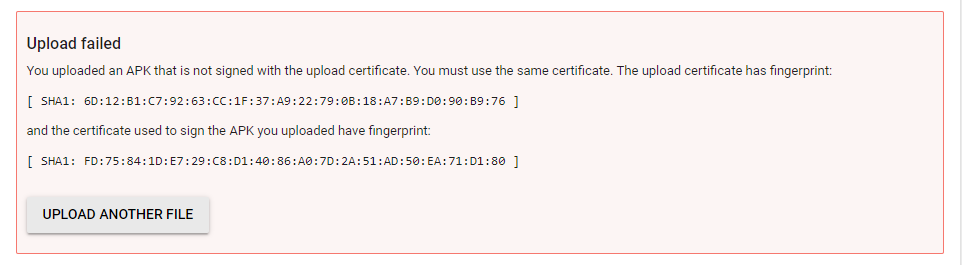This means that you have uploaded one version to Google Play using one certificate and the next time you uploaded you uploaded an APK signed using another certificate. You must use the same certificate each time!
This is nothing unique to Defold and it’s in the official Android docs as well as in our own Android manual.
Ok i see. I’m the owner of Leaping Games my names Charles It’s nice to meet you! I would like to know how to get the key back because we exported the apk out by a random key 
I see. Well, that’s not possible I’m afraid. Every Android bundle made without explicitly specifying a key and cert will result in an auto generated cert and key. You really should never release a game using a debug certificate. The only possible solution is to create a new application in Google Play and upload using a certificate and key that you have generated yourself.
PS I took a look at the game on Google Play. I assume it is this one:
https://play.google.com/store/apps/details?id=com.britzl.examples.mikedangers
I don’t mind my examples and tutorials being reused like this but you really should pay some attention to for instance the package name, which currently is com.britzl.examples.mikedangers. It should be something like com.leapinggames.glideitup.
Also, if you do use an example, regardless of where it came from, and make changes and publish it as your own you need to make sure that you aren’t violating any licenses or anything. In this case I haven’t specified a license on my repo (GitHub - britzl/mike_dangers: Defold implementation of the Mike Dangers game) but that is not the same as “free to use by anyone”. You should ask. I’ll happily assign a permissive license on the code.
Finally, the graphics for the tutorial finger (and the rest of the graphics for that matter) was created by Emanuele Feronato and I have no idea what license he has assigned to the graphics.
I’m sorry for my team they apparently don’t know how to make a game and I’ll have the game changed to a different look and feel i want to apologize again for them because I’m there boss and they do what i tell them to do but this time i wasn’t there to instruct them on that first game. I’m the owner of Leaping Games and i really don’t mess with game code or anything of the sort so they’ll be told.
Btw can you answer me a question? If i was to have them put a splash screen and music to the game how would they do that. How do they sign the key themselves?
Don’t worry everything will be fixed on my end to make sure they don’t mess with another game and i will personally see to it! Thanks for your help and i hope you have a great day.
Well, adding multiple screens can be done in a number of different ways. It is usually done by putting each screen in its own collection and loading/unloading it via a collection proxy. There’s one example here: Proxy
Another here: publicexamples/examples/menu_and_game at master · britzl/publicexamples · GitHub
You can also use a screen manager such as Monarch: GitHub - britzl/monarch: Monarch is a Defold screen manager with transition support and a straight forward API
This is described in the Android manual I linked earlier.
Thankyou so much and I’ll get them working on it! Your a great help for my company and i hope your day is nice