Hi, so i finally managed to do something that approximately work “without problem”. I first tried with the solution that @andreas.strangequest gave me too create a grid etc… but it was too hard for me  . I then tried the solution of @britzl and changed everything in my game by using tiles and tilesmap instead of gameobject, so i could use Moku. But there’s a lot of things i didn’t hunderstood in the fonctionnement of Moku even with the gitHub files, so i wasn’t able to use it
. I then tried the solution of @britzl and changed everything in my game by using tiles and tilesmap instead of gameobject, so i could use Moku. But there’s a lot of things i didn’t hunderstood in the fonctionnement of Moku even with the gitHub files, so i wasn’t able to use it  .
.
The solution that worked for me is :
In the update function of my enemie script, i added a ray_cast that only search for wall gameobject at 64pxl in front of him :
if self.wall == false then
physics.ray_cast(go.get_world_position(), go.get_world_position() + self.velocity*64,{hash("wall")})
end
if self.t <= 0 and self.wall then
self.wall = false
self.t = 0.75--continue to follow the player after 0.75sec if there's no wall in front of him
elseif self.t > 0 then
self.t = self.t - dt
end
Then in the ray_cast_response i change a ‘self.wall’ variable to stop the ray_cast and in the same time i call this little function :
local function avoid(self, position, dt)
if math.floor(position.y) == math.floor(go.get_world_position().y) and self.wall and self.velocity == vmath.vector3(0, 0 ,0) then
if go.get_world_position().y >= go.get_world_position("/player").y then
self.velocity = vmath.vector3(0, -1, 0)
else
self.velocity = vmath.vector3(0, 1, 0)
end
elseif math.floor(position.x) == math.floor(go.get_world_position().x) and self.wall and self.velocity == vmath.vector3(0, 0 ,0) then
if go.get_world_position().x >= go.get_world_position("/player").x then
self.velocity = vmath.vector3(-1, 0, 0)
else
self.velocity = vmath.vector3(1, 0, 0)
end
end
end
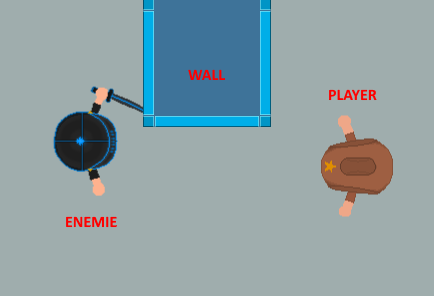

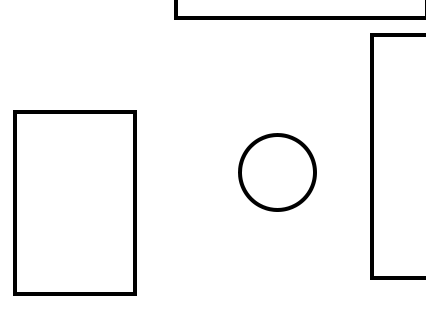
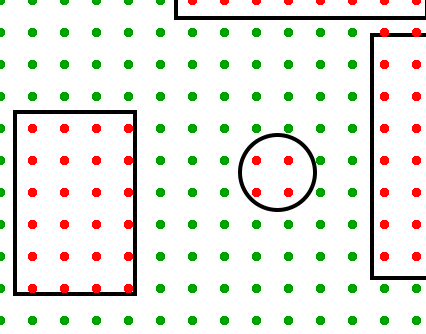
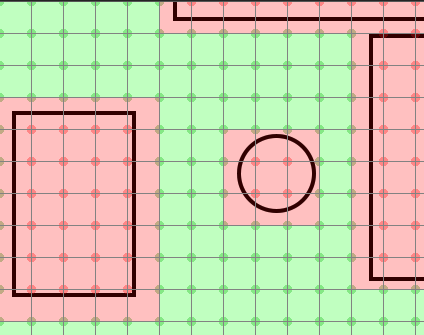


 . I then tried the solution of
. I then tried the solution of  .
.