Thank you Selim!
Maybe too addictive…
14.5 hours!!? The game’s only been out a week!
If you think that’s a lot, I can only send my apologies for wrecking @Pawel 's sleep schedule:
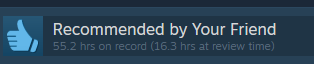
Actually, the play stats generally are great. I am seeing a median playtime of >3 hours, with 4% of users clocking in at >20 hours (!). My only point of comparison is Fates of Ort, which has a median playtime of 1 hour 21 minutes.
Longest single playtime I can see is from a review clocking in at 116.9 hours.
Do you have stats from Fates of Ort on Switch too? I’m only playing there actually 
For VS I think I have now more hours than in Witcher 3  I didn’t know such genre would fit me so much
I didn’t know such genre would fit me so much 
All these comments are really strengthening my resolve to stay the hell away from this game. We’re reprising my play on 22nd and I want to release a demo of my game at the same time, so I have to stay focused on that.
When that is done? I’m definitely jumping straight into this.
@Alex_8BitSkull are you cloud saving the permanent upgrades? I was going to test Void Scrappers on the Steam Deck today and noticed that the permanent upgrades weren’t synced. Is this intentional?
Not intentional. Not sure why it is. I use the basic Steam Auto-Cloud. I think there’s a more advanced version using the API but I haven’t even checked if it’s implemented in your extension.
Having read more, I think it’s possible to set up cross-platform syncing using Auto-Cloud.
https://partner.steamgames.com/doc/features/cloud#steam_auto-cloud
However, frustratingly, I am unable to get it quite right and also can’t figure out how to test it. I’ve only got access to a Windows machine and my Steam Deck, but to test you need access to the console and I can’t quite figure out how to do that on the Deck.
This was my old setup, which worked well on each platform:
This was my attempted new setup following the documentation. I pushed it live briefly (yolo), but it rendered the Deck unable to sync at all, so something must be wrong:
Have you confirmed that there is a problem with the sync and that it is not something that only I am experiencing?
It happens to me too, and I have had multiple users reporting it as well. It makes sense since I don’t have Auto Cloud configured to be cross platform, so desktop games on Mac and Windows shouldn’t sync to Steam Deck, which is running natively on Linux.
The description of Root Overrides sounds complicated and I’m not sure I fully understand how it is supposed to work…
But I have one question. The description of the OS field in Root Parths is:
“Sets the Operating Systems that these files will be synced from/to. This is only required if the files are OS specific, which is hopefully not the case!”
So maybe you shouldn’t specify an OS and use “All OSes”? Shouldn’t that be enough? And there is no need for Root Overrides.
Yes, good point, I missed that in the documentation.
I tried it and it wasn’t working - but reverting back to the original setup isn’t working now (for me) either. I’m concerned now that there’s some cached settings both on my desktop and on my Steam Deck that will prevent me from resolving this.
Might need to open a support ticket and hope they can help…
Oh no!
Has anyone else solved this? @Pkeod perhaps?
To be clear I had already broken things with my own experimentation, so you are not responsible!
I’m also assuming most users are fine as the changes were only live briefly.
I’ve submitted a ticket so let’s wait and see.
Example of our general setup
I’m not sure about the Steam Deck specific problem… it’s worth testing more on an in development appid.
This is very useful, thanks. Will try tomorrow and report back.
This is it, confirmed working cross platform with the Steam Deck.
I could weep with relief, thank you @Pkeod !
I can confirm that it is working! My progress from macOS is now synced to the Steam Deck! Yay!
Void Scrappers on Defold website Showcase - when? 