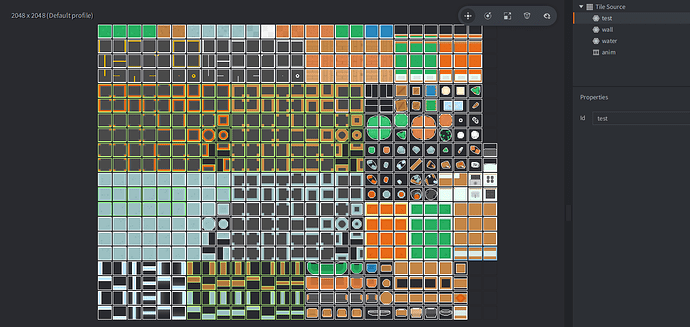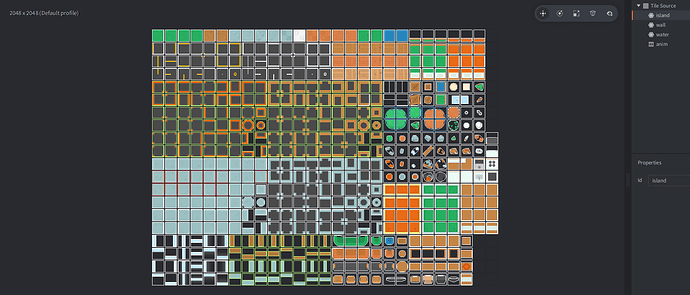Hi all,
I was having a really hard time with trying to understand tilesource collision grouping … turns out, my defold-editor is not showing colours per collisiongroup.
I’m note sure this is a bug or that I’m missing some setting in my editor ? Reading this Defold tile source manual , it looks as though there should be automatically assigned colours matching the collisiongroups in the right pane ; every tile I select seems to be outlined with “green” colour … or maybe my eyes or just that bad ? 
Grtz