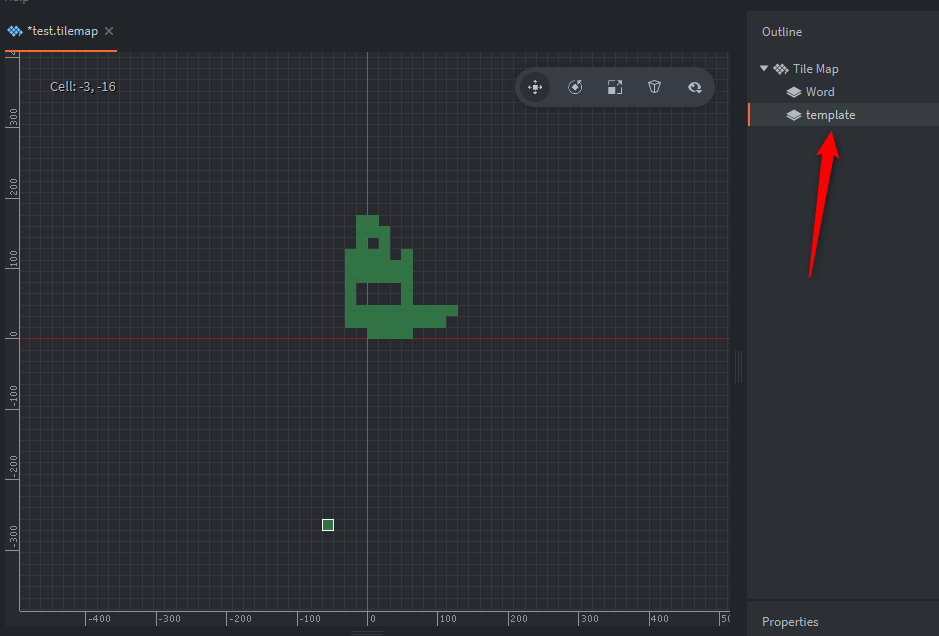Is it possible to add some kind of image as the lowest layer, as a pattern to make it easier to arrange the titles ?
you can have a quad (a square model) and apply an image to it if you want, but id advise to use the builtin tilemap system. Also, i didnt quite understand what u meant, could u give an example or something?
Look at the screen
On the ‘template’ layer, I would like to include a picture of the labyrinth, which will make it easier for me to create a map from the titles
We do not have support for this I’m afraid.
i still cant see where u want to go, may u give me the full example? I mean, i still dont understand what u want to do…
You can arrange something for your needs in a collection:
- make a sprite with your map sketch
- add sprite to the collection
- add your tilemap to the collection
- split the view so you can actually edit this tilemap e.g. on left, while still having a “preview” of collection on right, where you tilemap is on top of your sketch sprite
It’s a workaround, but maybe enough for you? 
You can’t do it right now in the Tilemap Editor, because it would demand two different tilesources for a tilemap with different tile dimensions (because, I guess, the sketch of the map is huge and you would like to put it as single “tile” in such layer below), so for now you can only arrange something like this in collections.
On the side note, I could also recommend trying out Tiled, if you have a lot of tilemap making work to do  It has direct export to Defold.
It has direct export to Defold.
Is there any export to LDTK as well ? 
Many thanks !!!
It doesn’t afaik, but it exports a JSON file, so I guess, with some effort, it could be parsed to Defold format (Defold utilises Protobuf for such files). It’s a really interesting task for an asset for Defold, but sadly I have no capacity to make it in summer on my own ![]()
It exports to Tiled TMX too, so as a workaround you can export to Tiled and then to Defold ![]()