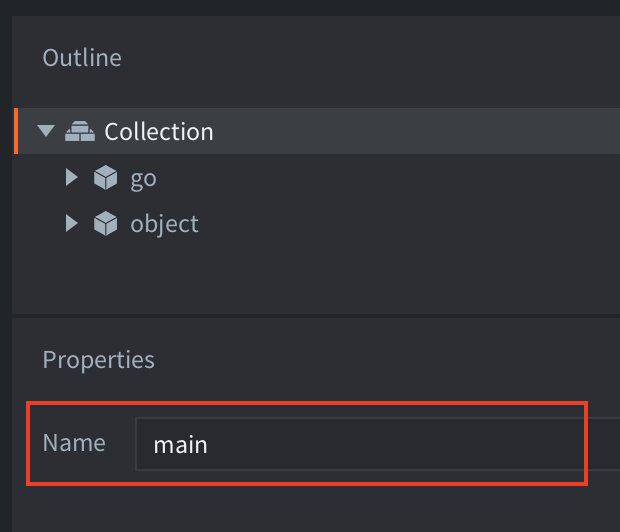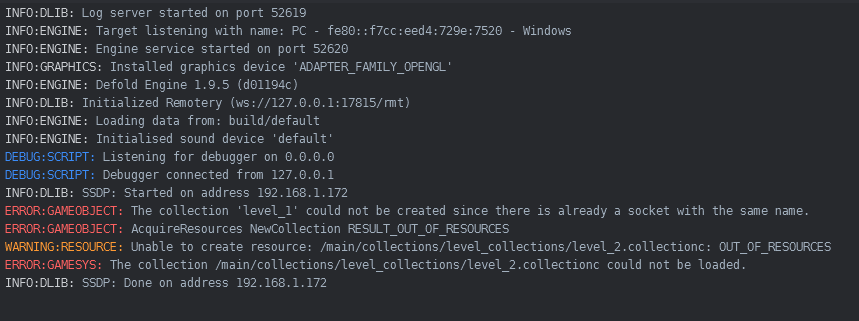Hello, I am trying to create a small platformer game as a college project and while I am attempting to change the collection from any level to the next, I get the above error message as well as the 3 below. Any help at all will be appreciated.
ERROR:GAMEOBJECT: AcquireResources NewCollection RESULT_OUT_OF_RESOURCES
WARNING:RESOURCE: Unable to create resource: /main/collections/level_collections/level_2.collectionc: OUT_OF_RESOURCES
ERROR:GAMESYS: The collection /main/collections/level_collections/level_2.collectionc could not be loaded.