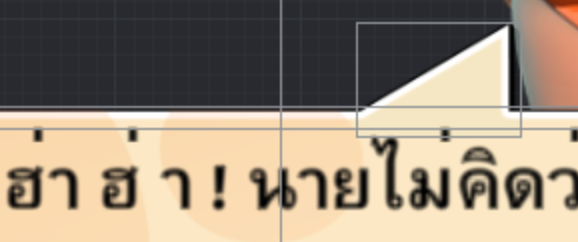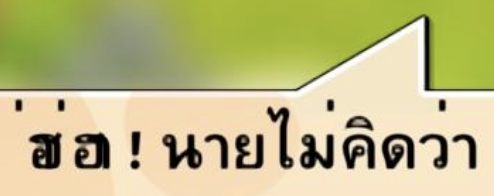Again me and thai font problems:
I have the next string: “ฮ่า ฮ่ า ! นายไม่คิดว่า”
This text in editor:
This text in desktop build (MacOS):
This text in android build (iOS the same):
What the reason for different rendering font between desktop and mobile builds?
Width of the chars seems setup correctly in .ttf file
I know, the problem is in single font char “ฮ”, but different rendering make me sad ![]()
Trying to find what is wrong.
Update: ok, I solved it by remake this single char in TTF font, for now I have correct rendering at mobile. Can’t say what was wrong with character