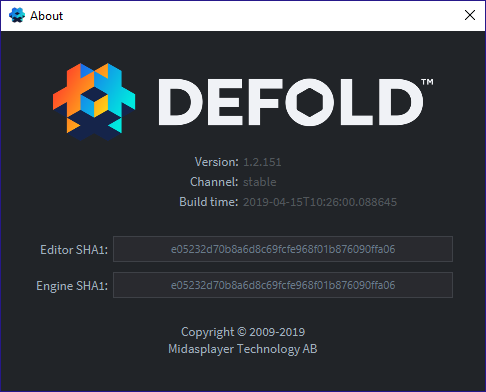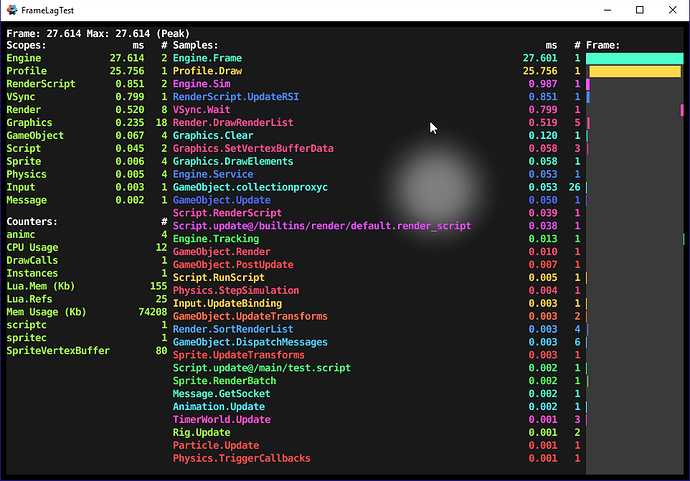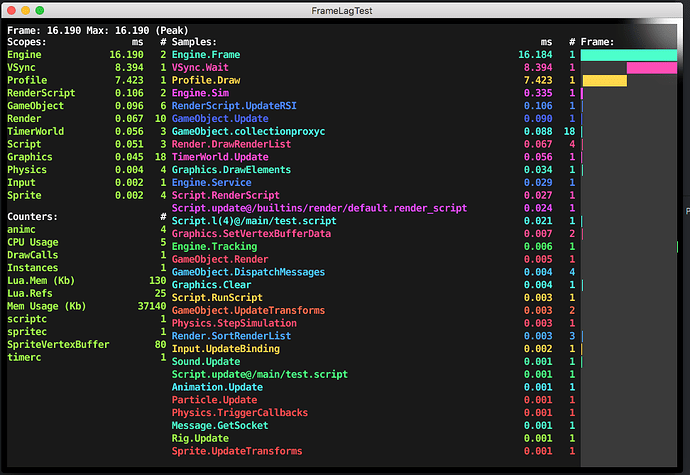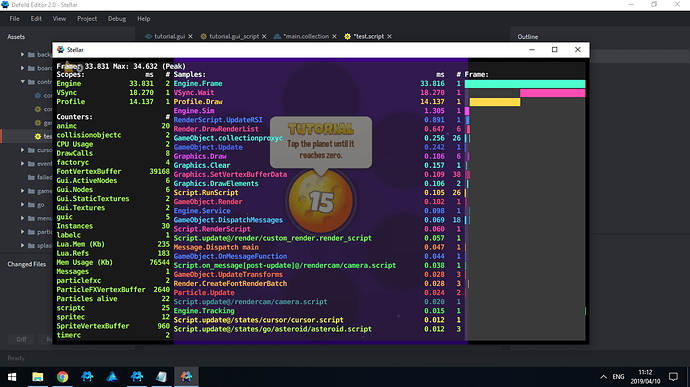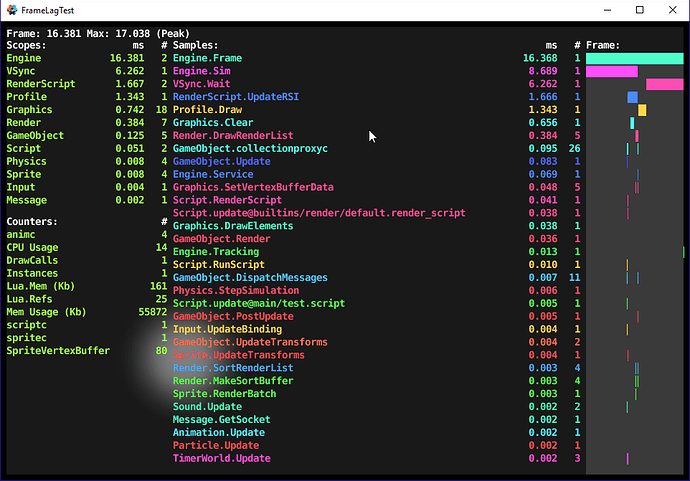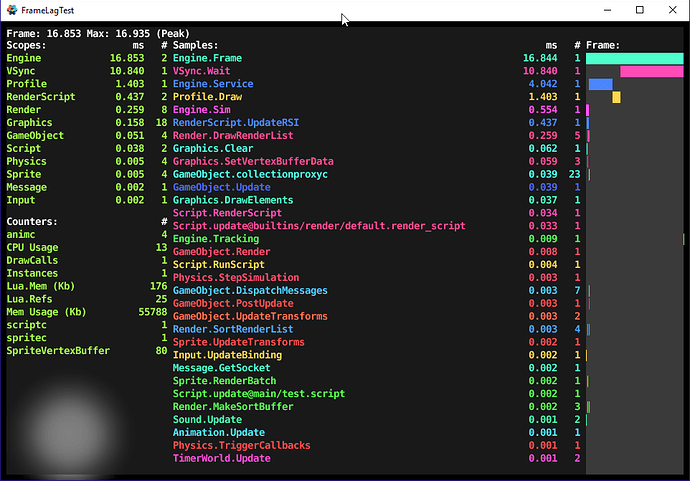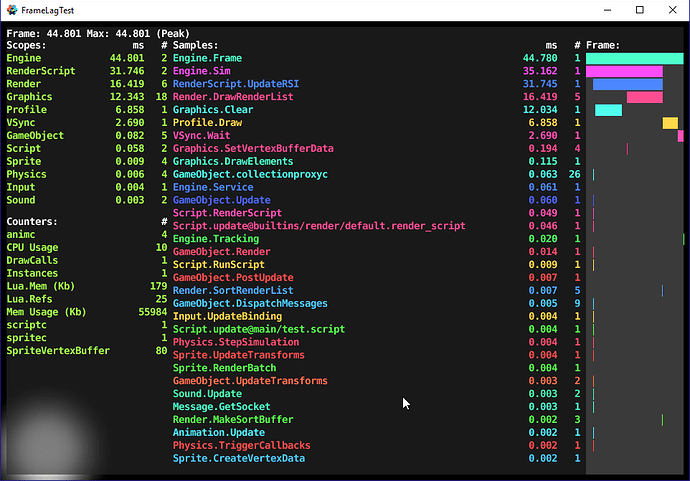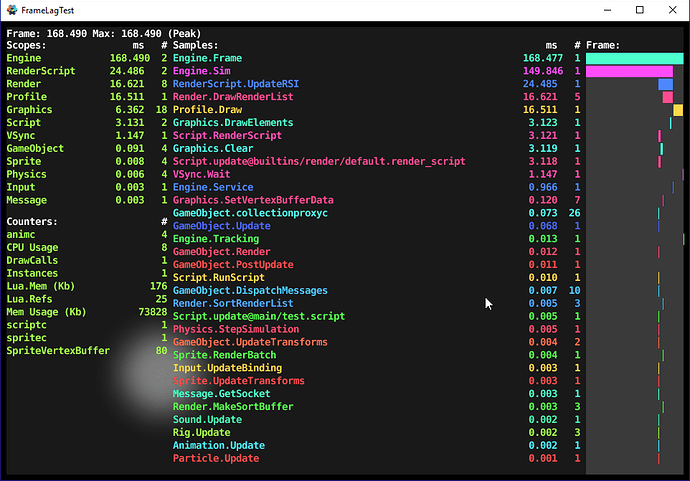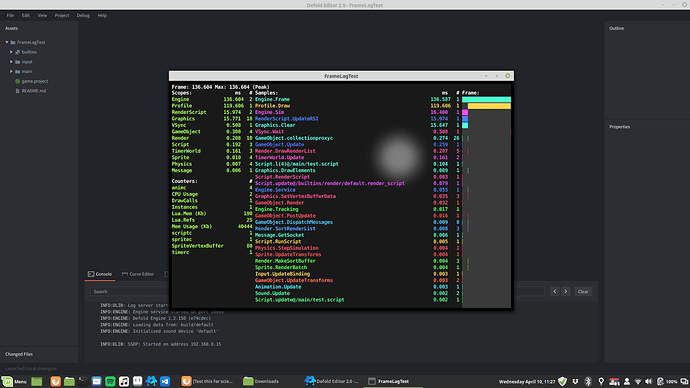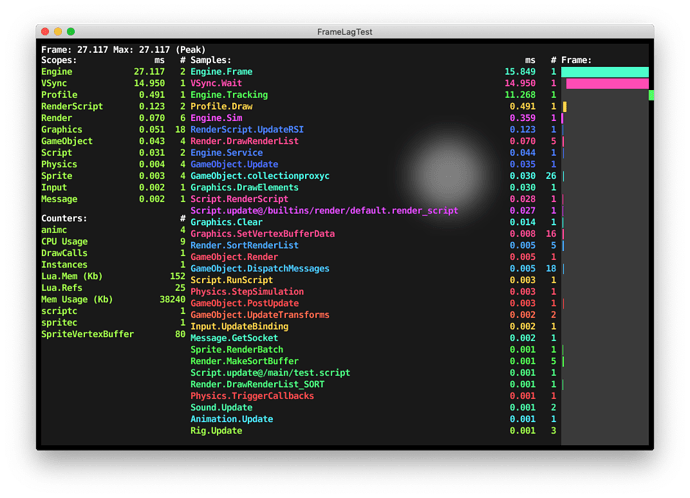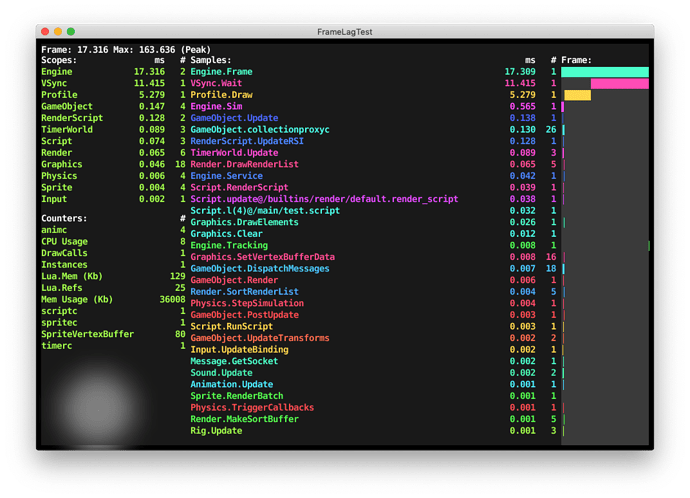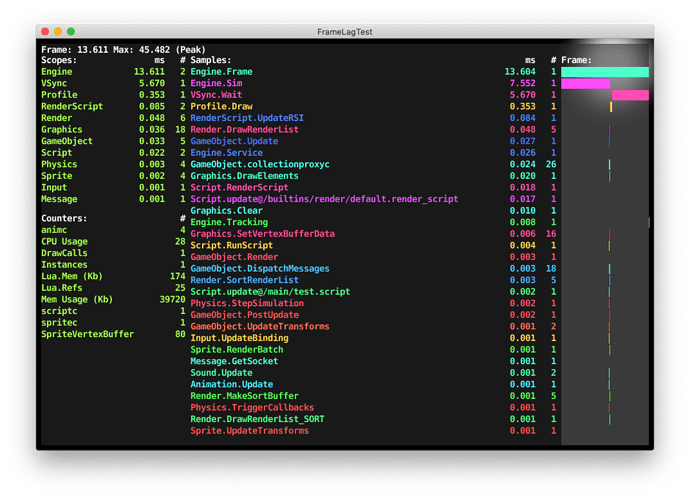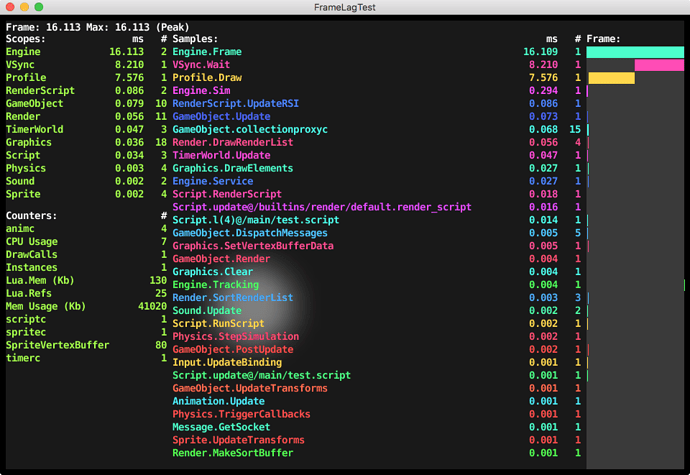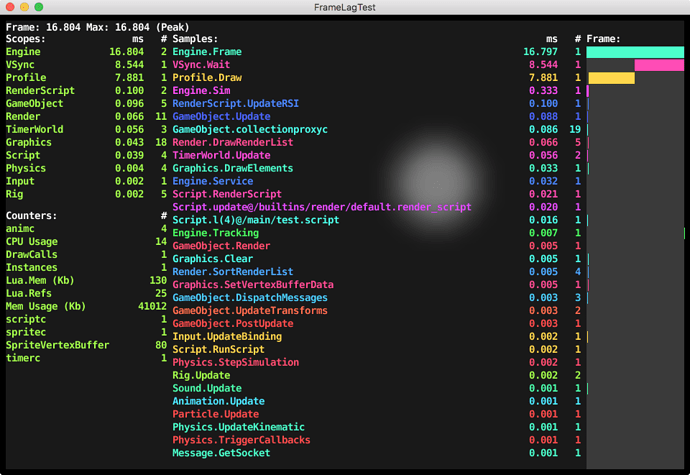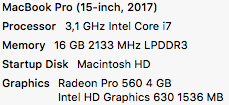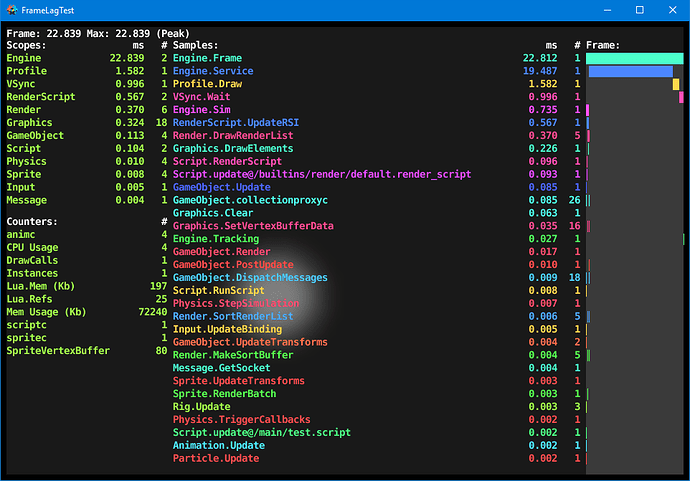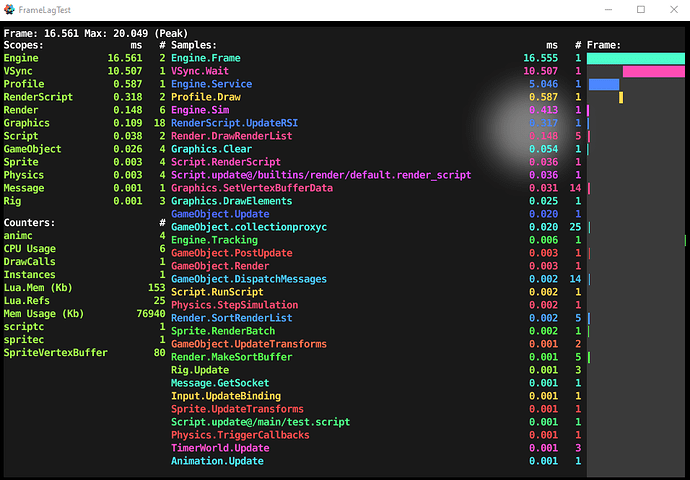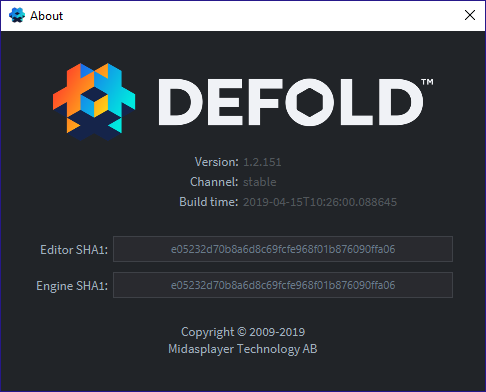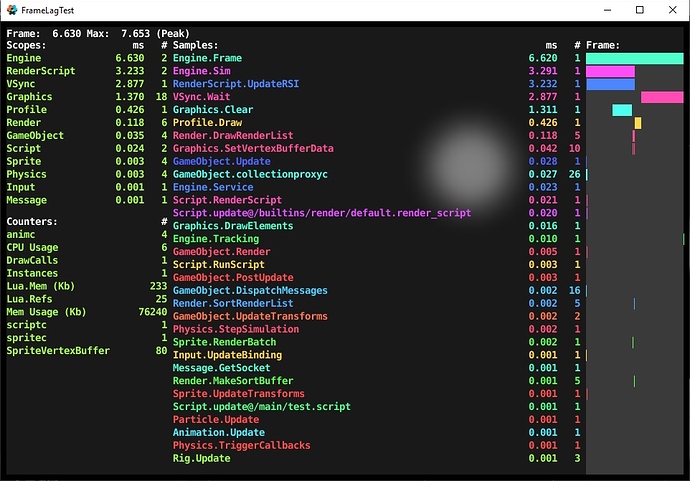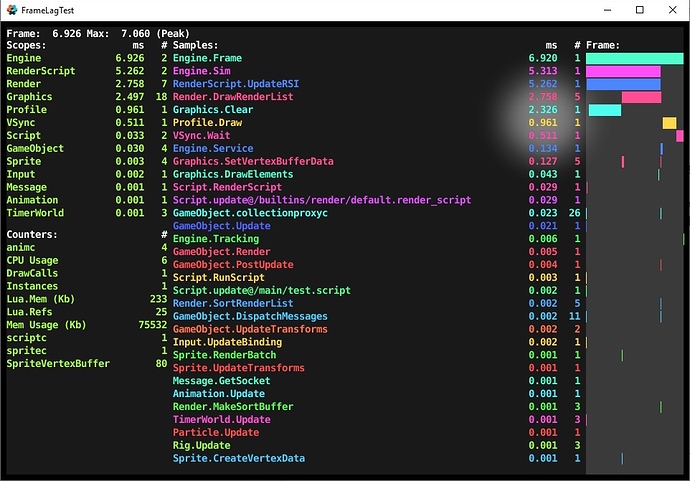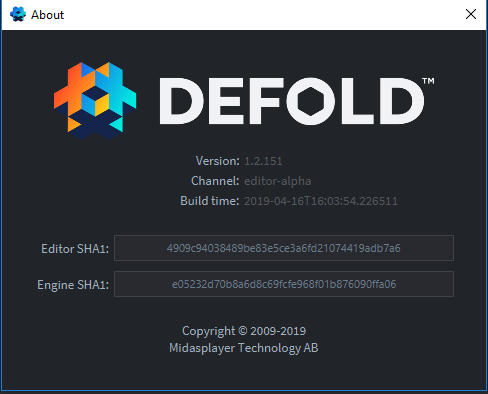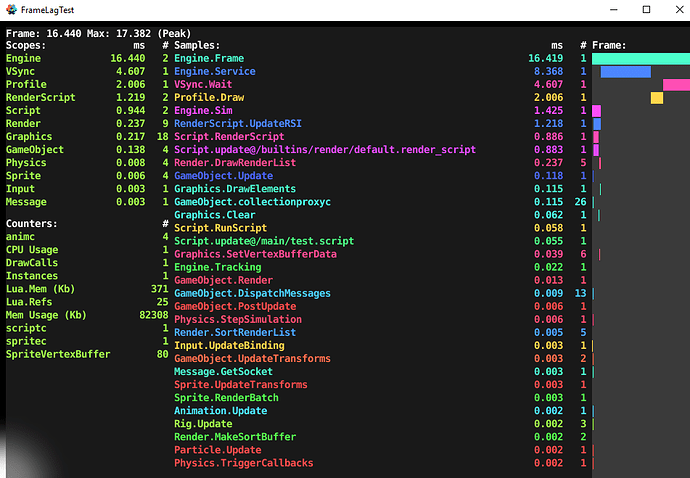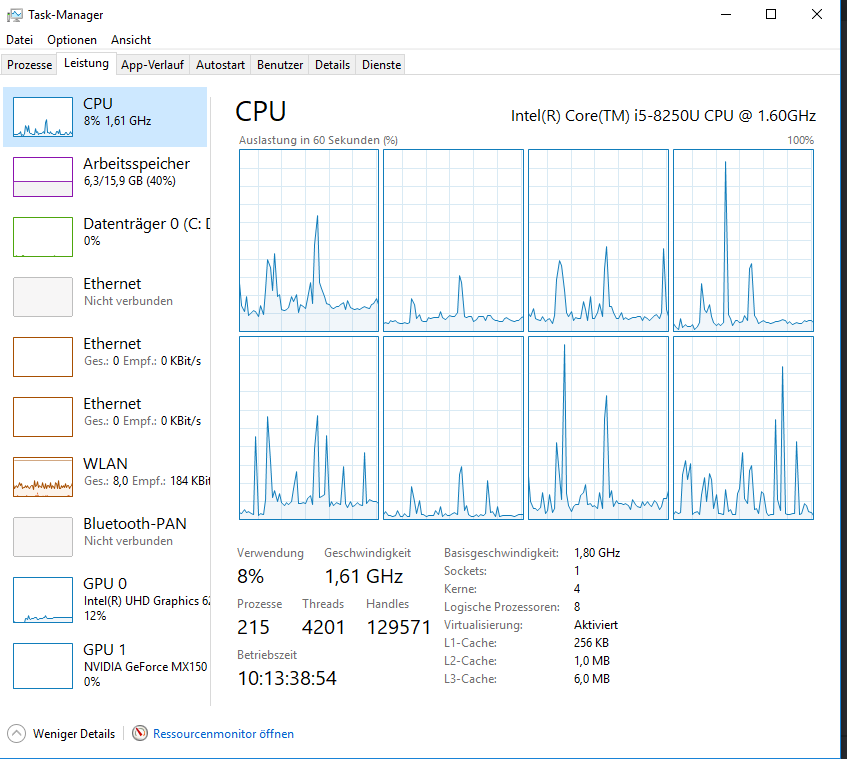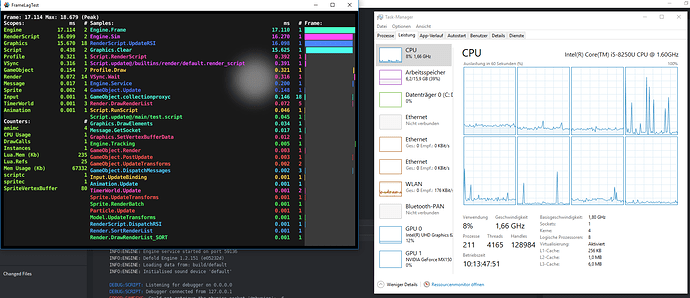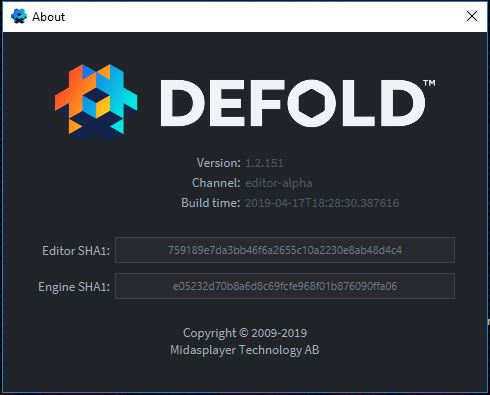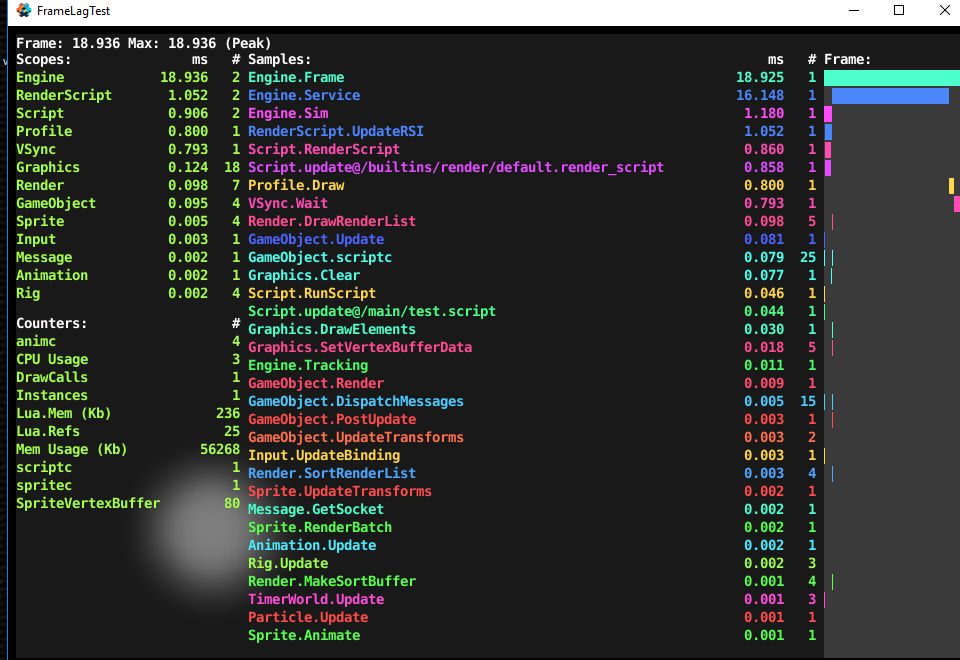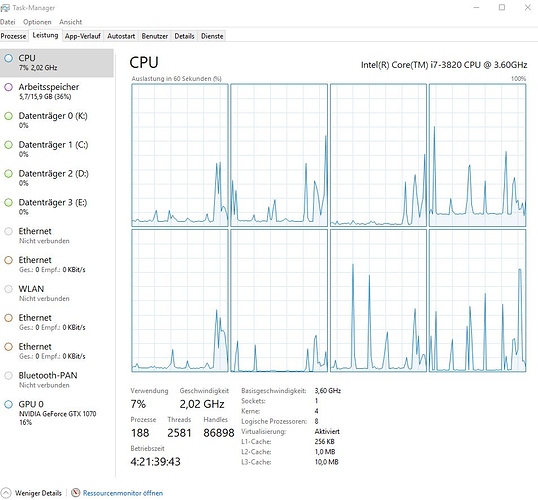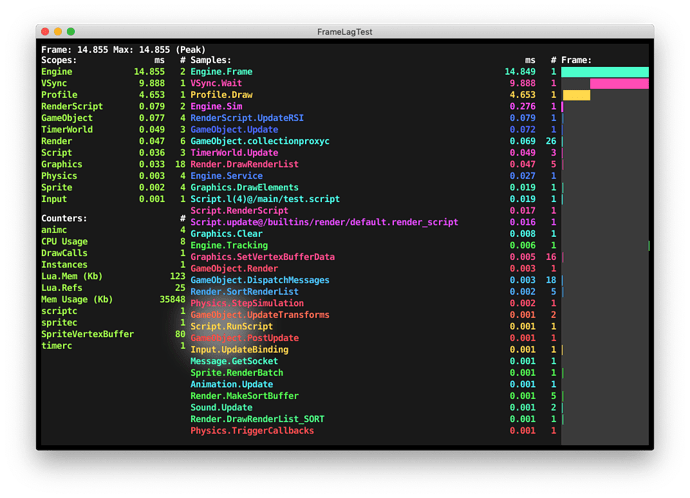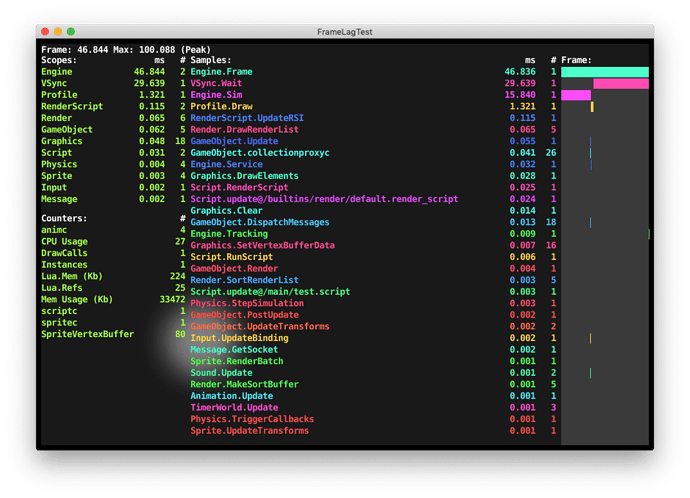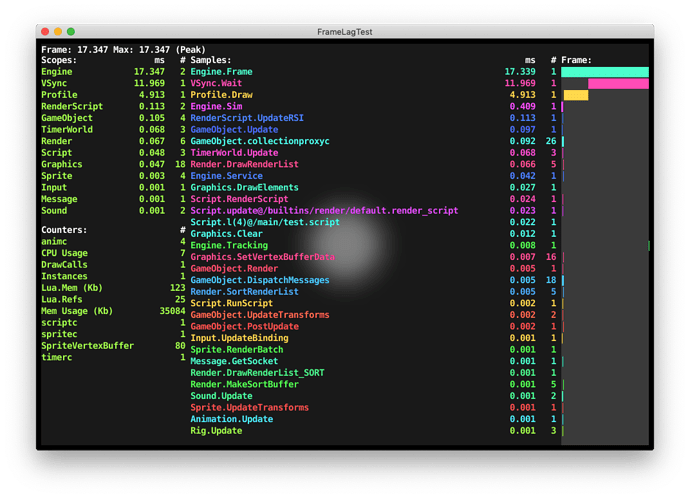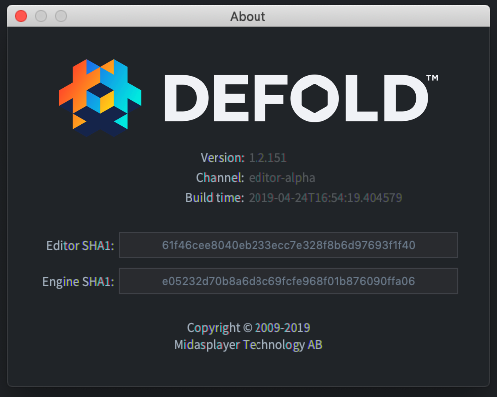FrameLagTest2.zip (2.4 KB)
Here is an updated test with an appmanifest included to remove Physics2D,Physics3D,Record,Facebook,Gameroom
Please test again like before.
For me I tested it 10 minutes with photoshop open, a bunch of Chrome tabs open including reddit and twitter, twitch playing, editor open, and peak was only 16.700.
By the way the console still says
ERROR:GAMESYS: Could not retrieve the physics socket ‘@physics’: -6.
when excluding physics on a blank project.
Please test version 1 again if you test version 2 just let them run on a device without touching them for at least 5 minutes. I tested version 1 again now and max peak frame was 16.718 ¯\(ツ)/¯ This was in same testing situation with a lot of stuff open doing things. Although I think this is a new engine version I’m testing on now too.
Both cases peak was Engine.Frame and below that Profile.Draw so at least right now probably only the profiler contributing to higher peaks and with it excluded too may have no similar peaks on an almost blank project under reasonably normal user situations?
More data may help excluding potential issues!