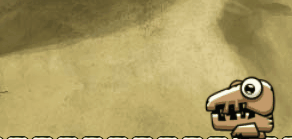Hello guys
I’m here whith another problem, see:

on top side of animations there is a blackline. but in my sprite sheet file has no one black line…
anyone knows how to fix this?

Hello guys
I’m here whith another problem, see:

on top side of animations there is a blackline. but in my sprite sheet file has no one black line…
anyone knows how to fix this?
Yes. From the FAQ:
Why am I experiencing visual artifacts around the edges of my sprites?
That is a visual artifact called “edge bleeding” where the edge pixels of neighbouring pixels in an atlas bleed into the image assigned to your sprite. The solution is to pad the edge of your atlas images with extra row(s) and column(s) of identical pixels. Luckily this can be done automatically by the atlas editor in Defold. Open your atlas and set the Extrude Borders value to 1.
Note that the extrude borders value need to be higher if you scale the graphics. 1 is good for 1-to1 rendering.
WOOOOWWW so fast!!!
I never had been participated at a so active community like this one.
I’m dont know if I’m loving defold because their amazing features or because of this forum
Really thanks @sicher