Hi,
Does Defold have built-in sprite to sprite collision detection?
Let us know, thanks!
Jesse
Hi,
Does Defold have built-in sprite to sprite collision detection?
Let us know, thanks!
Jesse
You need to have a look at the Physics manual and how to use the collision object component.
ok, thanks!
Ok, so I have 1 “Player” game object and 5 “Enemy” game objects.
All 6 game objects above have collision objects setup.
(Player is group “Player” and Enemies are group “Enemy”)
Little confused now:
How do I detect collisions between “Player” game object and the other 5 “Enemy” game objects?
Let us know, thanks!
Jesse
Make sure your collision groups and masks are set “both ends”:
Player
group: player
mask: enemy
Enemy
group: enemy
mask: player
Assuming you’re using kinematic objects, a message will be sent to both player and enemy scripts when a collision is occuring and can be checked for thus:
function on_message(self, message_id, message, sender)
-- check for the message
if message_id == hash("contact_point_response") then
-- take action
end
endDoes not work.
Also my collision shape in game objects is empty?
When I try to select a “collision shape” the dialog it empty?
All 6 game objects have a box collision shape.
This is already answered in the manual @sven linked. You need to actually read the manuals from start to finish and not read only the small sections which may be immediately useful to you.
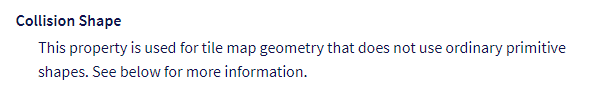
That’s because you would need some related file in your project which had collision data which you evidently do not have.
You should try to make a stand alone collision test in its own small project so you can understand how all of the parts work before implementing it into a larger project.
Too complicated…
I implemented my own collision detection.