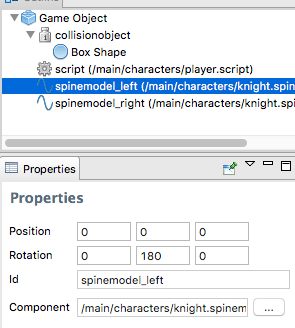Thank you Andreas! I haven’t tried your solution yet, but I have managed a solution. I have duplicated the spinemodel on my character GO. So basically, I have two of the same spine models on my GO. Within the editor, I have set the Y rotation to 180 for one of them and this works well. Changing this rotation value in the editor does not break collision objects and effectively flips the spine model as needed. I’m fairly certain this method has nothing to do with Spines bone flipping as this flips the Defold spinemodel.
What I then do in, my GO script, is turn off one or the other based on which direction the character/GO should be facing. By sticking the current spine model name in a variable (and updating that when I switch them), i use this variable for all my animation calls and only have to deal with one set of animations.
I wish I could access this editor Y rotation property through script then I could just switch the rotation of the spine model as I do in the editor. I haven’t figured out a way to do this yet.
Now, I’m not sure what kind of resource hit I incur for having two spine models in my GO, but so far it’s animating, colliding and performing quite well.