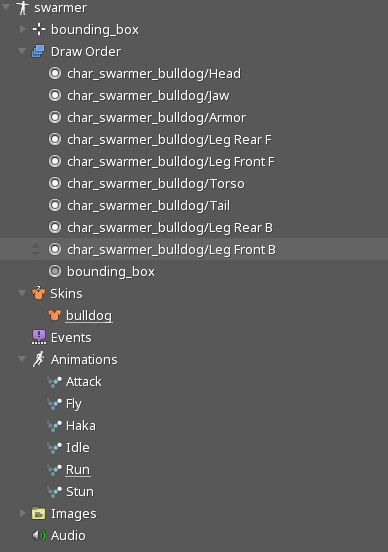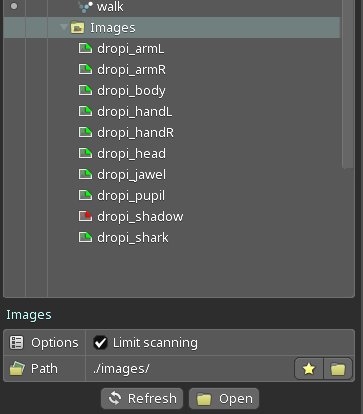Hello guys. I’m currently working on project with lot of animations and I have to use Spine for them. The problem is that spine model do not import correctly. I’m using Spine version 3.8.82 and I’ve read that not all features of 3.x version are supported but at last it should import images and some essential things. I thing that maybe paths are wrong but i can’t figure by myself. So i will appreciate any help. Here are some screenshots of configuration
Try to setup ‘skin’ in spine model component, what’s showing then?
The form of object is right but image consist from all images of atlas
i’m not shure if images of spine model have to be in separate atlas but it does not sound logically. (Sorry for drawings in image i have to cover some parts)
Seems to wrong names of ‘slots’ in Spine. They should contain image name only, without path.
Open your json in text editor and cut the path from the name (by script or replace function)
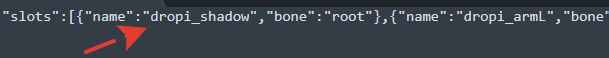
Otherwise you need to replace images path in Spine software.
My workable example:
Models can have one atlas for all. But keep in touch that Defold has a requirement for unique image name. You can’t have ‘head.png’ for all models. They should be like a “modelA-head.png”, “modelB-head.png”, etc.
Thank you i’ve replaced all wrong paths and now its showing but only in collection view(is that right?). Also i should not play animations in editor so i’m still not shure if everithing is ok…