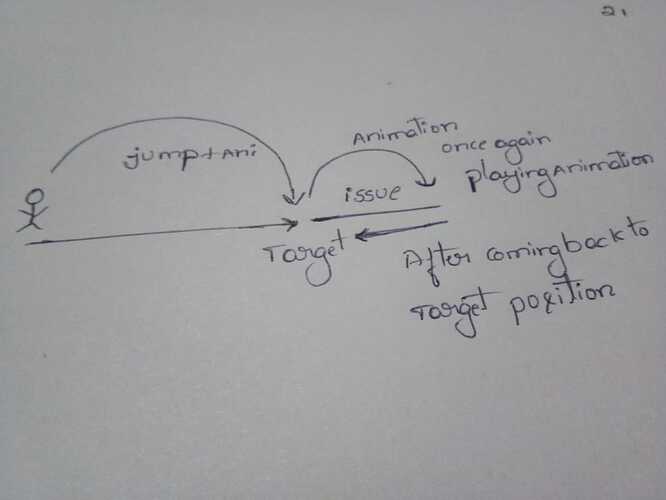hello everyone I have one spine jump animation when I click the button. The object will jump according to the given velocity when it was in the air it needs to play different jumping animations we have any chance to add velocity to spine animation so I can handle that easily? currently animation jumping two-step over a given velocity and coming back to the same position.
anyone has some suggestions on how to handle this situation please help me
//code sample how am trying to solve
function update_animation(self)
spine.play_anim("#mspine", "Jumping", go.PLAYBACK_ONCE_FORWARD)
end
if message_id == hash("jump") then
if self.ground_contact then
update_animation(self)
self.velocity = vmath.vector3(173 , jump_takeoff_speed - 500 , 0)
end
end