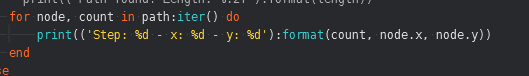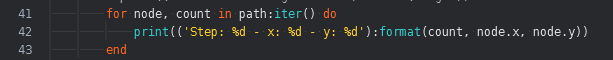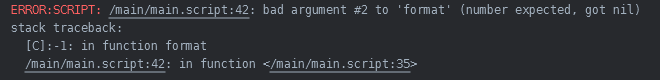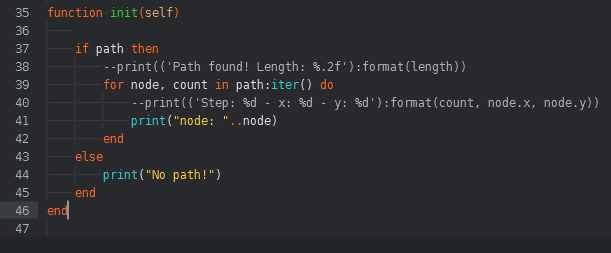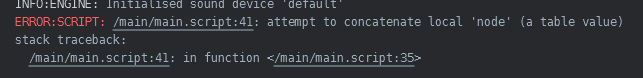DEBUG:SCRIPT: nil,
{ --[[000001B0ADCB0010]]
_opened = true,
_h = 0,
_y = 1,
_x = 1,
_g = 0,
_clearance = { } --[[000001B0ADCB0060]],
_f = 0,
_closed = true
}
DEBUG:SCRIPT: nil,
{ --[[000001B0ADCB0C30]]
_opened = true,
_h = 6,
_g = 2,
_parent = { --[[000001B0ADCB0010]]
_opened = true,
_h = 0,
_y = 1,
_x = 1,
_g = 0,
_clearance = { } --[[000001B0ADCB0060]],
_f = 0,
_closed = true
},
_y = 3,
_x = 1,
_clearance = { } --[[000001B0ADCB0C80]],
_f = 8,
_closed = true
}
DEBUG:SCRIPT: nil,
{ --[[000001B0ADCB1370]]
_opened = true,
_h = 6,
_g = 3.4142135623731,
_parent = { --[[000001B0ADCB0C30]]
_opened = true,
_h = 6,
_g = 2,
_parent = { --[[000001B0ADCB0010]]
_opened = true,
_h = 0,
_y = 1,
_x = 1,
_g = 0,
_clearance = { } --[[000001B0ADCB0060]],
_f = 0,
_closed = true
},
_y = 3,
_x = 1,
_clearance = { } --[[000001B0ADCB0C80]],
_f = 8,
_closed = true
},
_y = 4,
_x = 2,
_clearance = { } --[[000001B0ADCB13C0]],
_f = 9.4142135623731,
_closed = true
}
DEBUG:SCRIPT: nil,
{ --[[000001B0ADCB1590]]
_opened = true,
_h = 4,
_g = 5.4142135623731,
_parent = { --[[000001B0ADCB1370]]
_opened = true,
_h = 6,
_g = 3.4142135623731,
_parent = { --[[000001B0ADCB0C30]]
_opened = true,
_h = 6,
_g = 2,
_parent = { --[[000001B0ADCB0010]]
_opened = true,
_h = 0,
_y = 1,
_x = 1,
_g = 0,
_clearance = { } --[[000001B0ADCB0060]],
_f = 0,
_closed = true
},
_y = 3,
_x = 1,
_clearance = { } --[[000001B0ADCB0C80]],
_f = 8,
_closed = true
},
_y = 4,
_x = 2,
_clearance = { } --[[000001B0ADCB13C0]],
_f = 9.4142135623731,
_closed = true
},
_y = 4,
_x = 4,
_clearance = { } --[[000001B0ADCB15E0]],
_f = 9.4142135623731,
_closed = true
}
DEBUG:SCRIPT: nil,
{ --[[000001B0ADCB10B0]]
_opened = true,
_h = 2,
_g = 6.8284271247462,
_parent = { --[[000001B0ADCB1590]]
_opened = true,
_h = 4,
_g = 5.4142135623731,
_parent = { --[[000001B0ADCB1370]]
_opened = true,
_h = 6,
_g = 3.4142135623731,
_parent = { --[[000001B0ADCB0C30]]
_opened = true,
_h = 6,
_g = 2,
_parent = { --[[000001B0ADCB0010]]
_opened = true,
_h = 0,
_y = 1,
_x = 1,
_g = 0,
_clearance = { } --[[000001B0ADCB0060]],
_f = 0,
_closed = true
},
_y = 3,
_x = 1,
_clearance = { } --[[000001B0ADCB0C80]],
_f = 8,
_closed = true
},
_y = 4,
_x = 2,
_clearance = { } --[[000001B0ADCB13C0]],
_f = 9.4142135623731,
_closed = true
},
_y = 4,
_x = 4,
_clearance = { } --[[000001B0ADCB15E0]],
_f = 9.4142135623731,
_closed = true
},
_y = 3,
_x = 5,
_clearance = { } --[[000001B0ADCB1100]],
_f = 8.8284271247462,
_closed = true
}
DEBUG:SCRIPT: nil,
{ --[[000001B0ADCB0490]]
_opened = true,
_h = 0,
_g = 8.8284271247462,
_parent = { --[[000001B0ADCB10B0]]
_opened = true,
_h = 2,
_g = 6.8284271247462,
_parent = { --[[000001B0ADCB1590]]
_opened = true,
_h = 4,
_g = 5.4142135623731,
_parent = { --[[000001B0ADCB1370]]
_opened = true,
_h = 6,
_g = 3.4142135623731,
_parent = { --[[000001B0ADCB0C30]]
_opened = true,
_h = 6,
_g = 2,
_parent = { --[[000001B0ADCB0010]]
_opened = true,
_h = 0,
_y = 1,
_x = 1,
_g = 0,
_clearance = { } --[[000001B0ADCB0060]],
_f = 0,
_closed = true
},
_y = 3,
_x = 1,
_clearance = { } --[[000001B0ADCB0C80]],
_f = 8,
_closed = true
},
_y = 4,
_x = 2,
_clearance = { } --[[000001B0ADCB13C0]],
_f = 9.4142135623731,
_closed = true
},
_y = 4,
_x = 4,
_clearance = { } --[[000001B0ADCB15E0]],
_f = 9.4142135623731,
_closed = true
},
_y = 3,
_x = 5,
_clearance = { } --[[000001B0ADCB1100]],
_f = 8.8284271247462,
_closed = true
},
_y = 1,
_x = 5,
_clearance = { } --[[000001B0ADCB04E0]],
_f = 8.8284271247462,
_closed = true
}
![]()
![]() . . . (but it also may be something silly/obvious…)
. . . (but it also may be something silly/obvious…)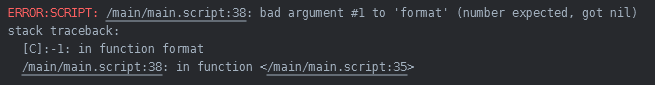
![]()
![]()
![]()