Hello, dear community! Maybe my question is stupid but I can’t find an answer by myself. Hope you will help me.
I want to achieve the working my game well on different devices. But I can’t because of changing screen size is not working as I expected. I have a video, which shows how the changing resolution works in my case.
If I choose a resolution less than in project settings the window just crops my level. If I choose a resolution bigger than in project settings I just have a lot of empty space around my level.
I want to resize my with save proportions.
I used different projections from this guide but the result is the same all the time
I saw other games made with defold on Poki and they work well on iphone and ipad, so I think it’s possible. But I can’t understand where I am making a mistake
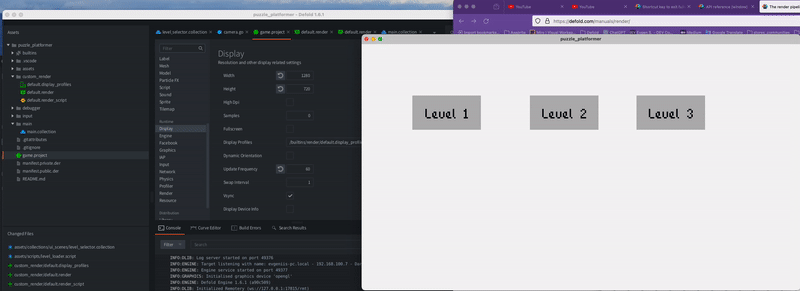
That’s strange. Fixed fit projection should achieve what you want:
Are you using a custom render script?
Are you using a custom render script?
Yes, I used a custom render script because I needed to disable the x-y offset because it was difficult to adjust the viewport position with zoom.
But now I found your library GitHub - britzl/defold-orthographic: Orthographic camera functionality for the Defold game engine
and looks like it works well now. So thank you sir! ![]()
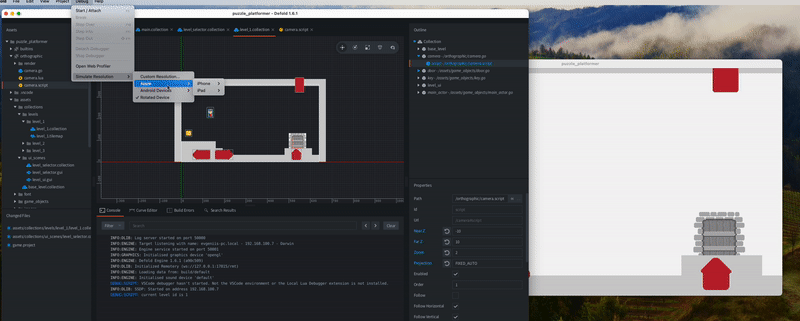
2 Likes