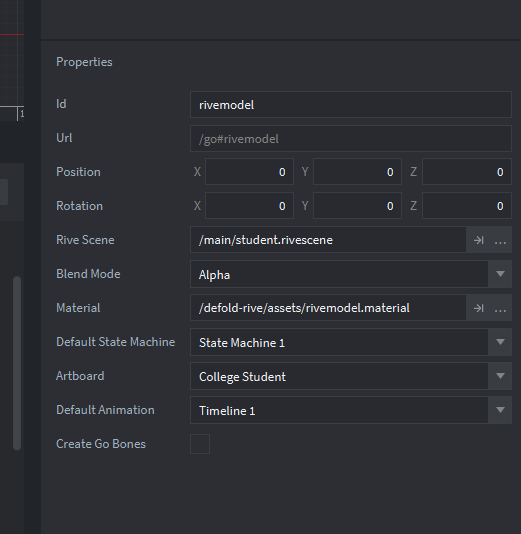Hello there,
I’m trying Rive so I have just created a blank project to do some tests.
The Rive model i’m using is forked from here, it’s a community file I’m using just for test.
The version of the Rive extension I’m using is 2.2.0 and the Defold engine version I’m running is 1.8.1.
The project is mostly empty, what I do have is:
- The main collection
- The main collection has a game object
- The game object has a rive model, and a script.
This is how the Rive model is configured.
Also, I am using the render script provided bu the Rive extension, as explained in the official doc.
The script only has an init function which starts the playback of the animation:
function init(self)
local options = {
offset = 0.2, -- start 20% into the animation
playback_rate = 1.5, -- play the animation at 150% speed
}
rive.play_anim("#rivemodel", "Timeline 1", go.PLAYBACK_ONCE_PINGPONG, options, function(self, message_id, message, sender)
print("Hello")
end)
end
The code is pretty much copy-pasta from the guide.
I think it’s all correct, there should be no other steps from the guide, however when I try to run I get a fatal error:
ERROR:CRASH: CALL STACK:
ERROR:CRASH: 0 0x7FF65B8BE560 dmCrash::GenerateCallstack D:\a\defold\defold\engine\crash\src\backtrace_win32.cpp:144
ERROR:CRASH: 1 0x7FF65BCB6214 raise /tmp/job13365814682286171450/minkernel/crts/ucrt/src/appcrt/misc/signal.cpp:547
ERROR:CRASH: 2 0x7FF65BCA601C abort /tmp/job13365814682286171450/minkernel/crts/ucrt/src/appcrt/startup/abort.cpp:71
ERROR:CRASH: 3 0x7FF65BCA527C common_assert_to_stderr<wchar_t> /tmp/job13365814682286171450/minkernel/crts/ucrt/src/appcrt/startup/assert.cpp:186
ERROR:CRASH: 4 0x7FF65BCA4D94 _wassert /tmp/job13365814682286171450/minkernel/crts/ucrt/src/appcrt/startup/assert.cpp:443
ERROR:CRASH: 5 0x7FF65B6F21C0 dmRive::CompRiveGetComponent /tmp/job13365814682286171450/upload/defold-rive/src/comp_rive.cpp:190
ERROR:CRASH: 6 0x7FF65B923650 dmGameObject::GetComponentUserDataFromLua D:\a\defold\defold\engine\gameobject\src\gameobject\gameobject_script.cpp:512
ERROR:CRASH: 7 0x7FF65B992540 dmScript::GetComponentFromLua D:\a\defold\defold\engine\gamesys\src\gamesys\gamesys_script.cpp:114
ERROR:CRASH: 8 0x7FF65B716550 dmRive::RiveComp_PlayAnim /tmp/job13365814682286171450/upload/defold-rive/src/script_rive.cpp:57
ERROR:CRASH: 9 0x7FF65B718ADE lj_BC_FUNCC <unknown>:0
ERROR:CRASH: 10 0x7FF65B8B5A90 lua_pcall <unknown>:0
ERROR:CRASH: 11 0x7FF65B8E7A60 dmScript::PCallInternal D:\a\defold\defold\engine\script\src\script.cpp:1401
ERROR:CRASH: 12 0x7FF65B94B130 dmGameObject::RunScript D:\a\defold\defold\engine\gameobject\src\gameobject\comp_script.cpp:142
ERROR:CRASH: 13 0x7FF65B9499D0 dmGameObject::CompScriptInit D:\a\defold\defold\engine\gameobject\src\gameobject\comp_script.cpp:183
ERROR:CRASH: 14 0x7FF65B91C480 dmGameObject::InitComponents D:\a\defold\defold\engine\gameobject\src\gameobject\gameobject.cpp:1704
ERROR:CRASH: 15 0x7FF65B918CE0 dmGameObject::InitCollection D:\a\defold\defold\engine\gameobject\src\gameobject\gameobject.cpp:1773
ERROR:CRASH: 16 0x7FF65B9A4890 dmEngine::Init D:\a\defold\defold\engine\engine\src\engine.cpp:1348
ERROR:CRASH: 17 0x7FF65B9A37D0 dmEngineCreate D:\a\defold\defold\engine\engine\src\engine.cpp:2160
ERROR:CRASH: 18 0x7FF65B9A94F0 dmEngine::RunLoop D:\a\defold\defold\engine\engine\src\engine_loop.cpp:68
ERROR:CRASH: 19 0x7FF65B8ABCB0 engine_main D:\a\defold\defold\engine\engine\src\engine_main.cpp:152
ERROR:CRASH: 20 0x7FF65BC5B244 __scrt_common_main_seh D:\a\_work\1\s\src\vctools\crt\vcstartup\src\startup\exe_common.inl:288
ERROR:CRASH: 21 0x7FF8799C2560 BaseThreadInitThunk <unknown>:0
ERROR:CRASH: 22 0x7FF87A34AA20 RtlUserThreadStart <unknown>:0
ERROR:CRASH: Lua Callstack:
ERROR:CRASH: main/start_rive.script:7: in function <main/start_rive.script:1>
ERROR:CRASH:
which I’m unable to decypher…
I have a crash dump file also, but it’s binary and I have no idea how to open it.
The Rive model is rendering good in the editor however:
Any idea??
Thanks!!!
Matteo