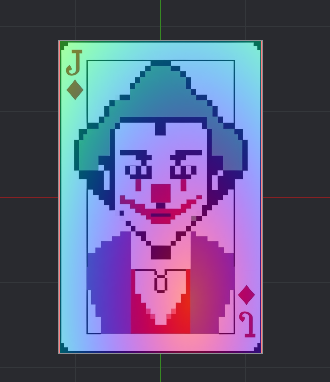My Shader works when in the IDE but at runtime I don’t see anything. Any idea what I need to do to fix it so it works at runtime?
IDE gives me this:
Runtime:
All I’ve done was create the shader by copying the built in default sprite shader. Then edited the Fragment Program. Vertex Program is unchanged. And I haven’t touched the render script. I did move the shader to a new folder location and renamed it.
Does it show up if you switch it to the default sprite material? Any errors or warnings in the console?
Since it was a quick edit of the built-in shaders, I’d say this is a result of forgetting to change properties in the material file or specifying the new shader in your sprite component. If you’re using a new tag, also remember to draw its predicate in the render script.
3 Likes
Thank you. It was the tags. I’m completely new to shaders and had no idea that the tag had to be in the render script.
2 Likes