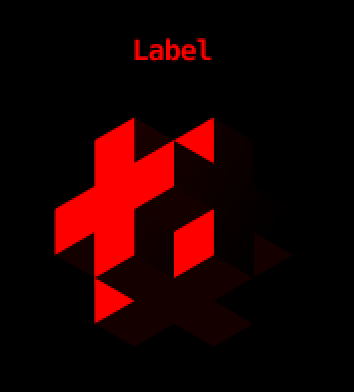There is no label.set_constant function, so how would I set a shader constant on a label component?
Ah, dang! There was a post recently about the setting a shader constant on a gui and the lack of a gui.set_constant(). It seems like label is another component without a set_constant() function. @Mathias_Westerdahl, we need a new ticket for label.set_constant() right?
I didn’t add a label.set_constant function, since the “new” way of setting properties is via go.set(). It was modeled after the functionality of the sprite component:
function init(self)
go.set("#sprite", "tint", vmath.vector4(1,0,0,1))
go.set("#label", "tint", vmath.vector4(1,0,0,1))
end
(And, after adding an actual label material with a tint in it):
Oh, ok, that’s good to know! go.set() for a gui component doesn’t work though.
Exactly, so we created a ticket for the gui. However, that task might be big since the gui doesn’t have properties right now
Is there already a way to get metrics from labels too?
Sadly, no. I seem to have missed that (I could have sworn I added it :/). Added DEF-3087 for that.
Metrics for labels!!! Yes!!! I so needed that!  We have some ugly workarounds in place for keeping GUI and game object positions in sync in a place where we needed metrics.
We have some ugly workarounds in place for keeping GUI and game object positions in sync in a place where we needed metrics.
Released in Defold 1.2.120