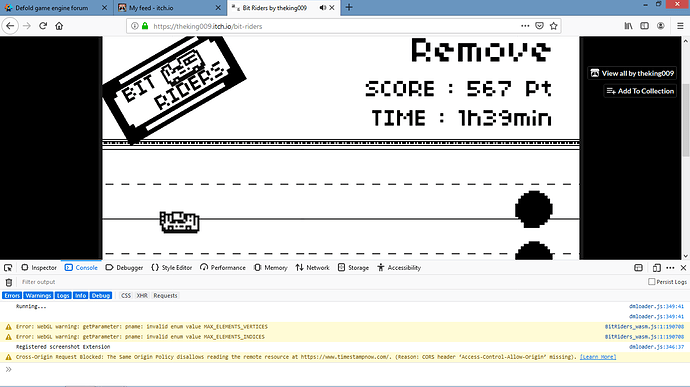Hello guys,
Guess what? I’m stuck again. 
When using screenshot extension in HTML5, the nothing happens when I call screenshot.png. The inspector console is empty as well, any ideas ? Some thing I’m missing ?
Here’s a ss :
In html you should use screenshot.html5. It have different implementation.
This is impossible to make a screenshot in html5 the same way as we do that on native platforms.
But we found how to do that with a workaround. This workaround needs to wait for the next frame that’s why implementation works through a callback.
screenshot.html5(function(self, base64_img)
-- share your base64 png
end)
or
screenshot.html5(x, y, width, height, function(self, base64_img)
-- share your base64 png
end)
For now, this is the base64 format of the screenshot, because that what people asked for. If you need anything else you can create an issue in the repository:
Unrelated to screenshots, but I thought I had CORS setup right on timestampnow.com, could you test again and see if that Cross-Origin Request is still blocked? I made a change to hopefully fix it.
Ah! I understand now why it was not working. I overlooked that part in the manual  .I will take the alternative method then. Thanks @d954mas and @AGulev
.I will take the alternative method then. Thanks @d954mas and @AGulev
I can confirm that it now not blocked