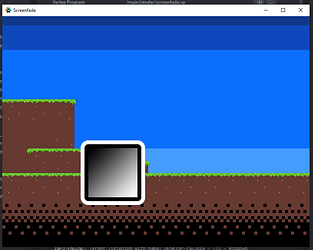Hey there, I downloaded the screenfade stencil example by @JCash (here: GitHub - JCash/stencilfade: A demo of screen fades using stencil buffer), and something is wrong. Every time I try to open a collection (or the quad.model), I get some editor errors (a lot of java.lang.nullpointerexceptions).
Log:
editor2.2024-03-13.zip (8.0 KB)
probably some value fix idk
OS: Windows 10
Defold: 1.7.0