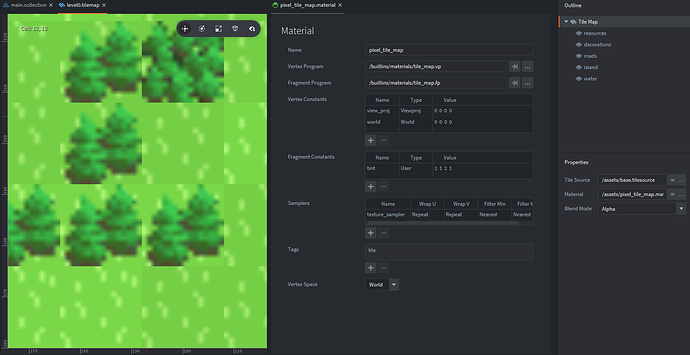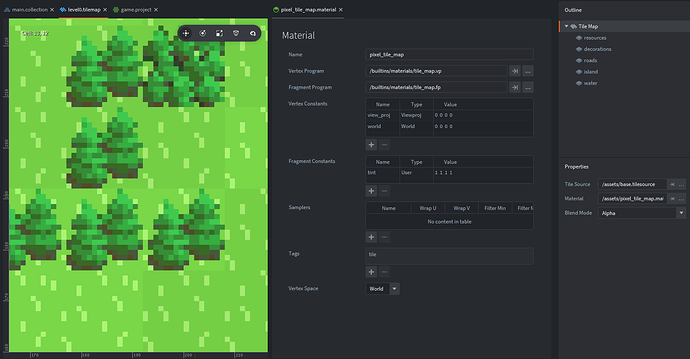When adding a new sampler in the material file, settings like ‘Filter Min’ and ‘Filter Max’ don’t have any effect on the material.
I created a tilemap and duplicated the default tile map material(‘tile_map.material’). I then added a new sampler ‘texture_sampler’(because that’s the name of the sampler2D uniform in the default fragment shader) to the new material and then set the ‘Filter Min and Filter Max’ to ‘Nearest’. When i applied the material to the tilemap i created i didn’t notice a difference.
However, when i changed the gobal ‘Filter Min’ and ‘Filter Max’ from the game.project file i got the expected result(but only if there were no samplers in my material file).