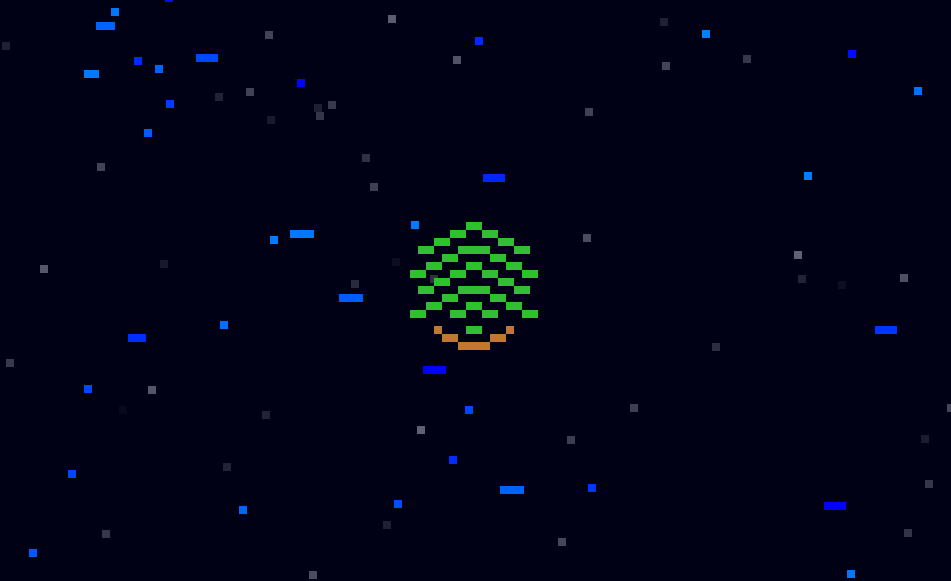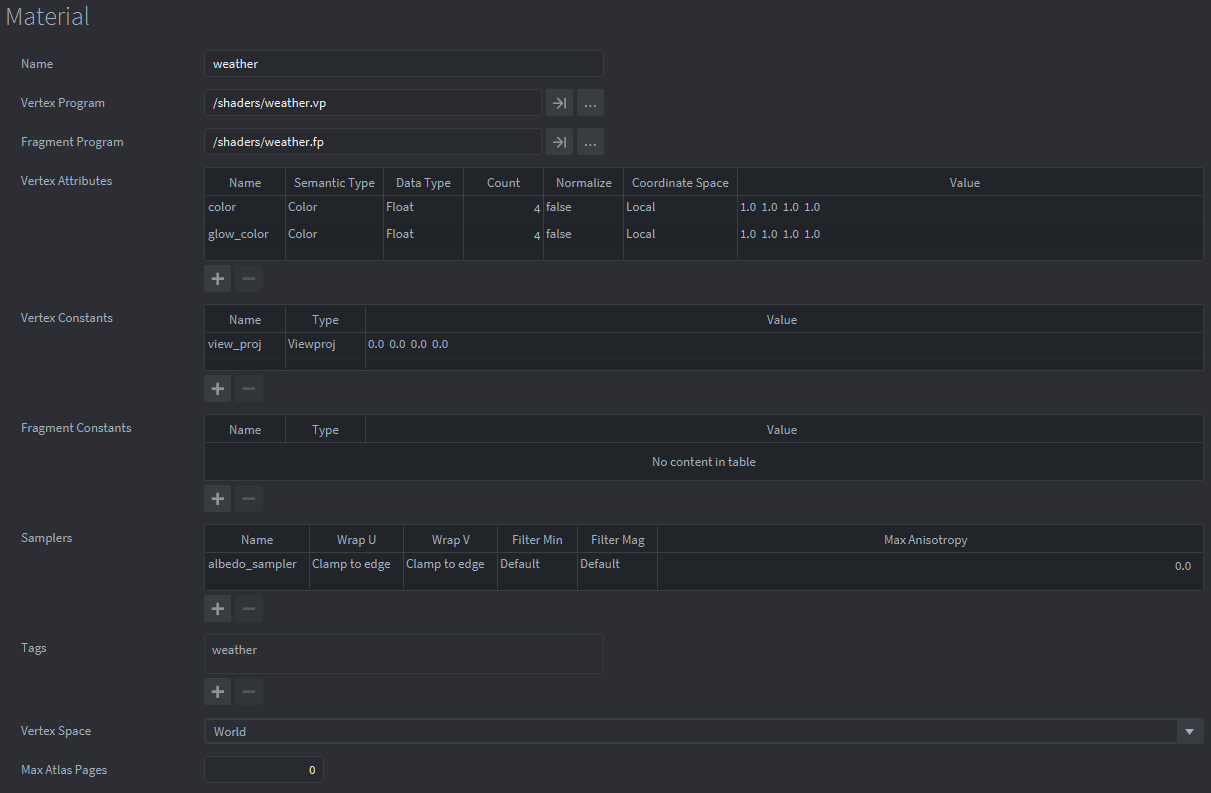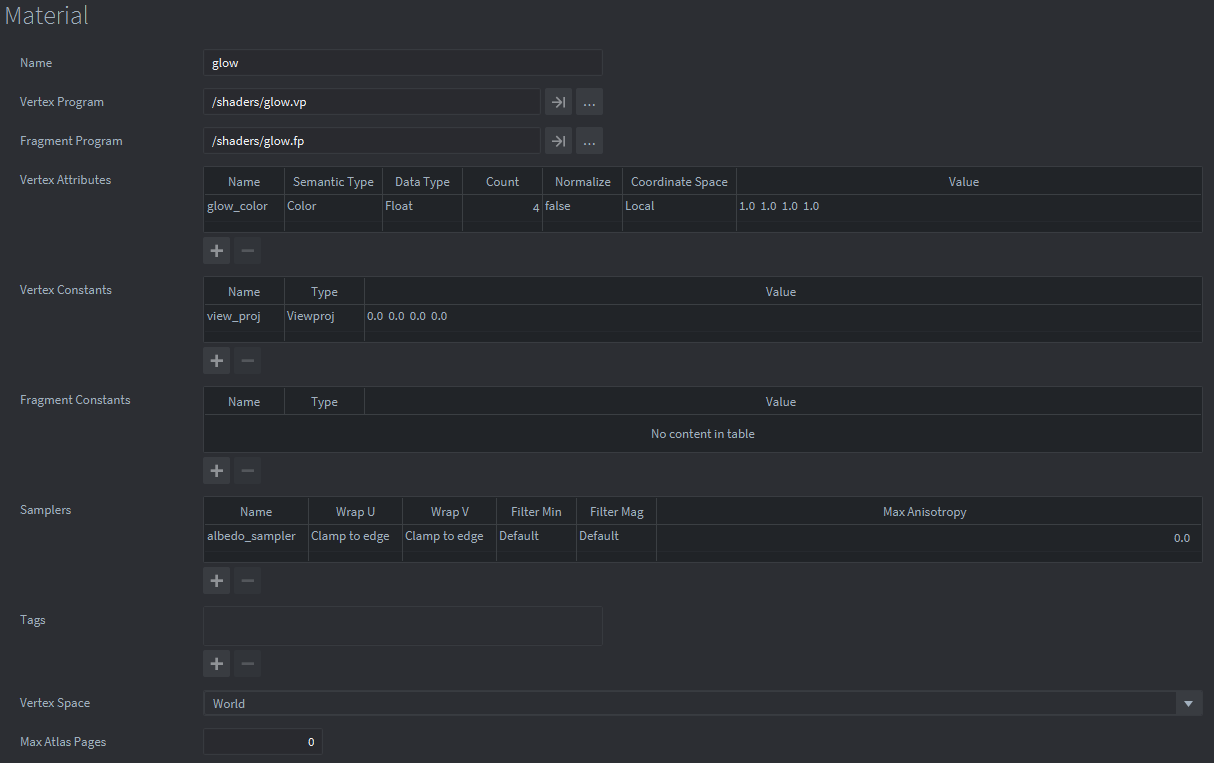The engine crashes with a strange unknown symbol error a few frames after building and launching:
[1:31:43 AM] INFO:ENGINE: Loading data from: build/default
[1:31:44 AM] INFO:ENGINE: Initialised sound device 'default'
[1:31:44 AM] INFO:CRASH: Successfully wrote Crashdump to file: C:\Users\AppData\Roaming\Defold/_crash
[1:31:44 AM] ERROR:CRASH: CALL STACK:
[1:31:44 AM]
[1:31:44 AM]
[1:31:44 AM] ERROR:CRASH: 0 0x7FF65DB12129 <unknown symbol> <unknown>:0
[1:31:44 AM] ERROR:CRASH: 1 0x7FF65DE63E2C <unknown symbol> <unknown>:0
[1:31:44 AM] ERROR:CRASH: 2 0x7FF65DEB820E <unknown symbol> <unknown>:0
[1:31:44 AM] ERROR:CRASH: 3 0x7FF65DE225B8 <unknown symbol> <unknown>:0
[1:31:44 AM] ERROR:CRASH: 4 0x7FFC53A751DF <unknown symbol> <unknown>:0
[1:31:44 AM] ERROR:CRASH: 5 0x7FFC539EE866 <unknown symbol> <unknown>:0
[1:31:44 AM] ERROR:CRASH: 6 0x7FFC53A741CE <unknown symbol> <unknown>:0
[1:31:44 AM] ERROR:CRASH: 7 0x7FFC53A0F9A2 <unknown symbol> <unknown>:0
[1:31:44 AM] ERROR:CRASH: 8 0x7FFC53A0D239 <unknown symbol> <unknown>:0
[1:31:44 AM] ERROR:CRASH: 9 0x7FFC4F84707A <unknown symbol> <unknown>:0
[1:31:44 AM] ERROR:CRASH: 10 0x7FFC4F845649 <unknown symbol> <unknown>:0
[1:31:44 AM] ERROR:CRASH: 11 0x7FF65DCD0CF9 <unknown symbol> <unknown>:0
[1:31:44 AM] ERROR:CRASH: 12 0x7FF65DD7524D <unknown symbol> <unknown>:0
[1:31:44 AM] ERROR:CRASH: 13 0x7FF65DCCDEBB <unknown symbol> <unknown>:0
[1:31:44 AM] ERROR:CRASH: 14 0x7FF65DBFD78C <unknown symbol> <unknown>:0
[1:31:44 AM] ERROR:CRASH: 15 0x7FF65DBF8017 <unknown symbol> <unknown>:0
[1:31:44 AM] ERROR:CRASH: 16 0x7FF65DBFDD51 <unknown symbol> <unknown>:0
[1:31:44 AM] ERROR:CRASH: 17 0x7FF65DAFF528 <unknown symbol> <unknown>:0
[1:31:44 AM] ERROR:CRASH: 18 0x7FF65DE221D0 <unknown symbol> <unknown>:0
[1:31:44 AM] ERROR:CRASH: 19 0x7FFC52BC257D <unknown symbol> <unknown>:0
[1:31:44 AM] ERROR:CRASH: 20 0x7FFC53A2AF28 <unknown symbol> <unknown>:0
[1:31:44 AM] ERROR:CRASH:
[1:31:44 AM]
[1:31:44 AM] INFO:CRASH: Successfully wrote Crashdump to file: C:\Users\AppData\Roaming\Defold/_crash
[1:31:44 AM] ERROR:CRASH: CALL STACK:
[1:31:44 AM]
[1:31:44 AM]
[1:31:44 AM] ERROR:CRASH: 0 0x7FFC53A0F9A2 <unknown symbol> <unknown>:0
[1:31:44 AM] ERROR:CRASH: 1 0x154AC9C0000 <unknown symbol> <unknown>:0
[1:31:44 AM] ERROR:CRASH: 2 0x154BC1F55C0 <unknown symbol> <unknown>:0
[1:31:44 AM] ERROR:CRASH: 3 0x154BC1F55C0 <unknown symbol> <unknown>:0
[1:31:44 AM] ERROR:CRASH: 4 0x4C <unknown symbol> <unknown>:0
[1:31:44 AM] ERROR:CRASH: 5 0x4C <unknown symbol> <unknown>:0
[1:31:44 AM] ERROR:CRASH: 6 0x4C <unknown symbol> <unknown>:0
[1:31:44 AM] ERROR:CRASH: 7 0x100000001 <unknown symbol> <unknown>:0
[1:31:44 AM] ERROR:CRASH: 8 0x154BC1F55CA <unknown symbol> <unknown>:0
[1:31:44 AM] ERROR:CRASH: 9 0x3000 <unknown symbol> <unknown>:0
[1:31:44 AM] ERROR:CRASH:
[1:31:44 AM]
[1:31:44 AM] INFO:CRASH: Successfully wrote MiniDump to file: C:\Users\AppData\Roaming\Defold/_crash.dmp
This only occurs after adding more than four of a certain game object to the loaded collection. That game object only contains a single sprite component, which uses a custom material and some custom vertex attributes.
I just pinpointed that the crash occurs when the render script hits the following material swap and draw call:
...
render.enable_material("glow")
render.draw(terrain_predicate, { constants = constant_buffer })
...
Sprites that are drawn with terrain_predicate are first drawn with their default material, then drawn a second time with their glow material. I’m using the same trick with other predicates though, so I’m not sure why this particular one is having trouble. The original material and glow material have the exact same properties set in their material files.