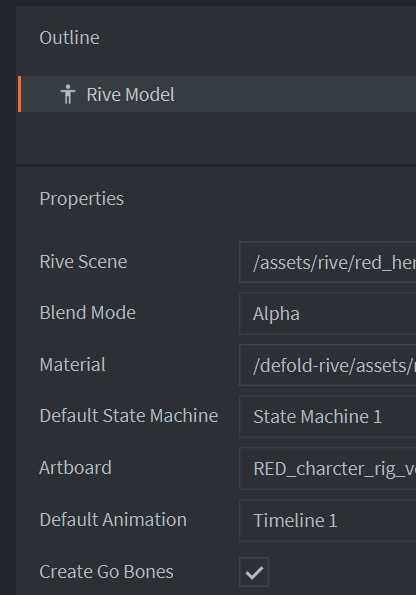Hi!
What would be the best way to integrate animations from Rive + activating proper collision shapes serving as areas where weapon is for a purpose of a fighting game (or any game with fighting)?
Few ideas that come to my mind is to set up a “key frames” of collision that I will activate manually in code during the animation (preferably then split animation in Rive into parts) or somehow utilise Rive state machines for this (or it’s a bad idea, because there might be multiple short, queued states like “attack1_frame1”, “attack1_frame2”, etc…) - what are your ideas?
Or maybe somehow attach collisionobject with shape to bones in rivemodel?