Hi all.
I right understand clipping in GUI work only on base pie/box node without texture? I mean if i place pie node with stencil and not apply texture for node it place mask on child node, but if i apply texture it doenst work?
I want make open gui with animated changed scale for child nodes.

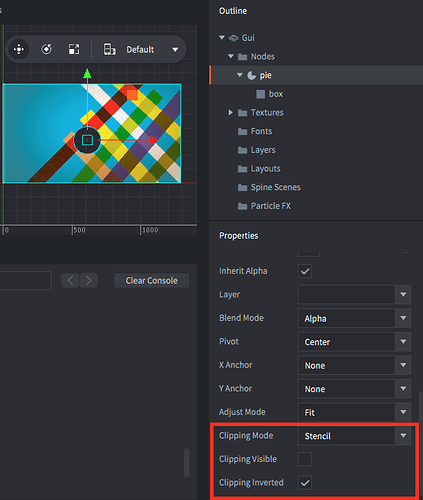
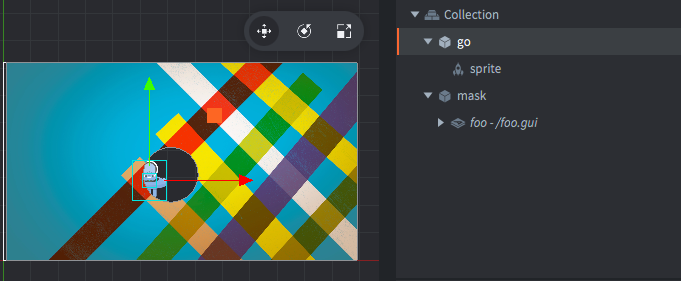
 It need special material for it?
It need special material for it?