Hello Defold people,
I am trying to get into 2d game development for mobile. I have a background of web and app development and choose Defold as the engine to learn.
Now i ran into a small problem:
function init(self)
self.vel = vmath.vector3()
end
function update(self, dt)
local pos = go.get_position()
pos = pos + self.vel * dt
go.set_position(pos)
self.vel.x = 0
self.vel.y = -50
end
should “emulate” gravity for my attempt.
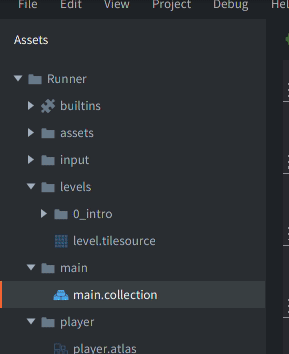
But somehow my Collisions wont collide 
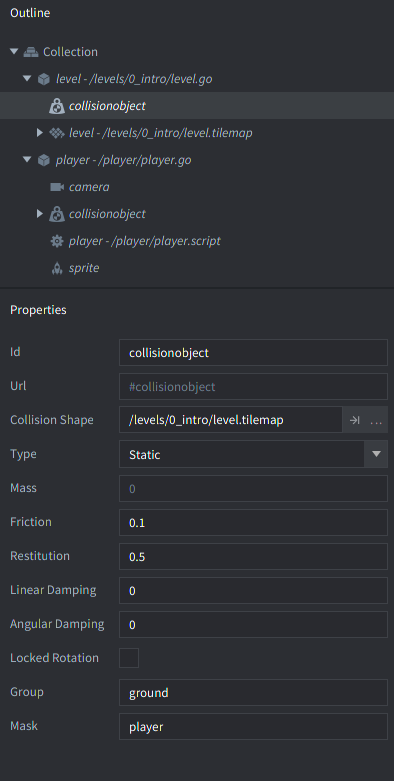
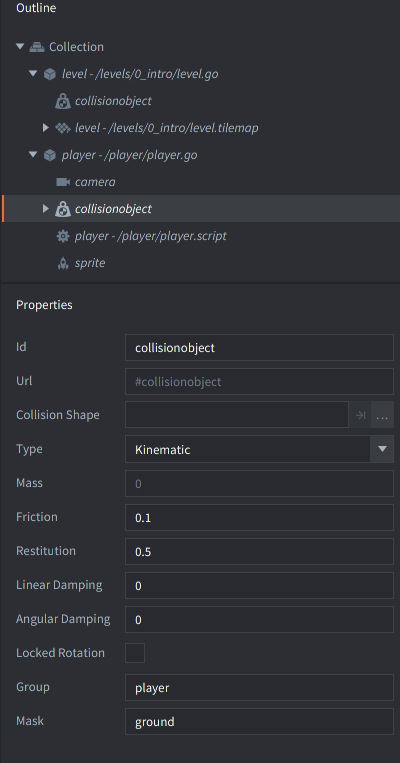
I would appreciate any help to solve this and tell me what i did wrong.
EDIT
Ahhh okay, now i solved the problem with setting the player collision to dynamic.
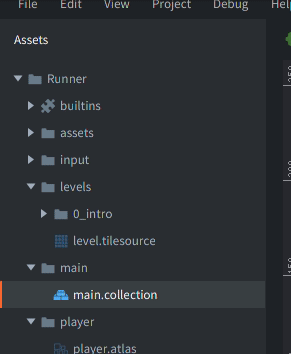
But should not I take Kinematic for a player controlled character?
EDIT2
I finally found a thread solving my issue, but it comes with a second issue :
That Jittering:

I dont know why there has to be so much workaround for something so simple, i thought thats were the engine is doing its work 
