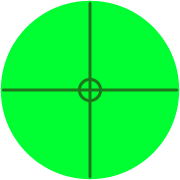I’m trying to try a few things while studying Defold, but I’m not getting what I want.
I have taken the Mobile game template from Defold and made a few simple changes. I want to get the Defold logo (sprite) to be in the lower right corner but I can’t get it.
I have declared in main.script the Fixed Fit projection.
Centering a sprite is easy, but when I try to put it in a corner of the screen it doesn’t show up as it should (when I say put it in a corner I mean that its center coincides with one of the corners of the device).
When trying to put the sprite in the lower left corner, it is positioned further to the left and lower, so that it is almost invisible. I’ve used both “sys.get_config_number” and “window.get_size()” and neither option seems functional. I have attached the project below so that anyone who wants to test it can tell me what I am doing wrong. I really appreciated.