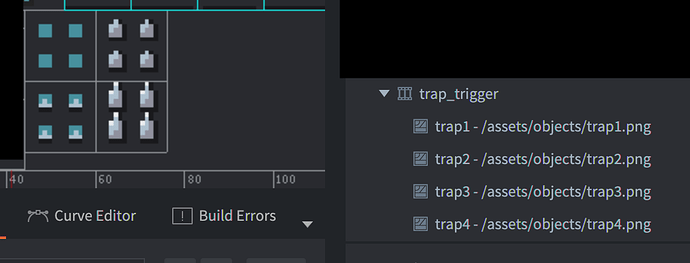Hi there,
I have this flip book animation of a trap that I want to play once in PINGPONG mode so the trap comes out of the ground and disappears in the ground again.
As seen in the video I am currently facing the issue, that after playing the animation once forward, the animation stops at the second frame when playing backwards again.
For the animation I use 4 images with 12 FPS (I varied the FPS with no difference) in playback mode Once Ping Pong.
I know there is a simple solution in either using 7 images and playback mode Once Forward or just duplicate the first image and use playback mode Once Ping Pong since the second image would also be the starting point.
Since the description in the manuals is a little bit vague about this:
The pingpong modes run the animation first forward, then backward. A set of corresponding modes exist for GUI property animations:
I wanted to raise the question if this behaviour is intended.
Kind regards,
Kai