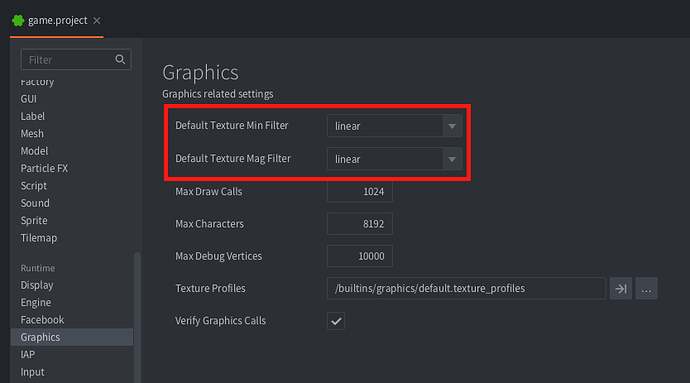The sprite is a 32x32 pixel png. (Scaled to 400%)
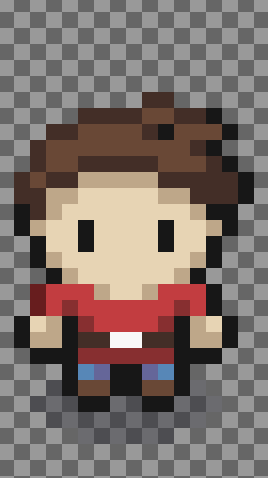
It looks good on a window platform.
But when I launched it on a MacOs machine.
The figure seemed blurred.
I captured the screen of the game, and scaled it 400%, it’s indeed blurred.

Any idea of why and how to deal with it?