Hi everyone! My first post here 
Is there a way of opening other projects or creating new ones without quiting? Thanks!

Hi everyone! My first post here 
Is there a way of opening other projects or creating new ones without quiting? Thanks!
The new editor has unfortunately not been blessed with these features yet. Hopefully soon though, right @mats.gisselson ?
Soon-ish…  Obviously we want to do this, but currently we believe our users do not switch projects that often, so we’re prioritizing other things that we think will benefit them more. We’ll get around to this eventually, though!
Obviously we want to do this, but currently we believe our users do not switch projects that often, so we’re prioritizing other things that we think will benefit them more. We’ll get around to this eventually, though!
any news?
Yes, you can open new instances from the command line, using the game.project as argument
Sooo 2022 now, just checking  Is this something where if someone wants to do it, they can do a pull request?
Is this something where if someone wants to do it, they can do a pull request?
We actually talked about this issue only three days ago while going through some issues in the backlog:
Yes, sure. The simplest and most obvious improvement would be to modify the launcher such that it is possible to start multiple instances of the editor from the app icon and not only from the command line. Next would be to add a menu option.
Perhaps I’m not talking about the same thing (in this case please ignore me  )
)
But on windows 11 it’s already possible to easily open additional instances of Defold (by clicking the app icon) without having to close the editor or toy with the command line.
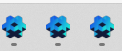
Since 1.4.5. Defold now supports opening new projects from Editor too. From top menu: File->Open Project.... Marking as solved 