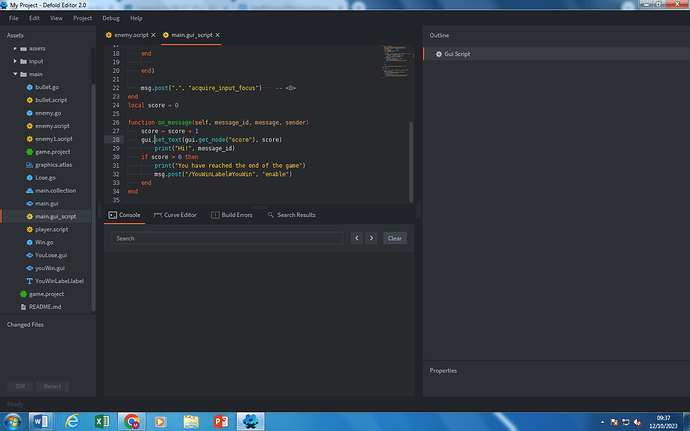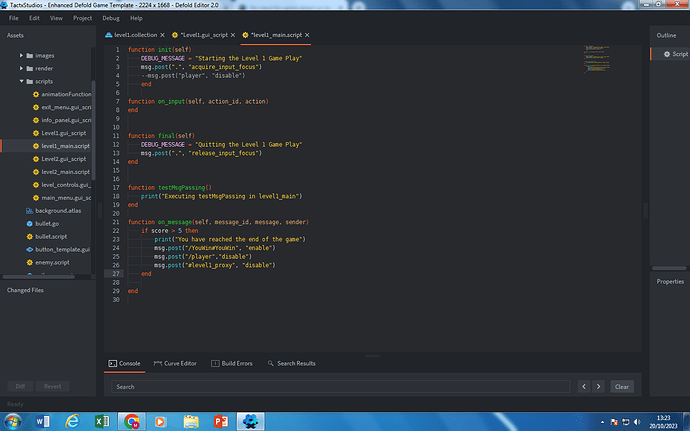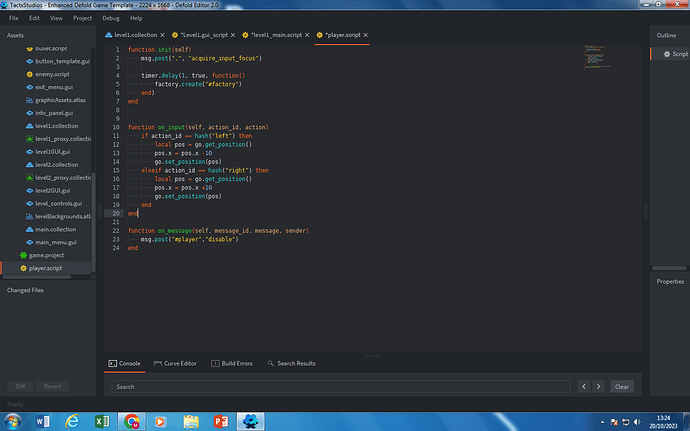Hi
I am not a developer and I am creating a game off a template for space invaders. My game object in my Level 1 collection it doesn’t move and it appears its receiving no input. When my game object is placed in my main collection it moves in both my main collection and level 1 collection. I have searched the forums and found code that disables/hides my game object on my main collection but when enabled on the level 1 collection my game object still doesn’t move.
I have generated a link to a zip file of my project I would very appreciative if someone could have a look and help me with my problem.
https://drive.google.com/drive/folders/18z0ZcIYqqsUwYWdA05u9IZK8EqpYX1BO