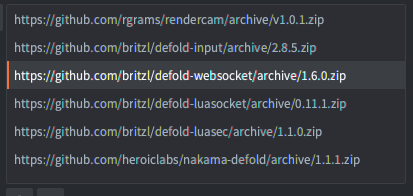Hello,
I’m trying to use Nakama and do a simple user authentication, following this simple example:
Here is the error I get from the server
DEBUG:SCRIPT: authenticate_email() with coroutine
DEBUG:SCRIPT: HTTP POST http://xxx.xx.xx.xx:7350/v2/account/authenticate/email?create=true&username=britzl
DEBUG:SCRIPT: DATA {"password":"foobar123","email":"bjorn@defold.se","vars":{"_":""}}
ERROR:DLIB: Not all bytes were handled during the response (45 bytes left). Method: POST Status: 401
ERROR:SCRIPT: HTTP request to 'http://142.93.3.23:7350/v2/account/authenticate/email?create=true&username=britzl' failed (http result: -3 socket result: 0)
DEBUG:SCRIPT: {"error":"Server key required","code":16,"message":"Server key required"}
Has anyone managed to solve this? I’m guessing the is some data we’re forgetting to send but I haven’t figured it out yet.
My dependencies:
Thanks for your help.