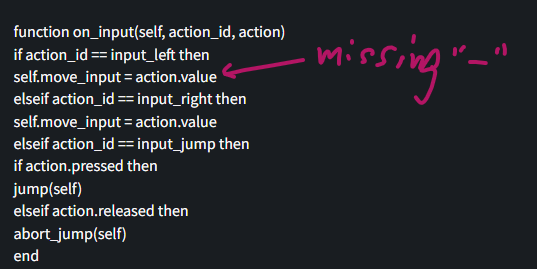Apologies for late reply, been really busy, this is the entire player script, as i said, its essentially just a marginally edited version of the code from that tutorial, thanks in advance
-- player.script
-- these are the tweaks for the mechanics, feel free to change them for a different feeling
-- the acceleration to move right/left
local move_acceleration = 3500
-- acceleration factor to use when air-borne
local air_acceleration_factor = 0.8
-- max speed right/left
local max_speed = 450
-- gravity pulling the player down in pixel units
local gravity = -1000
-- take-off speed when jumping in pixel units
local jump_takeoff_speed = 550
-- time within a double tap must occur to be considered a jump (only used for mouse/touch controls)
local touch_jump_timeout = 0.2
-- pre-hashing ids improves performance
local msg_contact_point_response = hash("contact_point_response")
local msg_animation_done = hash("animation_done")
local group_obstacle = hash("Ground")
local input_left = hash("Left")
local input_right = hash("Right")
local input_jump = hash("Jump")
local input_touch = hash("Touch")
local anim_run = hash("Idle")
local anim_idle = hash("Idle")
local anim_jump = hash("Idle")
local anim_fall = hash("Idle")
function init(self)
-- this lets us handle input in this script
msg.post(".", "acquire_input_focus")
-- initial player velocity
self.velocity = vmath.vector3(0, 0, 0)
-- support variable to keep track of collisions and separation
self.correction = vmath.vector3()
-- if the player stands on ground or not
self.ground_contact = false
-- movement input in the range [-1,1]
self.move_input = 0
-- the currently playing animation
self.anim = nil
-- timer that controls the jump-window when using mouse/touch
self.touch_jump_timer = 0
end
local function play_animation(self, anim)
-- only play animations which are not already playing
if self.anim ~= anim then
-- tell the sprite to play the animation
sprite.play_flipbook("#Player", anim)
-- remember which animation is playing
self.anim = anim
end
end
local function update_animations(self)
-- make sure the player character faces the right way
sprite.set_hflip("#Player", self.move_input < 0)
-- make sure the right animation is playing
if self.ground_contact then
if self.velocity.x == 0 then
play_animation(self, anim_idle)
else
play_animation(self, anim_run)
end
else
if self.velocity.y > 0 then
play_animation(self, anim_jump)
else
play_animation(self, anim_fall)
end
end
end
function update(self, dt)
-- determine the target speed based on input
local target_speed = self.move_input * max_speed
-- calculate the difference between our current speed and the target speed
local speed_diff = target_speed - self.velocity.x
-- the complete acceleration to integrate over this frame
local acceleration = vmath.vector3(0, gravity, 0)
if speed_diff ~= 0 then
-- set the acceleration to work in the direction of the difference
if speed_diff < 0 then
acceleration.x = -move_acceleration
else
acceleration.x = move_acceleration
end
-- decrease the acceleration when air-borne to give a slower feel
if not self.ground_contact then
acceleration.x = air_acceleration_factor * acceleration.x
end
end
-- calculate the velocity change this frame (dv is short for delta-velocity)
local dv = acceleration * dt
-- check if dv exceeds the intended speed difference, clamp it in that case
if math.abs(dv.x) > math.abs(speed_diff) then
dv.x = speed_diff
end
-- save the current velocity for later use
-- (self.velocity, which right now is the velocity used the previous frame)
local v0 = self.velocity
-- calculate the new velocity by adding the velocity change
self.velocity = self.velocity + dv
-- calculate the translation this frame by integrating the velocity
local dp = (v0 + self.velocity) * dt * 0.5
-- apply it to the player character
go.set_position(go.get_position() + dp)
-- update the jump timer
if self.touch_jump_timer > 0 then
self.touch_jump_timer = self.touch_jump_timer - dt
end
update_animations(self)
-- reset volatile state
self.correction = vmath.vector3()
self.move_input = 0
self.ground_contact = false
end
local function handle_obstacle_contact(self, normal, distance)
-- project the correction vector onto the contact normal
-- (the correction vector is the 0-vector for the first contact point)
local proj = vmath.dot(self.correction, normal)
-- calculate the compensation we need to make for this contact point
local comp = (distance - proj) * normal
-- add it to the correction vector
self.correction = self.correction + comp
-- apply the compensation to the player character
go.set_position(go.get_position() + comp)
-- check if the normal points enough up to consider the player standing on the ground
-- (0.7 is roughly equal to 45 degrees deviation from pure vertical direction)
if normal.y > 0.7 then
self.ground_contact = true
end
-- project the velocity onto the normal
proj = vmath.dot(self.velocity, normal)
-- if the projection is negative, it means that some of the velocity points towards the contact point
if proj < 0 then
-- remove that component in that case
self.velocity = self.velocity - proj * normal
end
end
function on_message(self, message_id, message, sender)
-- check if we received a contact point message
if message_id == msg_contact_point_response then
-- check that the object is something we consider an obstacle
if message.group == group_obstacle then
handle_obstacle_contact(self, message.normal, message.distance)
end
end
end
local function jump(self)
-- only allow jump from ground
-- (extend this with a counter to do things like double-jumps)
if self.ground_contact then
-- set take-off speed
self.velocity.y = jump_takeoff_speed
-- play animation
play_animation(self, anim_jump)
end
end
local function abort_jump(self)
-- cut the jump short if we are still going up
if self.velocity.y > 0 then
-- scale down the upwards speed
self.velocity.y = self.velocity.y * 0.5
end
end
function on_input(self, action_id, action)
if action_id == input_left then
self.move_input = action.value
elseif action_id == input_right then
self.move_input = action.value
elseif action_id == input_jump then
if action.pressed then
jump(self)
elseif action.released then
abort_jump(self)
end
elseif action_id == input_touch then
-- move towards the touch-point
local diff = action.x - go.get_position().x
-- only give input when far away (more than 10 pixels)
if math.abs(diff) > 10 then
-- slow down when less than 100 pixels away
self.move_input = diff / 100
-- clamp input to [-1,1]
self.move_input = math.min(1, math.max(-1, self.move_input))
end
if action.released then
-- start timing the last release to see if we are about to jump
self.touch_jump_timer = touch_jump_timeout
elseif action.pressed then
-- jump on double tap
if self.touch_jump_timer > 0 then
jump(self)
end
end
end
end
nevermind, fixed it, thanks regardless