Hi, I’m having a problem with Monarch, specifically is the stacking system. I’ve follow the doc, looking at the example, but for some reasons when I try to call the screen for the first time, it did not stack, so am I doing anything wrong, or it’s a bug?
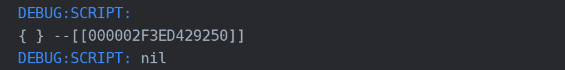
The screen is there, but somehow the stacking system did not work. I’m using Defold version 1.3.0 and did not update yet.
Thank you!

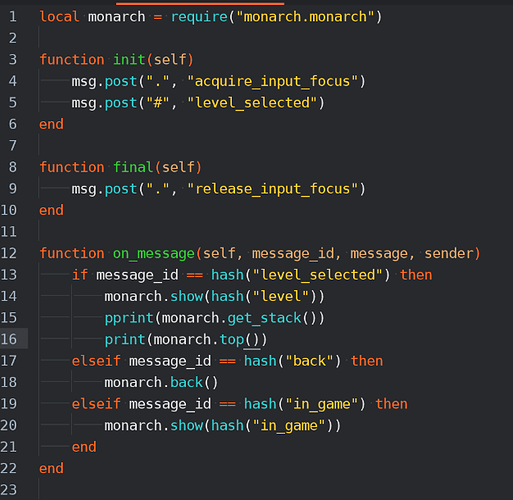
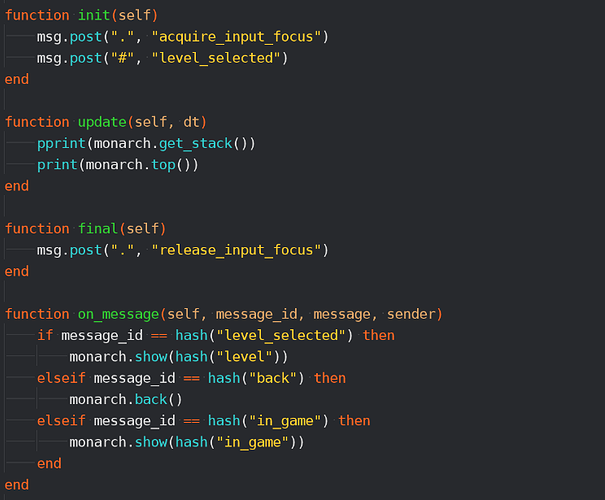
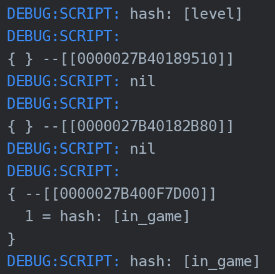

 , but I really want to find the solution to fix this issue. Thank you so much!!!
, but I really want to find the solution to fix this issue. Thank you so much!!!

