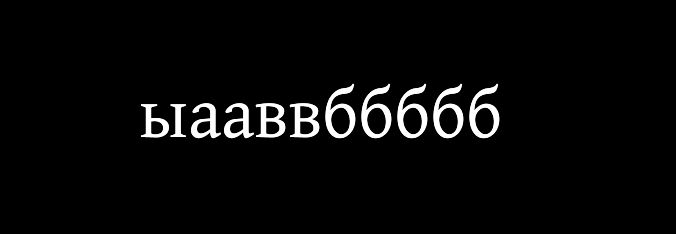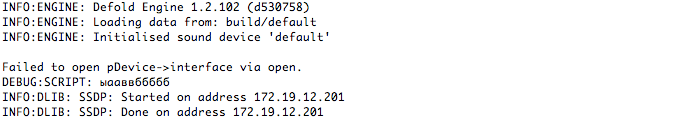Hi! How can I write to gui text node in non-english language(the one that’s sys.get_sys_info().language)? debugging with print(“ыаавв”) prints junk as well as gui.set_text(gui.get_node(“text4”), “ббббб”).
What charactera do you have in your font?
Here’s a test with the Gentium font that contains Cyrillic characters.
Font setup with “extra characters” set. Alternatively you can set “all_chars” to true but that will include everything from the TTF/OTF font. If you only need the Cyrillic alphabet it’s much more memory efficient to add the characters to “extra characters”.
GUI with the following code:
function init(self)
gui.set_text(gui.get_node("text"), "ыааввббббб")
end
And the result:
5 Likes
Furthermore:
print("ыааввббббб")
This is my console:
Maybe you have a font set in the editor that does not support Cyrillic?
1 Like
Thank you a lot! I didn’t realize that extra_characters should be updated, I thought that having appropriate font wold be enough.
1 Like